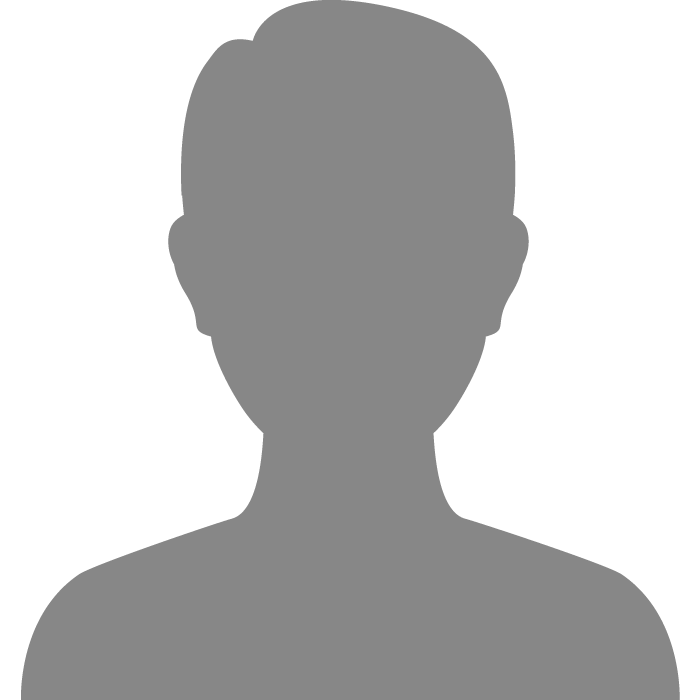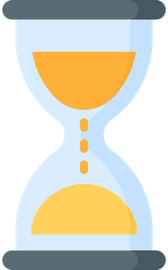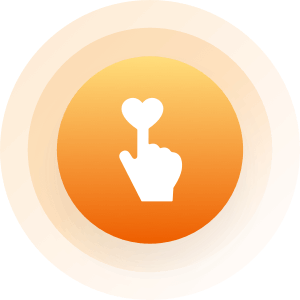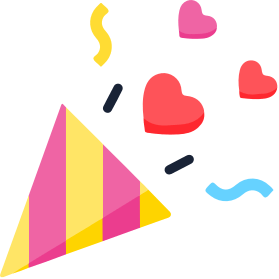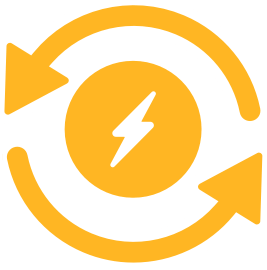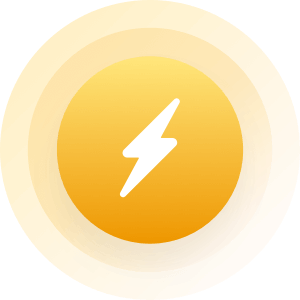Community > Posts By > ReadyF0rM0re
|
Topic:
Does anyone know Linux?
|
|
|
Sounds like the Mac Virus issue that went un-published.. It was in Mac world about the 150+ unknown viruses found on macs over the past few months...
Good free Unix, Linux, Mac av... ClamAV.. you should be able to Download the av from add/remove on the Ubuntu flavor, im sure its similar on the Other flavors as for MAC i hate them so you got me... |
|
|
|
|
|
Topic:
Decent Computers?
|
|
|
If you use Ubuntu, you can get away with a P3 with 512mb of ram and a 32mb video card for like 99 bucks.. But then it depends what you want to use it for...
Microsoft Certified Security Engineer |
|
|
|
|
|
Topic:
Task Manager diabled?????
Edited by
ReadyF0rM0re
on
Thu 10/22/09 11:12 PM
|
|
|
Ok, before we all jump into a virus issue, are you sure that your friend is an administrator on the machine?
If he is not, then you cannot see the Task manager if it is infected, It sounds like this nasty trojan that went around about 6 months ago.. How to tell... 1. try to install anything, see if it installs, or will not allow you to. If it doesnt, then its a rights issue, and or a virus issue. 2. Go to start, Click on run Type in CMD and press OK if you get a dos looking box that pops up, it sounds like it is not a virus, but maybe an issue with user rights... If you get "CMD cannot be found", (Windows xp, vista, or 7) you are infected... To clean out the virus.. This can be tricky depending on what it is, But here are some good starts... Reboot the Machine, start in safe mode with networking once the machine is up, Go to Www.ccleaner.com Download ccleaner and install it Run it, check everything, and run it.. (NOTE: you will loose any remembered passwords, and have to re-enter them) Next, go to start, Run Type in Msconfig Click OK You will get a popup box, In the box click on the tab that says startup, Disable all... Click Apply, click OK or close... DO NOT RESTART Windows will start what it needs anyway... but if the infection is a start-up infection it will not re-apply itself on reboot. NOTE: your Antivirus will not start itself if it is unchecked, but if you are infected, it is better to have it off right now anyway.. Go to www.malwarebytes.org download and install, if your infected with what i think you have you will not be able to update it, this is OK.. it should still work without the updates... After you run it, reboot.. you may have to run it a few times to get rid of everything.. If you cant get it to remove the virus, copy the log file created by Malwarebytes and paste it here and i will tell you what to do next... Bio - Bored Stiff - Senior Microsoft Security Engineer |
|
|
|
|
|
Topic:
MSCE Certifications...
|
|
|
Ok, I am MCSE, but that really doesn't mean much, because i took the test for server 2000. Now on paper it looks good, and if you ever find yourself needing a job it is helpful, however at this point, you can no longer take the MCSE, it is now the MCITP, which FYI i went for the refresh, and it is a Nightmare to take... They no longer have Books for the test, so guessing on a newer OS is not my idea of fun...
If i were you, and you wanted to take the test, i would hold off till they release some literature on it. There was one question on the test, that i cant seem to figure out.. maybe you would know, or someone else... How do you modify account settings in active directory for an account that is not yet setup? and you cant use Group policy, or any kind of scripting on a 2k8 server? I set the account settings in Group policy and got it wrong.. so i dunno wtf they wanted... LOL MCSE CCNA DELL CERT Hardware expert HP CERT Hardware Expert A+ |
|
|
|
|
|
Topic:
viruses
|
|
|
Ok just because a virus is quarantined it doesn't mean it is not still on your machine. The bloodhound virus, is old.. if your running an old AV, such as Norton 2003 you are probably infected with other viruses, even if your definitions are up to date you are not protected, as your anti-virus is only as good as the scan engine you are running.
Also, A virus generally infects just temp files, If you use Internet Explorer, Click on Tools Then click on Internet Options When the box pops up Click on the advanced tab Scroll down till you see "security settings" Check the check box next to "Delete temporary internet files when browser is closed" this will protect you from being infected from crap on the internet. Also check the box next to "Do not store encrypted files on your computer" Click Apply then OK Close your browser and re-open it... It may look like it is frozen the first time you close it, as it will delete all sparse files from your machine. I would suggest you download and install www.malwarebytes.org The program is free and will clean out any infections you have. You will need to reboot after it cleans out your PC.. Hope this helps... *Bio - I am a senior Microsoft Security Administrator for Banks and insurance companies... |
|
|
|
|