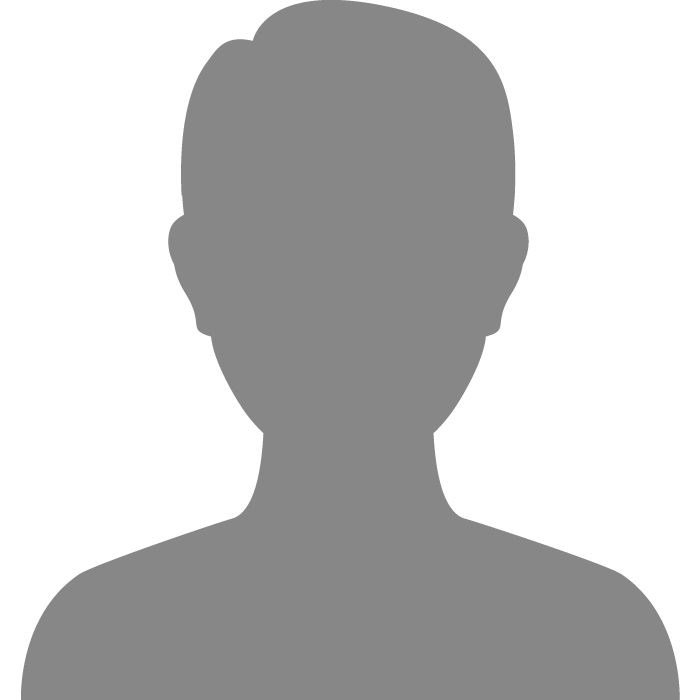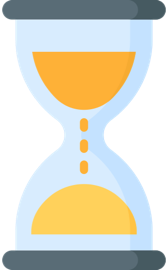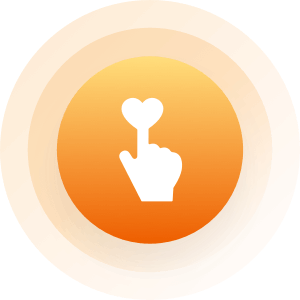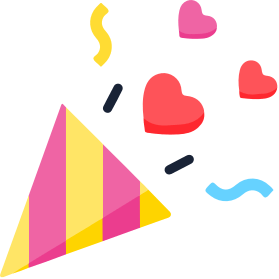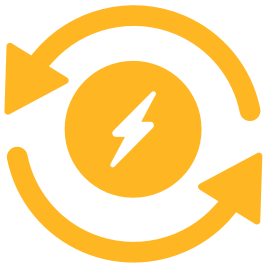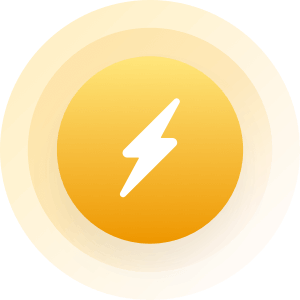Community > Posts By > ReadyF0rM0re
|
Norton has been known to lock vital system resources causes computer to crash, that and along with mccafe they seem to protect computer well at the expense of system resources. The best way to protect yourself is get a light weight virus scanner, and watch what you download of external sites that you do not know. Also know that anytime your computer is plugged into the internet you are at risk of getting viruses, trojans, worms, or intruders. Some people think if they leave their computer running on the internet but do not download they will be fine, that is not always true. Always keep your virus definitions up to date, sometimes having firewall active helps out a lot. General computer maintaince helps along the way, keep your files organized, backed up, and watch how much you download for computer performance, type msconfig and check what actually is starting when your computer is on desktop, most people use most of their system resources with background programs running that they don't even use. There's about a million tips to make computer run more efficiently and better, including cleaning the inside of your computer out which is very simple, scanning hardware frequently for any problems, etc. It's like taking care of your body, if you take care of yourself well, your body runs better, a computer is very similar. For any questions feel free to message me I can help. Ok, well where to start.. 1. The reason that these virus programs lock out vital system resources, is to keep you protected, as they are the most typical places viruses will attack. Mcafee has issues with this and does cause BSOD on occassion, Norton will do the same but ONLY if you are infected with something, or need certain Nic drivers to run certain functions, this is something that is common in older windows OS's such as windows ME, 98se, 98, 95 or NT4 2. Downloading, well on this i am sorry but you are mistaken, your machine the moment you connect to any WAN allowed network using TCP/IP will pull info from the internet, if local LAN, your machine will pull info from WINs, DNS, DHCP, and other servers, on WAN open networks you will pull info whether it is DNS info, or Listening Ports. You can check this by using Netstat -a in the command prompt, by default your machine will listen to a slew of ports, you can lock this down with group policy, but most people do not know that this function even exists. Also windows 95-7 have a feature built in to look for updates.. If you want to know about your security issues you will want to run a command prompt gpresult /Z this will display your full group policy settings and security. 3. Msconfig, although a good begining point to look for possible issues, and also idiot proof, as unless you delete your boot.ini file, or stop all services from boot, you cannot kill your machine by using this, but this does not list hidden services, found in C:\windows\system32\drivers\etc you can look at a flat file called services this file holds your hidden system services, if you have a infected service running it will run from this file, and launch an EXE or DLL file from the associated path. Now if you use Msconfig, you can stop legit programs from launching, however the typical trojans are smart, and will hide in run once, which you will need to go into your registry to find, these run once files change their names on reboot, which is what makes them such a pain in the a$$, now if you had Norton, Mcafee, Trend, Sophose, or NOD32 this directory would be one that would be locked out, your simple little scan utilies have no lock on these locations which is why they are not the best for the typical end user. 4. Simple maintenance, yes, it helps keep your machine running good, but what do you see as maintenance? Moving files around causes fragmentation, and will decrease MFT file allocation space, which may have adverse effects, also Indexing will slow down your machine due to moving files around. Windows Defrag is a good program, however it should be noted that if you have a solid state drive defraging will destroy the disk, also, you should always baseline your defrag prior to running a defrag (defrag c: -b)then run (defrag c: -f) this will force space to defrag. The best programs for XP 1. Ccleaner - removes temp files, and will clean out old registry keys 2. O&O free2000 Version will run on XP and will defrag down to the block and not the file, it is much better, and yeilds much better performance. 3. if you can find it disk keeper 2007 has the ability to increase the MFT file on your machine, this will help alot, 4. If you dont search your machine for stuff often, turn off indexing service and help service. also if you are not on a domain, turn off remote regristy in services as well it will help keep agains possible remote attacks if you become infected with a worm. |
|
|
|
|
|
Hey Ready, I'm looking at the 291 course just now and its scaring the **** out of me. No wonder its the hardest test for the cert...so many crap...its worst than the 290. I hope you can help me through this...*gulp* Well if you have any questions feel free to ask i will do my best... I should be on here more often, as i was just laid off, although now i am in the mids of creating my own company, so i will be on and off here more often.. |
|
|
|
|
|
Topic:
Stupid Computer!
|
|
|
I didn't buy it..it was a gift..I guess they didn't give her the disks..I guess I'll just have to get use to being on webtv again..lol. OK, Email me the Service tag number, and i will put direct download links on here, so all you have to do is click, save as to the external drive and double click on the new machine... Or contact an IT guy around you and see what they charge to install drivers... Shouldn't run you more then 100 bucks... Yes, but the library, or a friend should have internet access that you can use to download the drivers... I can't download anything on a webtv..they don't do that Those aren't options for me either..Thank you for your help tho Well your last possible solution is to call dell and order a driver and download CD. they will send it to you, should run about 5 to 10 bucks.. |
|
|
|
|
|
Topic:
ps3 or xbox 360
|
|
|
got call of duty mw2 last night at midnight its ****ing awesome graphics are amazing That's what I hear, I can't wait! i here its good to well thanx peps ps3 it is cant wate till sat to go get it Depends on what you are buying it for. I own both... and Wii PS3 is a little slower, loading, and what not.. The games are not as good as the Xbox, even the equal titles are a little better on Xbox, the graphics card is better on the PS3, but the PS3 lacks the game technology to utilize the better card, Xbox also has a better Online playing setup (In my opinion). The hardware since Xbox fixed their issues has gotten better, the PS3 has a much better processor, and has a much better hardware setup as you can play blue ray. honestly it comes down to what you like better, i prefer the xbox controller, i also prefer the xbox online.. "live" and game titles, but really it depends on what you like more.. The Wii is really more fun then both of them, but again, just my opinion.. |
|
|
|
|
|
Topic:
Stupid Computer!
|
|
|
I didn't buy it..it was a gift..I guess they didn't give her the disks..I guess I'll just have to get use to being on webtv again..lol. OK, Email me the Service tag number, and i will put direct download links on here, so all you have to do is click, save as to the external drive and double click on the new machine... Or contact an IT guy around you and see what they charge to install drivers... Shouldn't run you more then 100 bucks... Yes, but the library, or a friend should have internet access that you can use to download the drivers... I can't download anything on a webtv..they don't do that |
|
|
|
|
|
Topic:
What is it ?.
|
|
|
Sometimes my computer does not start and I get a message : number/number machine components . What is supposed to mean ?. I would suggest running a check disk start the machine, either normally, or into safe mode.. Click on start Click on Run Type in CMD press OK In the Black Dos box, where the cursor is flashing, Type in Chkdsk c: /f you will get something that looks like the info, HERE- C:\WINDOWS>chkdsk c: /f The type of the file system is NTFS. Cannot lock current drive. Chkdsk cannot run because the volume is in use by another process. Would you like to schedule this volume to be checked the next time the system restarts? (Y/N) Type in Y and reboot.. a check disk will tell you if the issue is due to hardware, or maybe a bad sector... Also if this is a dell, on system boot during post, where the dell splash screen is, you can hit the F12 key during boot, this will bring you into a diagnostic test which will take sometime to run, but will tell you what the issue is, if it is hardware... Please post the results of both chkdsk and the diagnostic.. NOTE: memory issues may be the result of a variety of things, Specific Error codes are very helpful, along with the type of machine, manufacturer, and operating system you are running. Thank you, MCSE |
|
|
|
|
|
Topic:
What is it ?.
|
|
|
quick fix for no space left is empty recycle bin then right click on recycle bin/properties and lower it from 10% to 1 % if u have a 300gb hard drive its keeping 30gb just for the bin but as said best to keep 15% free it wont defrag with any less also check your docs and setting temp folder delete everything that gets way chock full after years of non emptying hope that helps actually you can defrag a machine with less then 1% of free system space, but in order to do this you would need to use the command prompt by using Defrag c: -b -f then by using Defrag c: -f or you can use a defrag program like the Pagefrag from sysinternals. |
|
|
|
|
|
Topic:
Stupid Computer!
|
|
|
I didn't buy it..it was a gift..I guess they didn't give her the disks..I guess I'll just have to get use to being on webtv again..lol. OK, Email me the Service tag number, and i will put direct download links on here, so all you have to do is click, save as to the external drive and double click on the new machine... Or contact an IT guy around you and see what they charge to install drivers... Shouldn't run you more then 100 bucks... |
|
|
|
|
|
Topic:
Stupid Computer!
|
|
|
If people had brains they would do like for the display device (will work anyway with basic colors even if no driver installed for graphic cards) and have a default driver that work on all network cards or modems (old days) so you could at least connect even if at a slow rate to download the right drivers but noooooo people are to stupîd to think of that and make eveything more complicated then it should be. I guess Microsoft and all manufacturers of hardware devices are to lazy to make things easy , its more fun when complicated. I agree, look at the old days of printers, hell even now, the HP 4SI print drivers pretty much work on everything... |
|
|
|
|
|
Edited by
ReadyF0rM0re
on
Fri 11/20/09 11:18 AM
|
|
|
I have no idea why you are having so many issues. I know a great many people at work who all use Windows 7 without complaint. My friend is a network administrator, he reinstalls his OS every year on every machine he has at home to keep them running good. In a side by side comparison of XP vs Vista vs Windows 7, Windows 7 was faster in almost every category than XP and when XP was faster, it was only slightly faster. http://www.techradar.com/news/software/operating-systems/windows-compared-windows-7-vs-vista-vs-xp-615167?artc_pg=8 I'm just going to leave it at this. I would suggest that anyone who is thinking about upgrading to Windows 7 do so. If you are worried about if Windows 7 will work on your computer, run the Windows 7 Upgrade adviser. http://www.microsoft.com/downloads/details.aspx?FamilyID=1b544e90-7659-4bd9-9e51-2497c146af15&displayLang=en OK Link 1. http://www.techradar.com/news/software/operating-systems/windows-compared-windows-7-vs-vista-vs-xp-615167?artc_pg=8 Is for testing with Beta, which was amazing, thought it was the Best OS that Microsoft had ever released, all drivers worked on all machines, all machines were light years ahead in speed. But the Release is a slow POS... they are two different animals. The release has more crap in it, which slows it down, they added security, which is great, but it should not be at the expense of speed. Link 2. http://www.microsoft.com/downloads/details.aspx?FamilyID=1b544e90-7659-4bd9-9e51-2497c146af15&displayLang=en This will tell you if the OS will run, It will NOT tell you if it is going to run well, you should also know that as of now, their is NO direct upgrade, so you would have to reinstall all of your programs. At home no big deal but when you administer 500+ windows XP desktops... well yeah no thanks... I will leave it as this, I would/will not adopt it as my home OS until the cost of a very fast machine becomes cheap. I will also wait until service pack 2 comes out. I may not ever adopt it in the work place, and skip it completely, while i wait for the next OS. Or i will just switch to Linux and use Wine for my applications. http://www.tuxradar.com/content/vista-windows-7-ubuntu-904-and-910-boot-speed-comparison |
|
|
|
|
|
Hey quick question, ran NOD32 virus scan, found and quarantined 3 files, do I leave it there or delete those? Not sure, first time I've run it and it found viruses. thanks 
Best i can do for ya is, if you post the virus names, as well as what they are on, like bmw.zip, then ill be able to tell you if you are actually infected or if they are false positives. |
|
|
|
|
|
Topic:
Stupid Computer!
|
|
|
I called Dell Hell today and got told that they wanted $50 to even TALK to me..It took all the strength I had to not cuss him out..I hung up on him..lol.I did however find out that the thing is missing drivers..whic I have no way of getting..crap machine! Thanks for all the advice y'all..comp goes out of the window tomorrow!..lol Do you have a storage device? USB, floppy, or even a DVD. Something you can copy the files from one computer with internet access over to another? Shouldn't be difficult, can take a floppy into most libraries and they let you do what you will with it...just go to the manufacture site and download the drivers for your network card. Probably be a few but it should be explained what they are for on the site you get them from. If you are using WebTv at the same time as you are trying to connect, well this may be your whole problem! Unhook your connection to the TV!!! then reboot your computer! That isn't the problem tho..We've had a Webtv and Comps for years now and this is the first time my laptop died. Ok Device drivers for a dell are easy. Only a few variables 1. Do you use Wireless or wired? If you are wireless, you can use a cat5 cable you can pick up anywhere to connect to your router, DSL and you should be able to get online to download the drivers. ( you will need to reboot the router before you connect to it, and after you reboot your machine to connect to it wirelessly again) 2. Does the machine have an internal wireless card? or is it a card you purchased elsewhere? If you are using Dell standard equipment, Go to www.dell.com Click on the support link Look for link that says drivers and downloads and click on it type in your service tag number, (not express service code) it is a number located on your dell machine on a small sliver of white bar code sticker on the bottom. Based on this number your machine specs will popup in the driver download screen, choose your driver, wireless, or wired, and click on the download driver, when prompted, click on save AS and save it somewhere you can find it. Double click on it and click Yes to extract, follow the prompts, install and reboot. (wireless only) Once rebooted, you should be able to use the built in Microsoft Windows Wireless to scan for your network.. If you have security, you will need to enter in your WEP key. If not you may have to click Yes to connect anyway when prompted to connect to an open non secured network Also, it sounds to me, that you ran windows updates, and updated drivers, which probably broke your drivers.. i would after you do this, go into your updates, and exclude driver updates. I think that my first mistake was using a Dell to begin with..lol..I hate this machine..lol.The stupid thing is saying that I have missing drivers..and to go online to download them..its even asking if I wanna go online and do it then won't let me do it.If I had known that it was gonna cause me ths much trouble just to replace the hard drive when the old one died I would have just thrown it out with the trash the very next day! Hate to break it to ya, but it has nothing to do with dell, or Windows, or anything, just something that happens with electronics.. what you are going to need to do, is buy a thumb drive, flash drive, or external hard drive, go to a friends house, or the library, and download all the drivers on the drive, bring it home and install them. Dell should have provided you with the install disks from when you bought the machine.. Drive needs to be at least 512mb in size... |
|
|
|
|
|
Topic:
FUTURE DESIGNER LAPTOP
|
|
|
Sweet, i am pretty sure that isn't so far out in the future either.. Hell might even be thinner... Check these out, i know they are fake but it still cracks me up.. http://www.youtube.com/watch?v=49AcmRz2XAI http://www.youtube.com/watch?v=VgXXCSlt7uI&feature=PlayList&p=BF3DBB1781D4B965&index=1 |
|
|
|
|
|
Topic:
xbox 360
|
|
|
so what kind of cable do i need to connect the computer to the xbox 360.i think its called a cat5 cable,but im not sure.im guessing ill need about 50 or so feet and i think i can get it at wal mart.is this correct or no? Well, my kids bought a wireless connection for the xbox, which simplified the process... it connects wirelessly to the wireless router. Not sure of the cost though. I'm sure a cat5 cable is cheaper, but I'm all about the wireless. Depends on a bunch of factors, Windows XP you will need to download the software to connect your machine to you Xbox... Also you will need to get a cat5 cable, cat6 is a waste of money, as the xbox wont support its speed anyway.. shielded cable is a better idea, as if you have your XBOX in a cabinet other wires can interfere if the cable is not shielded, meaning it will get slow.. Wireless is no where near fast enough to play games online that are fast paced, such as Call of Duty, you will lag out, or get booted, due to connection issues... I bought the wireless, ran 48kbs, cat5 will run 1gbps (if your router supports it) Cat5 figure it will run you 20 bucks for 5 ft.. or less if it is a no name brand, brand name means nothing, its all close to the same.. IMPORTANT: just from a security stand point, If you have Illegal MP3's or Videos Microsoft will Brick your XBOX if you copy them to it... They will ban you from xbox live, and report you.. this is something to keep in mind... yes you can get cat5 at walmart... If you don't have a router you will need a cross over cable, also could be purchased their... If you dont have a router, connection is a little different to configure, let me know and i can help you with that as well... |
|
|
|
|
|
Topic:
help,,,,please
|
|
|
I would go to Www.Ubuntu.com and download that.. Or purchase a CD/DVD to be sent to you. It is not as easy to use as windows is, but if you just use the machine to be on the internet it is far better, as it does not have the virus issues that microsoft has, works with High speed internet, and is free... minus the cost if you have to have it sent to you.
Windows 98 will not run cable, dsl out of the box, if you contact your ISP (internet Service provider) they may have software you can use on your 98 machine to allow it to work. You can pick up a refurb machine from www.microcenter.com for 99 bucks with windows xp installed... Just a few options that might help.. |
|
|
|
|
|
Topic:
need help...
Edited by
ReadyF0rM0re
on
Fri 11/20/09 02:02 AM
|
|
|
thanks guys...looks like I will have to start over from scratch 
But luckily there are laptops I can borrow for now Sounds like a virus... when you could last see your taskbar, do you know if your machine was up to date on virus definitions? Windows system restore sucks, so i wouldn't worry to much about trying that. What most people do not realize is that system restore is stored in your registry and not locked, it has the same rights as the signed on user, so if you use your machine and are a system administrator, which most people are, you will infect the store that holds system restore the moment your machine becomes infected. This means that if you try to do a recovery, you just go back to a previous date, but still retain the same virus but in a dormant state. To anyone on here, i would just shut off system restore, it takes more system resources to run, and is not that great, unless you use Vista, or windows 7, as they fixed this in those Os's. their was a virus that went around, that causes you to loose your system restore, your taskbar, and your ability to run certain applications, it will remove your AV from running.. Now depending on what you want to do, depends on if you want help.. 1. you can do a reformat, bring it back to factory default, this would most likely be the least frustrating for you, but honestly you may infect your new format if you copy over files, the virus that i think you have stems from MP3, M4A, or M4V file formats, it can also come from infected Flash. If you have the Media format version, once you copy files to the external drive you will infect your new machine once you plug it in, wasting your time.. 2. Fixing your current machine. Boot, CNTRL+ALT+DEL, open task manager... in task manager, choose file, run In run type in Http://www.malwarebytes.org download Malwarebytes Save as, save to a location that is easy, say C: Once it is completed, From task manager click on File, Run Type in C: Press OK Doubleclick on Mbam.exe Install Malwarebytes (if you cant, make sure you take notice to what the error is, as this will help troubleshoot) Once it is installed, you can try to update it, but if it fails, its OK, it should still work with its older Definitions.. If it installs and you cannot find it to run it.. From task manager Choose File Choose Run Type in CMD Click OK In a Black Dos box that pops up.. type in this exactly.. "C:\Program Files\Malwarebytes' Anti-Malware"\mbam.exe/quickscan (Include Quotes, press enter when completely typed in, it will run the scan) Hope this helps... If the Scan comes back clean let me know, i will walk you though other options.. Microsoft Certified Systems Engineer |
|
|
|
|
|
Topic:
SQL Servers
|
|
|
Can anyone in here tell me what the hell is a SQL Server? I've looked it up on the net to find more info about it but it doesn't seem to explain it to me in depth. I know what Window Server 2003 and 2008 is but what's really SQL? Thanks. Sql is a database software that runs on Microsoft Servers... Oracle, is a Unix database, and OpenSQL is an open source database that runs on Linux and Windows... Check out: http://en.wikipedia.org/wiki/SQL |
|
|
|
|
|
Topic:
Stupid Computer!
Edited by
ReadyF0rM0re
on
Fri 11/20/09 01:35 AM
|
|
|
I called Dell Hell today and got told that they wanted $50 to even TALK to me..It took all the strength I had to not cuss him out..I hung up on him..lol.I did however find out that the thing is missing drivers..whic I have no way of getting..crap machine! Thanks for all the advice y'all..comp goes out of the window tomorrow!..lol Do you have a storage device? USB, floppy, or even a DVD. Something you can copy the files from one computer with internet access over to another? Shouldn't be difficult, can take a floppy into most libraries and they let you do what you will with it...just go to the manufacture site and download the drivers for your network card. Probably be a few but it should be explained what they are for on the site you get them from. If you are using WebTv at the same time as you are trying to connect, well this may be your whole problem! Unhook your connection to the TV!!! then reboot your computer! That isn't the problem tho..We've had a Webtv and Comps for years now and this is the first time my laptop died. Ok Device drivers for a dell are easy. Only a few variables 1. Do you use Wireless or wired? If you are wireless, you can use a cat5 cable you can pick up anywhere to connect to your router, DSL and you should be able to get online to download the drivers. ( you will need to reboot the router before you connect to it, and after you reboot your machine to connect to it wirelessly again) 2. Does the machine have an internal wireless card? or is it a card you purchased elsewhere? If you are using Dell standard equipment, Go to www.dell.com Click on the support link Look for link that says drivers and downloads and click on it type in your service tag number, (not express service code) it is a number located on your dell machine on a small sliver of white bar code sticker on the bottom. Based on this number your machine specs will popup in the driver download screen, choose your driver, wireless, or wired, and click on the download driver, when prompted, click on save AS and save it somewhere you can find it. Double click on it and click Yes to extract, follow the prompts, install and reboot. (wireless only) Once rebooted, you should be able to use the built in Microsoft Windows Wireless to scan for your network.. If you have security, you will need to enter in your WEP key. If not you may have to click Yes to connect anyway when prompted to connect to an open non secured network Also, it sounds to me, that you ran windows updates, and updated drivers, which probably broke your drivers.. i would after you do this, go into your updates, and exclude driver updates. |
|
|
|
|
|
Edited by
ReadyF0rM0re
on
Fri 11/20/09 01:10 AM
|
|
|
What driver issues have you run into? The computers that Windows 7 won't run on are very old. You can get a computer that will run Windows 7 for $52.99 + the cost of a gig stick of DDR RAM. And that's talking about meeting the "minimum requirements". I have a friend who says it runs better than XP on every machine he owns from a 512 meg RAM P3 to his laptops to his gaming system. Can you be more specific on the problems you have run into? Driver issues; 1. Realteck HD audio will not work correctly 2. Intel X1300 video drivers will not work correctly 3. HP Printer 4si 2k,XP,vista drivers will not work 4. Cisco VPN software 5. A variety of Network protocol tools needed for work 6. A variety of Microsoft Sysinternal tools needed for work, which Microsoft for windows 7 requires you to pay for, that on XP were free. Machine's 1. Core2Duo 2.0GHZ, Memory 3gb DDR2, SATA 7200RPM 160gb Hard drive (Laptop) 2. P3 600Mhz, Memory 256mb PC133, Scsi 60gb Hard drive (server) 3. Dual AMD Phenom 2 Quad core 3.0GHZ, 16GB DDR3 dual channel, 6 1TB SAS Drives at 7200RPM each Hard drive (Raid 5) (Server/desktop) 4. A slew of other P4 based test machines. (Desktops) Windows 7; Installed on all machines, each machine had different issues, Worked good in the VM image, but once i installed it on a physical machine it turned into crap. machine 1. Device driver issues machine 2. Scsi driver issues, could not install Machine 3. Ran great, but that machine was 5grand... machine 4. Various device driver issues, and slow boot times, all machines have 1gb of memory minimum. Your friend; It sounds like your friend is basing this on a machine that had XP installed for a long time, and then went to a fresh install of 7. If he wipes two identical machines, then installs one with Xp, and the Other with 7. he will see that the XP machine is faster. Hell if he installs Ubuntu on a third he will see Linux embarrass Microsoft all together. (Agree Linux is not a good Desktop OS for most, but it is wonderful, i have been using it since windows 7 came out, and it is much faster) |
|
|
|
|
|
Could you be kind enough to send me and Microsoft Office Professional 07 product key?, don't need trial. if not, have a good night. Go here and use this www.openoffice.org its free works with all formats, mac, linux, windows, and opens all formats, office, mac office, etc... |
|
|
|
|