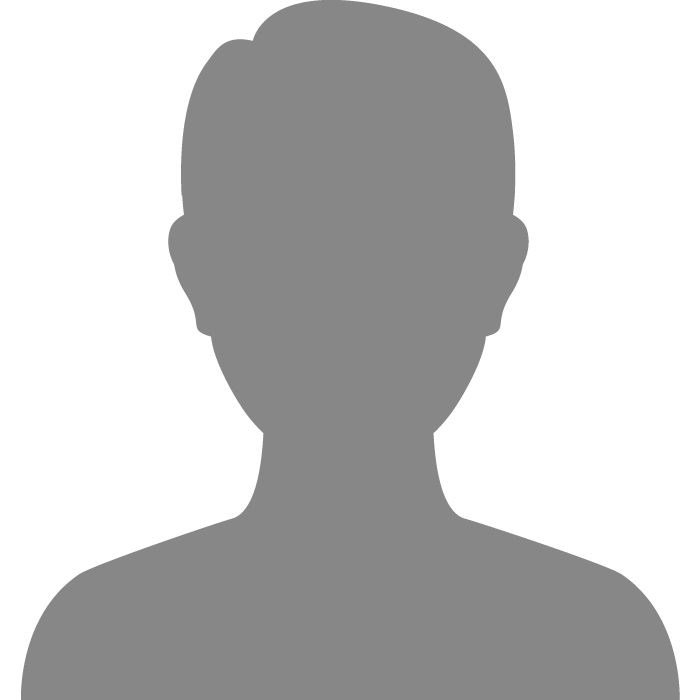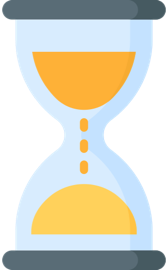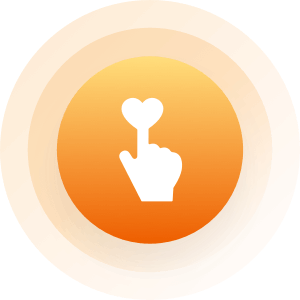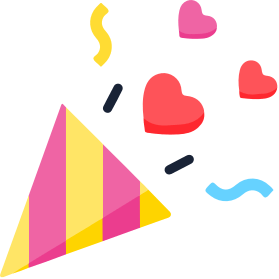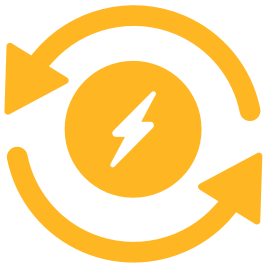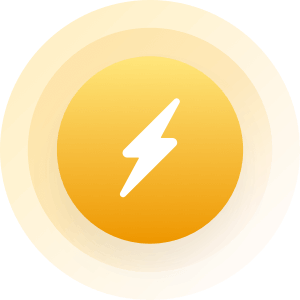Community > Posts By > ReadyF0rM0re
|
I've talked to my instructor today regarding to MCITP. He told me not to worry about it too much because its still new. He will be taking a test for it within a couple of months because its a must have kind of deal. I haven't messed with 2k8 servers yet because learning 2k3 servers is still frying my brains. I mean I know how to assign users, doing all of the crazy junk through the network like file sharing and all but the confusing part is the permission portion relating to the policies. He said that the last policy will be the first one to act just like if you shut off control panel from a policy, any users who are member of that policy will also get turned off right? Unless you individually go into a specific user account and turn them on while the policy is still off? I don't know if I'm making any sense. Really depends on the roles... If it is active directory, then you can disable users their, by editing the user, or the group of users... If it is just a server, and each server is not bound by a domain, then you can use a slew of different ways to disable users... Group policy, Net user, control panel, right click on my computer-choose manage-right click the user-disable.. This is why the tests can suck, because of all of the different ways each thing can be done, but their is only one correct answer. 2008 server is not all that different from 2k or 2k3, their are more features, but the core commands all work as they did in 2k3. I took the first test of the MCITP, which was test number 83-640 it was hard, i took it twice, as when i took it their were no books available for the new test. The test itself was easy, the Hyper-V image sucked because they will fail you if you don't use the GUI for everything, i have been working since NT4 and use Dos for most everything. |
|
|
|
|
|
I have a question for you Ready. I've been a full time tech now for seven years but don't have certifications. I work with servers day in and day out and I'm the one my company sends to do most of the networking jobs. What I'm getting at is that I know my stuff. Do you see any advantage for me to spend the time and resources to get certifications? I have studied for A+ and network+ but the tests are expensive & I have to drive two and a half hours to take each one. Plus, I don't think the CompTIA certs are really worth much. What certifications do you think are worth looking into? I've heard it said that the ComTIA gets your foot in the door, the Microsoft ones will land you a job, and Cisco is where the money's at. What do you think about that statement? Which Microsoft certs do you think are relevant in today's job market? Thanks in advance. Well honestly, i have been their... I have been a senior admin now for over 10 years... of which i have had my MCSE for the past 9, also my CCNA for 9. They are expensive.. I have renewed my MCSE, but my CCNA is expired, as it is more expensive then it was worth to me. I handle mostly server side issues anyway, and honestly the Cisco's are very reliable and thus i rarely touch them. Certs, well as i stated before, the more you work with something the harder the certs are, just because you know what Microsoft is slinging is pure ****... text book style stuff that never works the way they want you to do it.. Right now i see a huge influx of jobs that are MCA (Microsoft Certified Architect) or MCM (Microsoft Certified Master) MCA's in NYC make anywhere (in today's market)120K-200K per year. MCM's in NYC make in the range of 100K-150K per year. Cisco certified engineers also make bank, but the Cisco cert's are real expensive, and require renewals yearly, which gets a little nutts... Microsoft certifications are really not that expensive when you take into consideration that most of the certs will last, have relevance for over 10 years, as their are still NT4 and 2k systems out their... MCSE is expired as of end of life 2k3 server. MCSE, was the cert for NT systems... MCITP is the cert for 2k8 server, which is built on Vista, and not an NT system. I am working toward my MCM right now, FYI it is now a Hyper-V lab and not a book test... Oh YAY! |
|
|
|
|
|
I should be thankful that there is someone who is a Senior Admin. I may have some Admin questions if I'm stucked, will be going onto 70-291 next week. Good luck, Test is tough if you have done work with Microsoft products in the past, its easy if you haven't.. Also take what you learn from the books as a foundation, as most of what they teach doesn't work and requires some additional tweaking that isn't included in the books.. which is why if you have worked with the products the tests suck.. Anyway good luck, MCSE 2000 CCNA 2000 A+ Dell Hardware Certified HP Hardware Certified |
|
|
|
|
|
Topic:
Decent Computers?
Edited by
ReadyF0rM0re
on
Tue 11/17/09 04:42 PM
|
|
|
3btech dot com has some of the best deals on computers ready to go out of the box and you can still get xp on some of them granted a lot of them are off lease buy backs but they do what most need to get done couple examples 3B Tech Complete Computer Special: AMD Sempron 3000+, 512MB, 160GB, DVDRW 3B Tech Complete Computer Special: AMD Athlon 64 X2 5000+ 2GB, 160GB, DVDRW, nVidia Video 3B Tech Complete Computer Special: AMD Sempron 3000+, 512MB, 160GB, DVDRW # AMD Sempron 3000+ # 512MB DDR SDRAM # 160GB Serial ATA HDD # DVD Burner Included $149.99 3B Tech Complete Computer Special: AMD Athlon 64 X2 5000+ 2GB, 160GB, DVDRW, nVidia Video # AMD Athlon 64 X2 5000+ # 2GB DDR2 SDRAM # 160GB Serial ATA HDD # DVD Burner Included $229.00 hope this helps and good luck finding what you need (if you have not all ready The second one is a semi-good deal, kinda high on both of them honestly... Microcenter has the second one with xp pro, 3gb ddr2, and dual dvd-R drives for 149.00 with a 90 day warranty |
|
|
|
|
|
Topic:
Decent Computers?
|
|
|
Do you want a laptop or desktop. What the main roles this PC will have? Just surfing the web, games, business apps, just learning? It makes a big difference. I don't need something that pricy to surf the web. Yes I do download alot =) I like to do everything for this pc but not to go over board on price Once I make good money I won't have the need to ask what a decent pc is i'm looking for a desktop with 4gig ram if it handles games awsome but isn't a must yes business apps and learning is involved Ok well one, Memory - Dont go bigger then 3GB if you are going to run a 32bit OS.. Microsoft windows 32bit will not see more then 3.96GB of memory, 4GB is 4048mb or 4.05gb of ram.. your wasting your money.. If you want to play games get an Xbox.. for the money, you cant beat it.. (PS3 still has no titles) If you dont care about a service warranty i would suggest the same as the guy above, and going with Newegg.com or to tigerdirect.com or microcenter.com and just build your own.. If you are going to use it for school, and want something that is fairly cheap.. Microcenter does systems off business lease, which are generally less then 400 bucks and come with a 90 day warranty on all parts.. if you care more about the warranty, i would just stick with trusty old dell.. and get an external hard drive... Have you seen the pc's they have out in the stores they have 8gigs of ram but are on 64bit systems. The reason why it could only go up to 4gig of ram is because the Win XP couldn't read it. So the max of ram you could put in is 4gig Ok.. 1. your machine is hardware limited, you can run as much memory as your motherboard can handle.. Their are machines running XP 32bit that have 32gb of memory, XP Pro (32bit edition) will only see 3.96gb of memory... Doesn't matter how much over that you have installed. Any 32bit operating system will only see 3.96gb of memory, it doesn't matter if it is windows xp, vista, or 7, if it is 32bit you are limited to 3.96gb.. 2. You can run 64bit OS on only 64bit processor machines.. if your processor doesn't support 64bit OS, you cannot run it on your machine. 64bit is required to run more than 3.96gb of memory, however some programs will not run on a 64bit OS, they will require specifically a 64bit version. 3. If you are running windows, your machines speed is not just your processor and you memory, Windows will page memory on the hard drive regardless of how much memory you have, it is just the way windows is designed to run. As a result, the better your HD, Connection, Bus, and FSB (front Serial Bus) are the faster your machine will be, also, external video card, and a good powersupply. typical cheap machines, Celeron, dual core intel, sempron AMD, all have a slow FSB, and are not as good at running cool. Heat causes failures, and a slow FSB will kill performance between your memory and processor. A brand new machine with 4gb of physical ram running a celeron 3.73ghz processor and a 250gb 5400rpm hard drive will be slower then a 6 year old P4 2.0ghz machine with a 80gb 5400rpm drive and 1gb of memory. (both running XP SP3) Buying guide; 1. Try to buy a better, not the best, as the prices are going to be high, but try to go with either a core2duo, or a AMD Phenom processor 2. Try to get a system that has a board that has SATA as the drive connection to the board, IDE is slow, E-IDE is also Slow, SCSI is expensive. 3. Don't get a huge hard drive, people are buying 250GB hard drives, or bigger, the bigger the drive the slower your machine will run, as windows will index the drive which will make the machine slower then your last machine, if you want space get two drives, one drive that has the OS installed, the other for storage, try not to go bigger then 160BG, also try to get drives that will run 7200RPM or faster, this will make a huge difference. 4. DDR2 or DDR3, i would stick with going for the better, and getting DDR3 as new memory is generally cheaper then old memory when you want to upgrade. 5. Video, always opt for the card, and not on-board, as the on-board will take from system performance, i would just go for a 128, or 256mb video card, make sure it supports the latest direct-X as this will help with running windows 7 or vista. 6. IMPORTANT, Make sure the machine comes with reinstall disks, not RECOVERY disks, if it is just recovery, stay the heck away. |
|
|
|
|
|
How big is Bill Gates' manhood? Better question is to ask if Steve Jobs Farts make noise? after being packed by microsoft for all those years... |
|
|
|
|
|
Is there any free regitsry repair programs? Yes, A few actually... the best is "if you can find it" Diskkeeper 2007 trial edition It will clean up the registry defrag, and increase the MFT file which is what causes most machines to get slow.. 2k8 and 2k9 did away with this feature. Ccleaner will also clean out the registry, temp files, and any uninstallers from old Updates.. Works great can be found here; www.ccleaner.com Win Cleanup It is a cleanup utility that will clean up the installers that may be having issues.. "like when you do add remove programs and try to remove something that will not uninstall" www.technet.com Little Registry Cleaner 1.3.3 is a free open source cleaner that will do the same as Ccleaner without the temp file removal.. I would recommend using ccleaner.. |
|
|
|
|
|
Free antivirus: http://www.microsoft.com/Security_Essentials/ Assuming, of course, that your windows copy passes tha activation check (in other words, isn't pirated) Good product, lousy scan engine, high-jacks your browser, and will not uninstall completely unless you play registry administrator.. I would stand clear on this.. Further it has its own adware in it, which will record your searches.. Its included in 2008 server... and took me 3 hours to remove.. |
|
|
|
|
|
Does one have to own a website to use padfiles? I like to learn how to use padfiles to advertise my work. Any good suggestions on how to use them most effectively? Unfortunately i am not a developer.. But you can check this out... http://www.padcreator.com/ You are too kind in helping everyone out! May you have alot of fun on Mingle2 and find great friends. Thanks for the help. 
Well im glad that i can help... If you need anything else... please let me know.. |
|
|
|
|
|
Topic:
Sometimes i wish. . .
|
|
|
I wish I was little bit taller, I wish I was a baller I wish I had a girl who looked good I would call her I wish I had a rabbit in a hat with a bat and a '64 Impala I wish I was like six-foot-nine So I could get with Leoshi Cause she don't know me but yo she's really fine You know I see her all the time Everywhere I go, and even in my dreams I can scheme of ways to make her mine Cause I know she's livin phat Her boyfriend's tall and he plays ball So how am I gonna compete with that 'Cause when it comes to playing basketball I'm always last to be picked And in some cases never picked at all So I just lean upon the wall Or sit up in the bleachers with the rest of the girls Who came to watch their men ball Dag y'all! I never understood Why the jocks get the fly girls And me I get the hood rats I tell 'em scat, skittle, skibobble Got hit with a bottle And put in the hospital, for talkin' that mess I confess it's a shame when you livin' in a city That's the size of a box and nobody knows yo' name Glad I came to my senses Like quick-quick got sick-sick to my stomach Overcome with my thoughts of me and her together Right? So when I asked her out she said I wasn't her type (rpt 1, 1) I wish I had a brand-new car So far, I got this hatchback And everywhere I go, yo I gets laughed at And when I'm in my car I'm laid back I got an 8-track and a spare tire in the backseat But that's flat And do you really wanna know what's really wack, What See I can't even get a date So, what do you think of that? I heard that prom night is the bomb night With a hood rat you can hold tight But really tho' on figuero When I'm in my car I can't even get a hello Well so many people wanna cruise Crenshaw on Sunday Well then I'm gonna have to get in my car and go You know I take the 110 to the 105 Get off on Crenshaw tell my homies look alive Cause it's hard to survive Livin' in a concrete jungle and These girls just keep passin' me by She looks fly, she looks fly Makes me say my, my, my (rpt 1, 1) I wish I was a little bit taller... I wish I was a baller... I wish I was a little bit taller y'all I wish I was a baller (3) Hey, I wish I had my way 'Cause everyday would be a Friday You could even speed on the highway I would play ghetto games Name my kids ghetto names Little Mookie, big Al, Lorraine Yo you know that's on the real So if you're down on your luck Then you should know just how I feel Cause if you don't want me around See I go simple, I go easy, I go greyhound Hey, you, what's that sound? Everybody look what's going down Ahhhh, yes, ain't that fresh? Everybody wants to get down like that (rpt 1, 1) I wish, I wish, I wish... Damn i was totally gonna use this too.. |
|
|
|
|
|
Hey bro! Thanks for the heads up on Kodak Easyshare...I am uninstalling it as we speak....besides...most of my work is far to raunchy to post in thier gallery. As far as Vista sucking...I will have to take your word for it (apparently everyone elses too) But, I am 41, this is my first pc and I am just trying to teach myself..(besides, the life of a dung beetle ain't bad if you don't realize that there is more out there than just a lump of crap) I dig learning new things. Obviously you know your stuff man. I really apprecieate the info. If you got a minute, go to Arts & Crafts and check out "Krupa's Bizzaratorium"....it is what I do without a pc...but now this pc thing is giving me new tools to work with. Oh yeah....stupid question....How the f*** do I turn of this damned spell check thing? It always assumes that Krupa should be (crap, crappier or crappiest) I hate that friggen thing! To be honest i would not be able to help you with this one... It can run from; Office Open Office, Pidgin TGK+ front end Firefox plugin IE Plug in or others... each have different places to turn it off from. i would suggest, just typing out your name, and adding it to the dictionary.. that should fix that issue... Make sure you spell it correctly, and use a Capitol.. |
|
|
|
|
|
What are the differences between the academic versions of Windows 7 and the retail versions of windows 7? When I say academic versions I am referring to those that are currently being sold for $29.99 online to students with valid .edu email addresses. I would also like to know why Windows XP home was removed from the market but yet it is still being sold by companies like best buy as the OS that is installed on their nettops and netbooks and they do ont offer upgrades to Windows 7 for free when you buy one new after the release of Windows 7. To be honest from beta-testing this version of windows till the release.. I was lucky enough to be at the conference in Vegas a few years ago, and got the beta about 9 months before Microsoft released it.. I would wait on installing it.. Their are WAY to many bugs in it to upgrade yet.. General "Geek" recommendation is to wait till SP1 at least, or SP2 in business... Windows 7 Home is the "Academic" version, it does not have all the features of 7, nor will it run everything, or use all the visual of 7. Its like XP home was.. Which they stopped releasing in desktops, because it was lacking security, and it was not able to be added to domains, which in my world indicates it is crap.. XP homes Core windows was Windows ME with a New start button.. (XP pro used Windows 2000 and 98se hybrid) They use it on netbooks because it is very light, and will run much faster on a netbook then 7 or vista, or even XP pro will... also the licensing is much cheaper, which keeps the cost of it down.. Honestly after heavy testing i still think XP is much better then Vista or windows 7. Windows XP will run on anything, Windows 7 will not.. Windows Vista has issues with drivers, which windows 7 also has... so in turn, XP is still my best OS from Microsoft.. The server version 2k8 is actually better then 7 and runs on anything.. to bad Microsoft wont wake up.. While I do tend to agree with you that XP is probably their best system out there. I feel it only pertinent to point out the version of Windows & they are selling students is NOT the Home version. It is in fact the Professional version of Windows 7. I am unsure though if it is the upgrade or the full version. I am also unsure if it is the upgrade if you can upgrade from XP home to Windows 7 or not. It may require XP pro to upgrade it. They are also offering Office 2007 Ultimate for 59.99 as well to students. Is it the same as the retail version or did they limit things like database exporting in access? Basically, what I am trying to find out is are the versions they are selling to students in any way cripple ware? I am very familiar with how Microsoft uses the word Domain as well. Will this student version have any issues connecting to a Microsoft Domain controller? I have worked on Microsoft boxes a long time and while the .net platform is probably the most concise in the world it is also the most bloated software out there as well. I will stick with open source and non Microsoft for all my web server needs. HTML, XHTML, XML, PHP, Java, JavaScript, AJAX, Perl, MySQL are all great languages that meet most of my web needs as a professional web developer. I can always revert to C if need be even if it is Microsoft. It is no wonder that the majority of the web servers in the world are not IIS. here is a great fact to remember. Apache HTTP web server has been the most dominant server since 1996. 1. totally agree apache is the best IIS out their... hands down.. MSIIS has way to many DCOM issues... and is a pain in the ***.. 2. Their is NO direct upgrade to windows 7. their is a beta tool, but it is not that good.. Their is an upgrade from vista to 7, but not from XP anything.. Im not certain if it is full or the upgrade from vista, i would say to check www.technet.com or, if it turns out to be an upgrade, i'll ftp you a vista trial... which you should be able to upgrade to 7 full... |
|
|
|
|
|
Topic:
viruses
|
|
|
But warning if its got into ur registry (happened to my dads computer and im in school for IT and networking and know a good amount) i recommend just first trying to reboot from last known good connection if its still there then just get a flashdrive put everything u need on it and just reformat your whole computer Really? I have years of experience with this, as i work with high end "Microsoft" systems with Banks, this option is not allowed, unless you want to spend days rebuilding a system. 1. Microsoft "last known good configuration" sucks.. I am Microsoft Certified, and i am telling you, turn it off, the correct way.. services.msc kill the system restore service, disable, also disable your indexing service, unless you do random searches on your machine for files, it is a total Processor killer... The reason that it sucks, and books wont tell you, but virus providers will. It stores past virus keys dormant on your machine, if you had an issue, and you clean it out, and you reboot, you are infected.. as it is still their.. being infected by it doesn't require you to run restore.. 2. IE8 Sucks, however, so does Firefox, your browser has little to do with viruses, but if you run toolbars, Ask, google, yahoo, mywebsearch(FYI this is a virus), those will infect you since they generate adds to populate the side bars of pages based on your search history. Also your home page has alot to do with this.. AOL.com is horrible for this, so is MSN.com as they run tons of adds.. Your safest search engine is google.. But not with the toolbar.. 3. Your registry, in lack of better terms, is the backbone of your machine... If you have been infected, your registry is effected instantaneously, sparse files such as spyware generated by searching will infect your temp file which is a legacy directory in your registry. 4. Copying files to an external will not do any good if you have a virus, some viruses will infect; .mp3,.mpg,.avi or anything that can be executed. All your doing at this point is infecting your fresh build... Proactive... Malwarebytes.org great FREE tool that you run manually, it will clean out 95% of all issues.. Norton Antivirus 2009/2010 is a great way to stay safe, it will slow down your machine, but it is still the best... AVG AV... if you have this, it will NOT protect against active Trojans, and you will never know your infected, well, until you Blue screen... Trend-Micro - corp version is good, home version sucks.. Sophos - Good home AV, not as good as Norton, but from testing, it does a decent job.. SuperAntiSpyware - Good all in one tool to remove some tough virus issues.. Ccleaner - Requires a semi-advanced end user, but will clean up sparse files and make your machine run faster, and stay clean.. (If you have questions feel free to Drop me an Email, and i will reply with how to configure it here) This Post was created on a windows XP SP3 Machine running P3 with 256mb of ram.. Boot time is 11 seconds, With Norton 2009 internet security running! MCSE ty for all the input. i do not have years of experience and its always good to learn a new thing or two. i know linux is not a great end user but its on a wave. but i thought LAN technology first initionalized by UNIX. and yes i know microsoft was origonally UNIX all bill gates did was copy and paste pretty much. should be called copysoft. but getting back to the point... i thought TCP/IP would have been first established by the military since they originally were the ones started the web for communication purposes. and its just expanded to what it is today. im not positive thus why im throwing this out there Naa, it was originally all token ring technology, their is ComLink lines still up, out their which are usually used by hackers... But i dont get involved with that crap.. If you are feeling daring you can get a good chat client and explore the IRC's out their im sure you can get info on the old gov lines and how to use them.. LOL Mac, Linux, Windows, all copies of somthing.. Hell the new Mac Looks like an exact Rip off of FreeBSD Hell you can run the MAC front end on Both KDE and Gnome That makes me LMAO... Joe if you want to learn about your registry, Check out... www.technet.com www.sysinternals.com -- Not sure if they are around anymore, but they used to make free tools for windows.. www.tweakXP.com Also sign up for a Microsoft hotmail account, and register with microsoft Technet, you can get free beta downloads.. Like server R2 or at one time the RC of 7.. Hell right now i think you can get office 2k10 as well. Its hard to get started in this field, because no one gives you a break when you first get out of school.. But if you have any questions about anything feel free to drop me a line.. If i dont know, someone in my team may.. L8tr Man.. |
|
|
|
|
|
Does one have to own a website to use padfiles? I like to learn how to use padfiles to advertise my work. Any good suggestions on how to use them most effectively? Unfortunately i am not a developer.. But you can check this out... http://www.padcreator.com/ |
|
|
|
|
|
What are the differences between the academic versions of Windows 7 and the retail versions of windows 7? When I say academic versions I am referring to those that are currently being sold for $29.99 online to students with valid .edu email addresses. I would also like to know why Windows XP home was removed from the market but yet it is still being sold by companies like best buy as the OS that is installed on their nettops and netbooks and they do ont offer upgrades to Windows 7 for free when you buy one new after the release of Windows 7. To be honest from beta-testing this version of windows till the release.. I was lucky enough to be at the conference in Vegas a few years ago, and got the beta about 9 months before Microsoft released it.. I would wait on installing it.. Their are WAY to many bugs in it to upgrade yet.. General "Geek" recommendation is to wait till SP1 at least, or SP2 in business... Windows 7 Home is the "Academic" version, it does not have all the features of 7, nor will it run everything, or use all the visual of 7. Its like XP home was.. Which they stopped releasing in desktops, because it was lacking security, and it was not able to be added to domains, which in my world indicates it is crap.. XP homes Core windows was Windows ME with a New start button.. (XP pro used Windows 2000 and 98se hybrid) They use it on netbooks because it is very light, and will run much faster on a netbook then 7 or vista, or even XP pro will... also the licensing is much cheaper, which keeps the cost of it down.. Honestly after heavy testing i still think XP is much better then Vista or windows 7. Windows XP will run on anything, Windows 7 will not.. Windows Vista has issues with drivers, which windows 7 also has... so in turn, XP is still my best OS from Microsoft.. The server version 2k8 is actually better then 7 and runs on anything.. to bad Microsoft wont wake up.. |
|
|
|
|
|
OK...OK... So I had a brain-F**t... 
This emachine T1150 is 6+ years old, and has been left on 999.99999999% of its' life!!!!! Got my money's worth for sure....   
I had just forgot about "Msicuu.exe", because I didn't have it on my thumbdrive... 
I just did a "Clean install"...(Only the 2nd time in the life of this emachine!!!!)  Thanks,.... U DA MAN!!!... Thanks,.... U DA MAN!!!...
Glad i can help.. Emachine is Gateway.. one in the same like lexus and toyota.. Leaving a machine on, as long as you have a good surge protector, and do not have the printer plugged into the same strip will actually prolong the life of the machine. The only time it is bad to leave a machine on, is when you start to notice a loud fan noise, which usually indicates the power supply is going.. This is an issue due to the fans keeping things cool running at a slower rate, another good way of keeping the machine running for a long time without failure is to use a can of air and blow all the dust out of the case, and away from the power supply gills that allow air to circulate.. I have machines that i have been running since 02 without ever turning them off... They run Linux, so it is not necessary. Running windows; You should reboot atleast once every 2 weeks, to clear your virtual memory, your machine will actually run faster with the memory cleared.. A good software to help this is... www.Technet.com Do a search for pagedefrag it is part of sysinternals and is a great tool to keep your page file clean... You will instantly notice a performance increase.. |
|
|
|
|
|
Yes, I need a new computer. I do not use my PC except for forums and to research things I am interested in. Not ready to buy a new one yet....the economy sucks right now. 
I have a variety of machines that i use in my home.. On the forums right now i am using a C500 Dell laptop, It is a Pentium 3 600mhz It has 256mb of ram It is running symantec Endpoint 11. I have no issues with slowness... If you spec out your machine I will give you a full detailed list as to how to make your machine faster... The only machines i cannot make faster are the celeron based processor machines as they use a bottleneck design that will not allow tweaking. If you simply want a cheap used machine, The company called Microcenter or www.microcenter.com sell machines off of corporate lease. They are generally XP pro machines and under 500 bucks.. I have picked them up for as low as 99.00 dollars... |
|
|
|
|
|
any good tips for admin passwords into bank of america or citibank? I just wanna test their security, that's all. 
Don't would be the best tip... Within 15min i would have Fed's at your door.. It takes me 30 seconds to get your IP address, Mac address, Your IP route, and another 2min to your ISP.. At which point they give me your Name and address... and i contact your local gov office.. |
|
|
|
|
|
Alright Ready...you are a god and I wanna have your baby..... now that we got that out of the way.... does Vista really suck? or is that just my retard friends messing with me....(this is year three of me having a pc...so I am clueless since everyone else has had them for friggen decades. my IMPORTANT question... I have several photo editing programs... Windows Paint...obviously Roxio PhotoSuite...on my black berry... Digimax Master...for my cheap assed Samsung camera... that free Kodak Easyshare crap.... WHAT IS THE EASYEST WAY: to cut/copy part of/or overlay part of one photo onto another photo? I am not sure the correct way to even ask the question....all I know for sure...all that between all the fruitless efforts...(copy/paste/size reduction with transparent background carryover)....No matter what I try, it just doesn't look right when I try to make it look like I am naked beside Queen Elisabeth or trying to poke my penis into Hillary during one of her endless campaign snap shots. help a brother out if you can. Seriously, any photo tweaking tips you got will be greatly apprecieated. Thanks! Try Gimp2 it's free and a pretty good image program. Not a pro on it but I know you can add an image to an other image you can pace/copy/morph/paint/modify + a lot more. Yes, I forgot.. Thanks... Gimp2 i hear is good.. I would stay away from Picassa, and from Easyshare, the kodak software, as they open ports on your machine which make you more susceptible to viruses... |
|
|
|
|
|
Alright Ready...you are a god and I wanna have your baby..... now that we got that out of the way.... does Vista really suck? or is that just my retard friends messing with me....(this is year three of me having a pc...so I am clueless since everyone else has had them for friggen decades. my IMPORTANT question... I have several photo editing programs... Windows Paint...obviously Roxio PhotoSuite...on my black berry... Digimax Master...for my cheap assed Samsung camera... that free Kodak Easyshare crap.... WHAT IS THE EASYEST WAY: to cut/copy part of/or overlay part of one photo onto another photo? I am not sure the correct way to even ask the question....all I know for sure...all that between all the fruitless efforts...(copy/paste/size reduction with transparent background carryover)....No matter what I try, it just doesn't look right when I try to make it look like I am naked beside Queen Elisabeth or trying to poke my penis into Hillary during one of her endless campaign snap shots. help a brother out if you can. Seriously, any photo tweaking tips you got will be greatly apprecieated. Thanks! Ok first.. Yes windows vista does suck.. I am a certified Microsoft Engineer, who does mainly security type work, but i am also a College drop out who was in school for Industrial Engineering, so i know a few programs that are good for photo editing.. Now their are free ones and their are paid ones, and of coarse expensive ones... Depending on how real you want things to look and how automated things you want to seem depends on what you will want to use. Photoshop is not cheap, but will do all of this, but it is also hard to use if you do not have a book, or want to take a class on it. My family uses this to make images, but i cannot figure it out, as it uses cells and graphs to match up images.. Their is also Quark Express which will also do photo-editing, as well as 3d rendering, which makes photo's pop.. Their is also Corel Print shop X2 which is designed for Vista, it is about 50 bucks and can be found here... http://www.corel.com/servlet/Satellite/us/en/Product/1207602307920?trkid=NASEMGglDI#versionTabview=tab1&tabview=tab0 You can download a free trial to check it out their as well... if you want to try HP photo smart software try.. http://www.hp.com/united-states/consumer/digital_photography/free/software/index.html Ultimately for photo type software you are still Better with a MAC, and it kills me to say that, because i hate them.. |
|
|
|
|