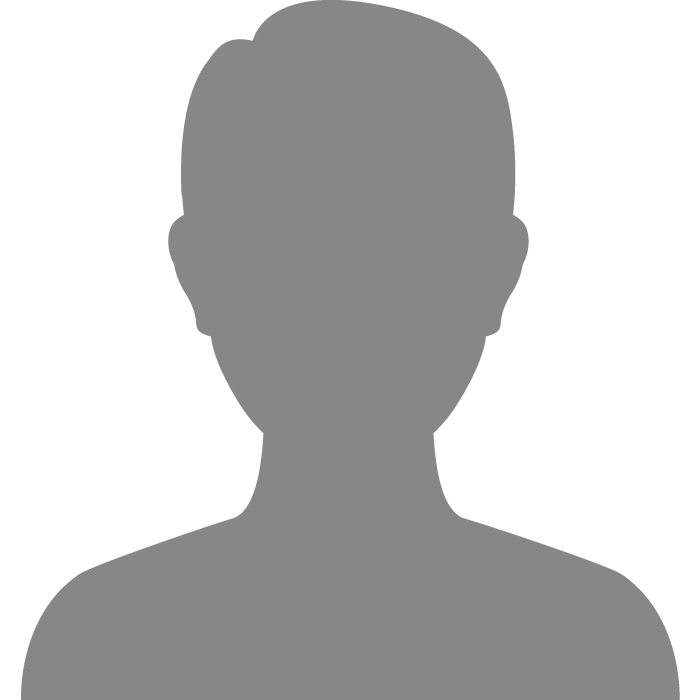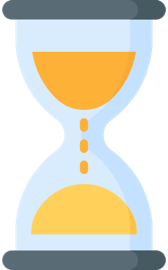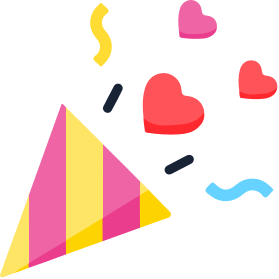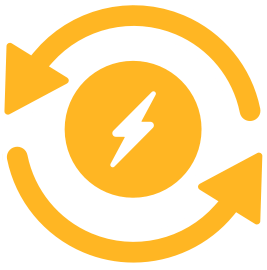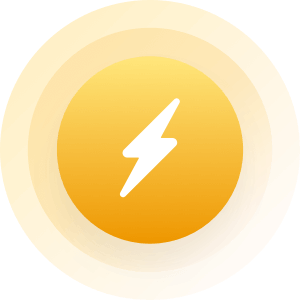| Topic: Private Photo | |
|---|---|
|
Hello,
What can be done with a photo marked as private? On other sites, a private photo is not viewable on the profile, however, it can be selected to include in a message. There seems to be nothing you can do with a private photo on this site except make it public. What if I only want a particular person to be able to see a photo marked private? |
|
|
|
|
|
How do I make Photos 'Private?'
When you place a picture in the 'Main Pic' slot it will allow you to designate it as "Public" or "Private." To give someone access to the 'Private' images, you merely right-click on the 'Private' photo which gives you a drop-down menu, left-click on 'Properties' and copy the URL (link) of that photo and send it via email to anyone you wish. It stays 'Private.' What if I only want a particular person to be able to see a photo marked private? Ergo, if you want only one person to see your 'Private' photo, you ONLY send the URL to that person. |
|
|
|
|
|
Thanks for your response, however, when I right-click on the image, whether in the row of images, or in the main image location, the context menu comes up, but there is no "Properties" selection to left-click on. There is a selection called "Copy Image Location" and that seems to be what I'm looking for. I'm using Firefox, so maybe the "Properties" selection is in Internet Explorer. Again, thanks.
|
|
|
|
|
|
Thanks for your response, however, when I right-click on the image, whether in the row of images, or in the main image location, the context menu comes up, but there is no "Properties" selection to left-click on. There is a selection called "Copy Image Location" and that seems to be what I'm looking for. I'm using Firefox, so maybe the "Properties" selection is in Internet Explorer. Again, thanks. That is what you are looking for, AWifeISeek, yeah. I just played around with private photos on Firefox and got the same thing. |
|
|
|
|
|
Indeedy, I use IE :-)
|
|
|
|
|