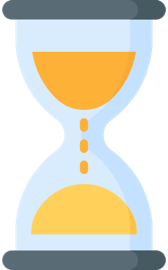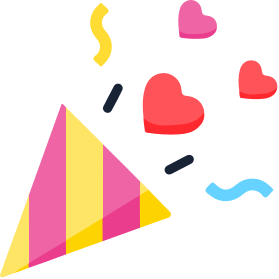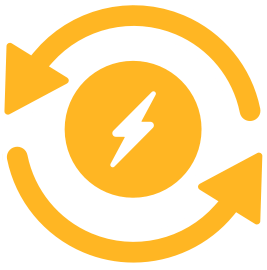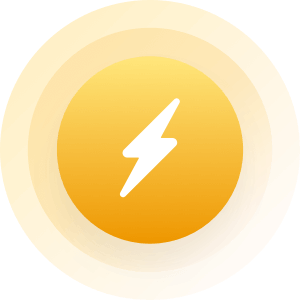| Topic: HOW DO YOU UNMATCH? | |
|---|---|
|
How can you unmatch with someone you never wanted to match with in the first place but they are suddenly on your match list?
|
|
|
|
|
|
Go to account:
Click: View My Matches There should be the option to "Remove" Next to each persons name? |
|
|
|
|
|
I always thought that both had to click YES to make a match.
|
|
|
|
|
|
I have a match that deleted there account and I don't have any way to remove them from my page. When I go to my matches they are not there, but they are still in the match box on my account. Oh well makes me feel more popular than I actually am. LOL I'll take it!
|
|
|
|
|
|
Hello MissedStory,
Are you referring to actual mutual match? or has someone added you as a favorite? You cannot delete those who have added you as a favorite. Favorites are much like bookmarks, and have no effect on your account, as only you can see who has added you as a favorite. If you are referring to an actual match, click on your account page, select mutual matches, select 'view all my matches, and you can close those out by clicking the x on the user pane. To paul1217, you may not be able to delete deactivated matches, as there is a current bug. Please send me the user name of the account. (please do not post it here) and we'll remove it for you. |
|
|
|
|
|
I have a strange one - I received a message from someone I had clicked "No" on, I immediately recognised this person as someone I had previously rejected on mytual match but decided to check their profile again just in case I had been too hasty or was mustaken in remembering her to have been a "No". This Lady's profile page states I have mathed with her yet I am certain that I had infact said "No". Upon checking my matches list it was confirmed that she is not one of my matches. Now I would like to reverse the matched status on her profile page but dont see a way to do so. Anyone have any idea how I revoke this "match"?
|
|
|
|
|
|
I have a strange one - I received a message from someone I had clicked "No" on, I immediately recognised this person as someone I had previously rejected on mytual match but decided to check their profile again just in case I had been too hasty or was mustaken in remembering her to have been a "No". This Lady's profile page states I have mathed with her yet I am certain that I had infact said "No". Upon checking my matches list it was confirmed that she is not one of my matches. Now I would like to reverse the matched status on her profile page but dont see a way to do so. Anyone have any idea how I revoke this "match"? How do I remove someone from my Mutual Match list? If clicking on the wee box next to their name on your MutualMatch list does not remove them, you can use this: http://mingle2.com/mutual_match/delete_connection/XXXXXXX where the 'Xs' represent their user-number. To get their user-number, it is the last digits on their profile page in the address box, replace the 'Xs' with those. If you do not have an address bar, right click on their (deactivated) user-name on their profile, click on 'Properties' on the drop-down menu, and take the user-number from the URL (link) provided. |
|
|
|
|
|
Thanks soulfiehere, Ill give that a try although Im not finding any of those options at present. Possibly because I use a mobile device and may need to go to the full site on another device to get this sorted. In the meantime though, are you aware of whether or not there is a different prcess or set of options for mobile users? Im just not able to find a user number anywhere on the lady's profile, url or address bar .... just her username followed by a #
|
|
|
|
|
|
Thanks soulfiehere, Ill give that a try although Im not finding any of those options at present. Possibly because I use a mobile device and may need to go to the full site on another device to get this sorted. In the meantime though, are you aware of whether or not there is a different prcess or set of options for mobile users? Im just not able to find a user number anywhere on the lady's profile, url or address bar .... just her username followed by a # Going to the full site for this seems to be the answer. And that # is her usernumber. And right-clicking on any user gets you their usernumber, even if it says 'copy link address' you have it on paste. |
|
|
|
|