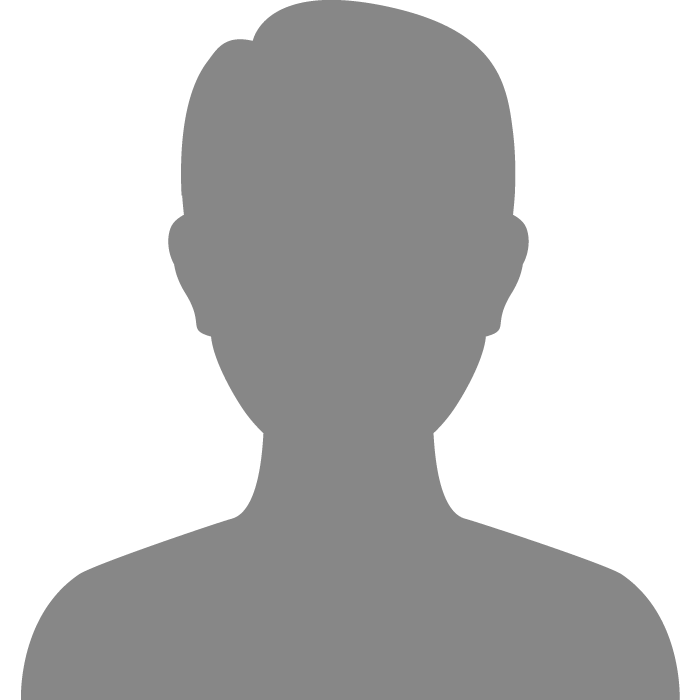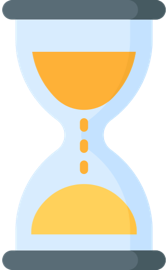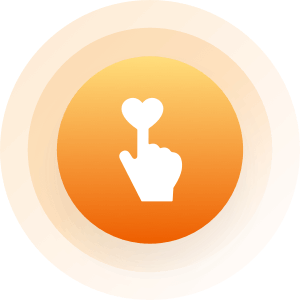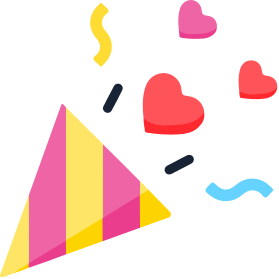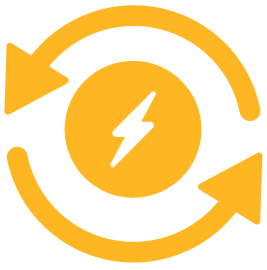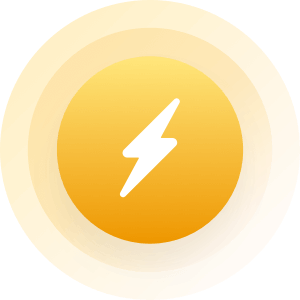| Topic: HOW MEET GIRLS | |
|---|---|
|
Hi i'm Francesco , i'm italian and i'm looking for a girl that will change my life .... i work in movie industry and usually i travel for work. Question is .... if i don't do the upgrade it's possible have email to the other users??
|
|
|
|
|
|
You don't have to upgrade to send/receive email, IM or post in forums
welcome to the site |
|
|
|
|
|
thanks , there's a limit of mail?? there's a chat??
|
|
|
|
|
|
thanks , there's a limit of mail?? there's a chat?? There is a limit for this reason Why did I encounter an email limit? We had to place a limit on first-contact emails because of spammers. Basically, this cuts down the number of first-contact emails that one can send within a two-to-three-day period (we can't divulge anymore information about this limit). However, a member affected by this limit will still be able to send an unlimited number of emails to those with whom he or she has already had some back-and-forth. It should be noted that MinglePlus members are exempt. |
|
|
|
|
|
Welcome to the site. Good luck to you.
|
|
|
|
|
|
there isn't notification about replies on posts .... i must remember where i wrote or exist a way for have notifications ?? like in the e.mail??
|
|
|
|
|
|
thanks
|
|
|
|
|
|
there isn't notification about replies on posts .... i must remember where i wrote or exist a way for have notifications ?? like in the e.mail?? are you asking if you get notified when someone posts in your topics like on Facebook? No. You can go to "My Topics" at the top to find the topics you have posted in |
|
|
|
|
|
...there's a chat?? HOW DO I IM? First, you must have YOUR 'Instant Messaging' turned ON: http://mingle2.com/user/enable_im (Or >>My Account>>Settings>>Turn ON IM) Then you would go to the profile of the person with whom you wish to chat. Under their picture there is an orange button 'Instant Message' which you would click on and the request to Instant Message is sent. If there is no orange button labeled 'Instant Message' it could mean one of two things. The person does NOT have 'Instant Messaging' turned ON. (In which case you could email them and request they turn it ON.) Or, the person is in 'Stealth Mode.' http://mingle2.com/user/toggle_stealth_mode |
|
|
|
|
|
this thing....will make me crazy....
|
|
|
|
|
|
Edited by
Shagrat85
on
Fri 10/12/12 12:47 PM
|
|
|
how could i search online users about my city?? and not ALL online users??
|
|
|
|
|
|
|
|
|
sorry i didn't found an answer....i only would like to see online users in london
|
|
|
|
|
|
There isn't a way to search for online users in a certain area because a lot of members might be in stealth mode (which doesn't show online) even though they are
|
|
|
|
|
|
How could i know the ladys will follow my message meaning i dont really know if they are actually online ? If you go to 'Sent' mail: http://mingle2.com/inbox/sent you will see a column on the far right that indicates if they have 'Read' the email you sent them. Unless they are in 'Stealth' mode, it will show their 'Online' status to the right of their name on their profile. Otherwise they are notified to another email account that they have Mingle2 mail. (Assuming they also have that feature turned on :-) |
|
|
|
|
|
There isn't a way to search for online users in a certain area because a lot of members might be in stealth mode (which doesn't show online) even though they are You can always click on the City/State located on yours or any profile to see Members from there: http://mingle2.com/online-dating/england/london It will show if they are 'Online Now' or not. But like yellowrose10 said, if they are in 'Stealth' mode, they will not show 'Online Now' though they could very well be. |
|
|
|
|