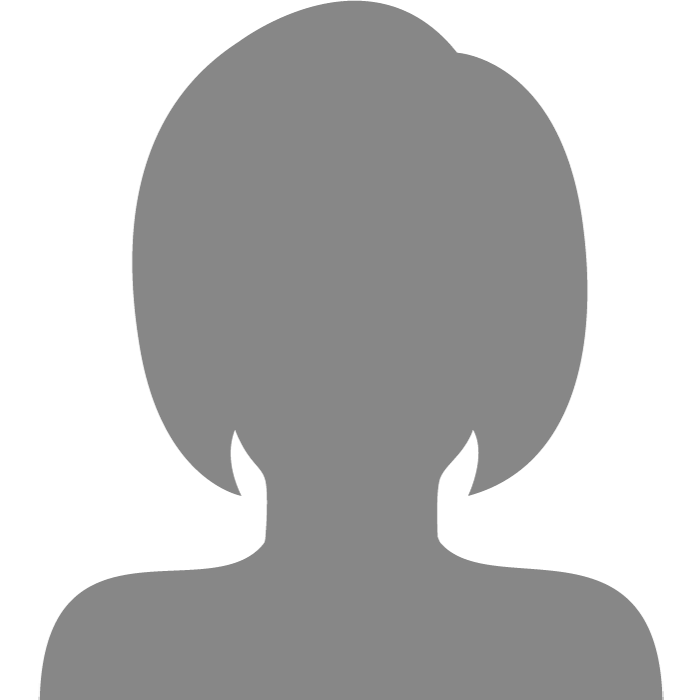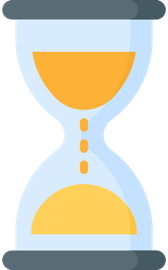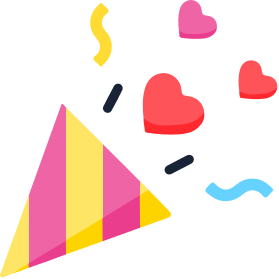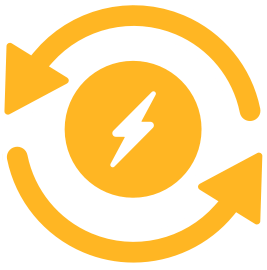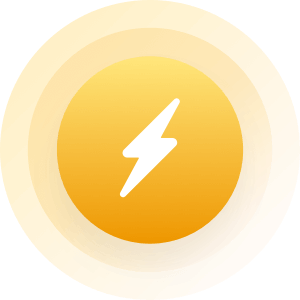| Topic: Screen resolution | |
|---|---|
|
Pardon me if I mistype someting - I can barely read this size.
I can make my laptop screen resolution absolutely HUGE but on Mingle it is so tiny - no other websites are, just Mingle. Anyone have a clue how to fix this?? |
|
|
|
|
|
have u been using the ease of access settings in windows?
|
|
|
|
|
|
Easy fix hold your Ctrl & Alt keys down and roll your mouse away from you it will increase the size of your print. You may have to do that each time you sign in but it does work for a instant fix....

|
|
|
|
|
|
Easy fix hold your Ctrl & Alt keys down and roll your mouse away from you it will increase the size of your print. You may have to do that each time you sign in but it does work for a instant fix.... 
if tht says to hold the control ans alt while moving mousd away it didn't work -- I am on a laptop and using the keyboard mouse - not an external mouse.....? |
|
|
|
|
|
have u been using the ease of access settings in windows? ease of access? uummm, don't think so, cause I have never heard ot that! |
|
|
|
|
|
Reboot........

|
|
|
|
|
|
Reboot........ 
they all say that 
|
|
|
|
|
|
have u been using the ease of access settings in windows? ease of access? uummm, don't think so, cause I have never heard ot that! in windows go to start menu - control panel - I think it's classic view- then go to Ease of Access it will tell you how to modify images on the screen to enlarge them - I'm not in windows now so I can't double check but this should get u pretty close |
|
|
|
|
|
Right click anywhere on your desktop (not on an icon), then click properties and then the settings tab...screen resolution is in the bottom left corner and is a slider, slide it to where it is comfortable for you and still works with your video card.
|
|
|
|
|
|
Right click anywhere on your desktop (not on an icon), then click properties and then the settings tab...screen resolution is in the bottom left corner and is a slider, slide it to where it is comfortable for you and still works with your video card. is that a permanent setting (I really want to know)? |
|
|
|
|
|
have u been using the ease of access settings in windows? ease of access? uummm, don't think so, cause I have never heard ot that! in windows go to start menu - control panel - I think it's classic view- then go to Ease of Access it will tell you how to modify images on the screen to enlarge them - I'm not in windows now so I can't double check but this should get u pretty close I don't have a classic view option? or Ease of Access??? |
|
|
|
|
|
Right click anywhere on your desktop (not on an icon), then click properties and then the settings tab...screen resolution is in the bottom left corner and is a slider, slide it to where it is comfortable for you and still works with your video card. Nope, I set it to whatever is HUGE on any other screen/website and Mingle stays super tiny.....??? |
|
|
|
|
|
Reboot........ 
Yes, Nerk, I rebooted - 5 times. I even checked to see if it was plugged in! I have to copy and paste the posts over to read them and type a reply that I can read and copy and paste it back over here.... way too complex for me! |
|
|
|
|
|
Pardon me if I mistype someting - I can barely read this size. I can make my laptop screen resolution absolutely HUGE but on Mingle it is so tiny - no other websites are, just Mingle. Anyone have a clue how to fix this?? If you're using Internet Explore, at the bottom you should see a magnifying glass in the right corner, click the triangle and set it to 100%. Also, at the top, click on view, text size, and set it to medium, larger, lager, whatever looks best to you. Also, what Fear said about the resolution. |
|
|
|
|
|
Right click anywhere on your desktop (not on an icon), then click properties and then the settings tab...screen resolution is in the bottom left corner and is a slider, slide it to where it is comfortable for you and still works with your video card. is that a permanent setting (I really want to know)? It is |
|
|
|
|
|
which o/s are you using?
|
|
|
|
|
|
Pardon me if I mistype someting - I can barely read this size. I can make my laptop screen resolution absolutely HUGE but on Mingle it is so tiny - no other websites are, just Mingle. Anyone have a clue how to fix this?? If you're using Internet Explore, at the bottom you should see a magnifying glass in the right corner, click the triangle and set it to 100%. Also, at the top, click on view, text size, and set it to medium, larger, lager, whatever looks best to you. Also, what Fear said about the resolution. I'm using IE7 & I can use the magnifying glass on the bottom right. But, if I go to view & change it to largest then I can't bring up my profile or email. I switched back to medium & the page opens fine. thx |
|
|
|
|
|
Easy fix hold your Ctrl & Alt keys down and roll your mouse away from you it will increase the size of your print. You may have to do that each time you sign in but it does work for a instant fix.... 
if tht says to hold the control ans alt while moving mousd away it didn't work -- I am on a laptop and using the keyboard mouse - not an external mouse.....? To do this, you need a mouse with a scroll wheel on it. The little wheel between the two buttons, usually used from moving webpages up and down easily. Hold cntrl & alt and spin the wheel. Depending on which way you spin the wheel depends on if it will zoom in or zoom out. |
|
|
|
|
|
Pardon me if I mistype someting - I can barely read this size. I can make my laptop screen resolution absolutely HUGE but on Mingle it is so tiny - no other websites are, just Mingle. Anyone have a clue how to fix this?? If you're using Internet Explore, at the bottom you should see a magnifying glass in the right corner, click the triangle and set it to 100%. Also, at the top, click on view, text size, and set it to medium, larger, lager, whatever looks best to you. Also, what Fear said about the resolution. Nope, none of that worked....I'm sure it was "me" 
|
|
|
|
|
|
OK, I had to take my laptop to work and let my buddy work on it - I have no idea what he did, but it's fixed - I can read the font on Mingle again.
He is from India and has quite a heavy accent, his most common comment to me is "Too much clicking!!!" as he hits his forehead and shakes his head...something about my impatience...hhhmmm. |
|
|
|
|