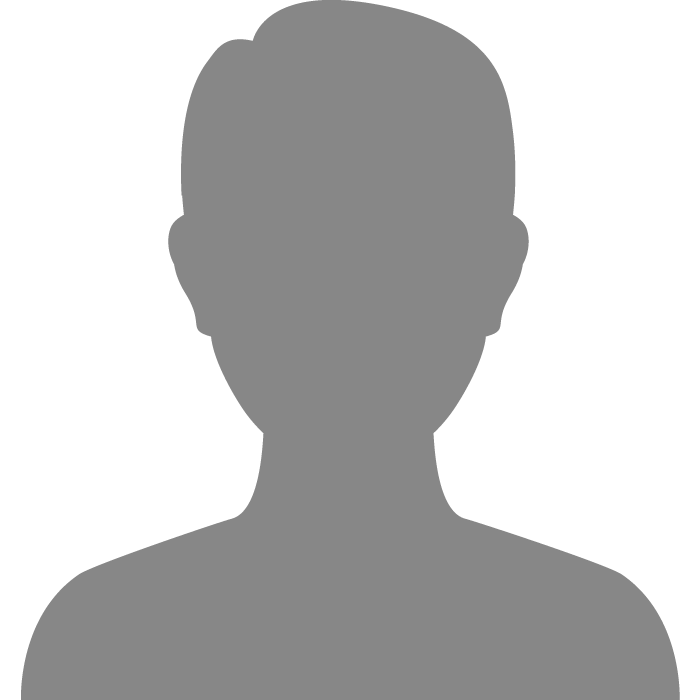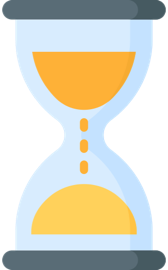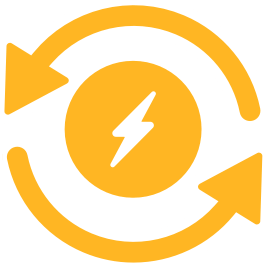| Topic: No sound! =[ | |
|---|---|
|
So .. I updated some things on my laptop .. and now my speakers don't work.
I can't even push the button on my laptop to mute it. And when I try to go into the volume control thing .. it says "No Audio Device is installed." How do I install it? And where did my sound go?! 
|
|
|
|
|
|
You probably need to updated your sound drivers. That, or you accidentally disabled your sound device.
|
|
|
|
|
|
You probably need to updated your sound drivers. That, or you accidentally disabled your sound device. How do I do fix it? |
|
|
|
|
|
Was there software that came with your laptop, maybe you have to reinstall, just a guess, I've had things like that happen
|
|
|
|
|
|
Was there software that came with your laptop, maybe you have to reinstall, just a guess, I've had things like that happen Umm, there might have been? I got it a year ago. |
|
|
|
|
|
Right-click on "My computer", -> Properties, -> Hardware -> device manager.
Do you see any entries related to sound? Are there any question marks or anything else funny that marks those entries? If yes, right click on them and select uninstall. Then reboot. If this isn't the case, then download sound driver for your machine and operating system. If you let me know the model number of laptop and OS name, i'll help you find it. |
|
|
|
|
|
Edited by
XxAchillesxX
on
Tue 01/20/09 10:21 PM
|
|
|
Sounds like you own a Dell. They are notorious for accidentally deleting device drivers.
You can generally go to the computer's manufacturers website, put in the laptop model in the support section. From there most of them will guide you through the process to find the right driver package for your system. |
|
|
|
|
|
Three reasons could explain it;
1- Your sound card is done in (sorry) 2- Your sound card has somehow disable itself (if you have XP go to Start/Control Panel/Performance & Maintenance/System/Hardware/Device Manager) and in there you will have "Sound, Video & Game Controllers" you sound card should be in there, if it is click on it and choose Properties on the first screen that appears (General) you will see if your soundcard is active or not or if it as a driver or not. 3- Your driver as been uninstalled for some reason update it and hope it works. Also it could be that in your BIOS your soundcard which is a onboard one might for some reason have been deactivated so if you know how to go there (usually F2 or delete on your keyboard when you boot) go check that. |
|
|
|
|