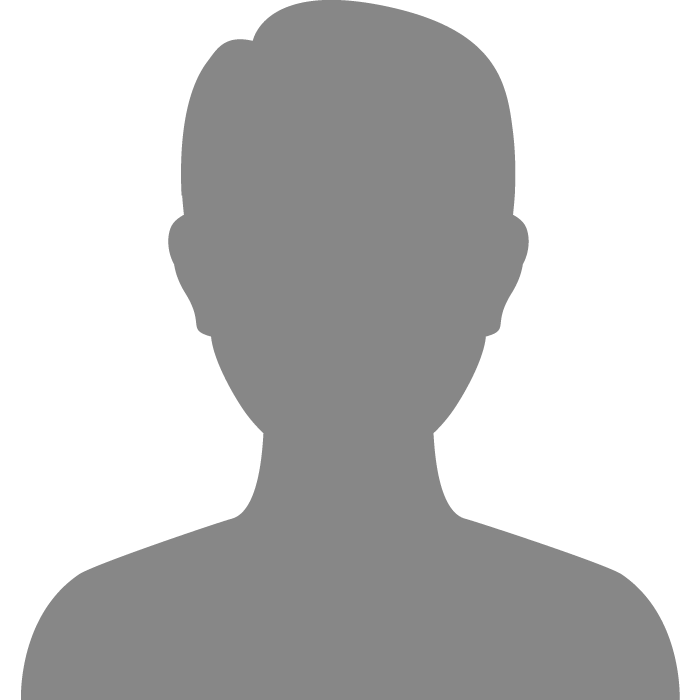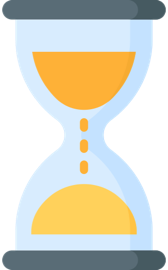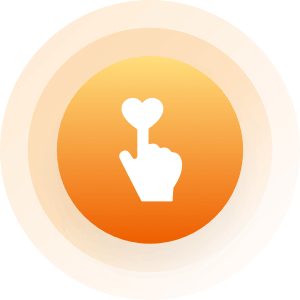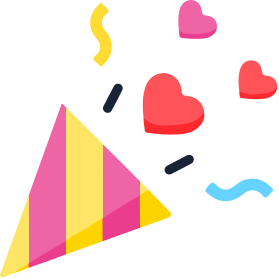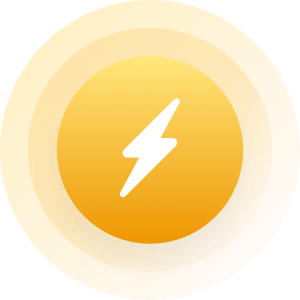| Topic: Computer Clean Up Tips | |
|---|---|
|
Edited by
Rainbolt
on
Sun 10/05/08 11:02 PM
|
|
|
thank you for buying computers and assuming that computer maintainance is automatic. I raise my glass to you. cheers. without people like you, I wouldn't have a paycheck. thanks eh? you talkin to me? lol I was simply stating that was the best for its purpose. I am well aware that it isnt automatic but then again actually if you know what youre doing it can be pretty much automatic with scripts n **** but anyway. Speaking of ur paycheck, mine is from the IT dept as well. ;) Anyway for general cleanup of temp files & registry cleaning use http://www.ccleaner.com/ for free spyware & adware removal, Ad-Aware 2008, Spybot - Search & Destroy are your best 2. Use them both. Its always better to use more than one adware/spyware removal & Avast or AVG are better than ur retail antivirus programs now if you really want to get technical & see what exactly starts when you boot up in windows or everything that is running then try Autoruns http://technet.microsoft.com/en-us/sysinternals/bb963902.aspx this was actually the only thing I could use to end a rampant virus regeneration a couple years ago, I think it was the blaster virus strain but the remover wouldnt work so... |
|
|
|
|
|
I just bought norton 360, nothing's free, Nothing, not trying to sound like a jerk but you just wasted your money |
|
|
|
|
|
Avast Antivirus is always free and is awesome! almost as good as avg and avg has anti-spyware now as well and also free http://free.avg.com/download-avg-anti-virus-free-edition |
|
|
|
|
|
I just bought norton 360, nothing's free, Nothing, not trying to sound like a jerk but you just wasted your money i concur |
|
|
|
|
|
Edited by
Bushidobillyclub
on
Mon 10/06/08 07:18 AM
|
|
|
I work in IT as well.
I use pretty much nothing in the way of cleaning. Run Firefox with the No-script plug-in be safe and your golden. Anti-Virus is a joke. 90% of real virus's and I don't mean the browser hijack crap or flash script crap, or the Trojan downloader ect, well again 90% of REAL virus's are going to own you hard and that doesn't even mean annoy, or snoop, or whatnot, but FULL ownership, your computer is now there computer, and it is now a zombie on there bot net . . . . If you don't know what that means then oh well maybe you can google the words, Bot net, and find some info. When I get home the last thing I want to do is worry about my PC. I have free AVG just to warn me that something has happened. I nuke it with a low level format then Ghost to re-image my drive. Sad I do not create updated copies often enough, but it seems my good net behavior has spared me the real tragedy. Even IF you remove one of the good virus's chances are it has opened up ports left leaf services, or embedded processes in your svchost, or left registry links, tons of things, and all it takes to avoid detection is to change it ever so slightly, definitions that anti virus apps use work on exact matches only other wise they could rape your pc's software on a false postive . . . . . Moral of the story it takes WAY more effort to insure your clean and safe after an infection then to wipe and reload(with the proper imaging software). |
|
|
|
|
|
thank you for buying computers and assuming that computer maintainance is automatic. I raise my glass to you. cheers. without people like you, I wouldn't have a paycheck. thanks eh? you talkin to me? lol I was simply stating that was the best for its purpose. I am well aware that it isnt automatic but then again actually if you know what youre doing it can be pretty much automatic with scripts n **** but anyway. Speaking of ur paycheck, mine is from the IT dept as well. ;) Anyway for general cleanup of temp files & registry cleaning use http://www.ccleaner.com/ for free spyware & adware removal, Ad-Aware 2008, Spybot - Search & Destroy are your best 2. Use them both. Its always better to use more than one adware/spyware removal & Avast or AVG are better than ur retail antivirus programs now if you really want to get technical & see what exactly starts when you boot up in windows or everything that is running then try Autoruns http://technet.microsoft.com/en-us/sysinternals/bb963902.aspx this was actually the only thing I could use to end a rampant virus regeneration a couple years ago, I think it was the blaster virus strain but the remover wouldnt work so... i wasnt talking to you. and running scripts requires some sort of know how. my comment was for those people that buy a computer and just assume that it takes care of itself. then they notice that its running sluggish, or their default 90 day norton cant detect malicious code and cant fix because it hasnt been updated since the stone age. then they go on google at the last minute trying to fix the problem. but its too late. the virus has already infected. it was running on a restart script. and they restarted the computer because its a natural ignorant reaction to sluggish performance. so now on the restart, virus replicates and destroys everything! time to call the computer repairman. all because annoyance caused a child to turn off auto protect, auto update and firewall. he said the programs were lagging his world of warcraft. |
|
|
|
|
|
1 question.....whatever is in this temp file can be deleted safely? Yes you can delete whatever is in there safely. The less-manual way of deleting your temp files is by opening your Internet Options (Tools -> Internet Options in IE7), and clicking the "Delete..." button under Browsing History. This opens a dialog box that will automatically clear out your temp files, cookies, etc. Go to Start, run and then type ..... %temp% this will bring up other temp files you do not need that you can delete. Does this really work? I am dealing with a Trojan horse virus right now. My AVG is detecting it but I don't know that it will take care of it. I have step by step instructions what to do afterwards to delete bad files ( I don't really understand them!) This seems sooo much easier but, I am pretty much computer iliterate when it comes to maintenance! I don't want to mess it up more. Yes, typing %temp% in the Run window will still bring up your temp files folder. But as far as removing your trojan just clearing your temp files probably won't fix it. AVG is generally great when removing threats that it finds in the scans. Though depending on the exact trojan that you have could require some manual deleting of files/registry in order to completely remove it. Long reply... |
|
|
|
|
|
boot in safe mode with networking. create a new profile. copy from old profile to new profile. copy document, favorite and desktop folders. once you get it all copied delte the old profile. type msconfig in run. remove all the start programs you don't need or use. download spybot from download.com. spybot usually gets it all. if it still doesn't work. make a Barts disk. Boot from the CD. Run the spybot from the boot disk. There is a Linux boot CD. That's for more advance users. you would have to know how to mount and locate the drives, if there don't get mount at boot. klamav clamav is the linux virus scan. first one is the visually and clamav is the command prompt.
|
|
|
|
|
|
Got Avast...it's not working right.
So there's a problem. |
|
|
|
|
|
The best program i have is diskeepeer 2008 with IFast. just let it go in auto with some maintence and it will make your computer run as fast if not faster than when it was new. It is a technology that defrags whenever rescources are available that will not slow you down and rearranges files for the fastest retrieval.. I am a firm believer in that program.
|
|
|
|
|
|
I used that once but it was just a free trial, so I went back to AVG & so far so good I have it set up to scan & update once a day, I have it three years now & that is free too Ive fixed computers and tried many anti-virus programs... Avg is by far the best, and it takes little resources unlike norton and others.... |
|
|
|
|
|
Look for a program on the web called "spybot search and destroy" and another called "adaware free" they both do a good job cleaning trojans and etc avg free and avast are both good free anti virus programs. The only other option would be format the hard drive and reinstall everything and that is beyond most users technical capabilities.
|
|
|
|
|
|
run:
AVG Spybot Adaware All free! If you're still having trouble, take it in to a shop! There are many viruses out there now that only a skilled technician get get rid of. |
|
|
|
|
|
Avg - Antivirus
Firewall - Any free decent one WinPatrol - Bootup manager Zappit - Internet, Temp & other application file cleaner MSNCleaner - Cleans your Messenger Regseeker - Cleans your registry NT Registry Optimizer - Shrinks and repairs the registry MSConfig cleanup - Cleans programs left behind in the bootup section PerfectDisk - Defrags your files and the system files + the MFT Spybot Search & Destroy - for those spywares SupraAntiSpyware - One finds what the other might have missed Hijackthis - for those BHO (use with caution) Filemaster - Deletes any file even the ones windows doesn't Toolbar Unsinstaler - Helps get rid of those toolbar that are hard to remove Those are some I have been using, they do the work and except for PerfectDisk all are free. The best tool for protecting a PC is the user always think twice before clicking on a link, opening mail or downloading. |
|
|
|
|