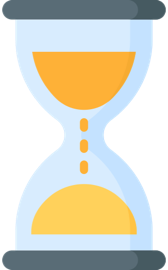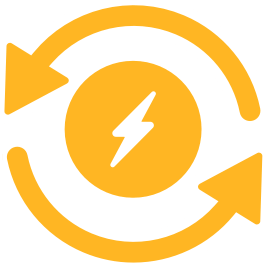| Topic: re: shareing same computer | |
|---|---|
|
Edited by
me1959
on
Wed 07/30/08 10:19 AM
|
|
|
I'm sharing my computer with a friend and i need to know how to set up a profile and password for him and keep my profile separate from his please e-mail me the how to instructions
as i do not remember how to thank you for your time me1959 |
|
|
|
|
|
which profiles are you speaking off?
user accounts on actual computer or profiles on sites? |
|
|
|
|
|
i'll take care of it
|
|
|
|
|
|
I'm sharing my computer with a friend and i need to know how to set up a profile and password for him and keep my profile separate from his please e-mail me the how to instructions as i do not remember how to thank you for your time me1959 Go to your desktop......click on your control panel. Go to USers and set him up as a seperate user...keeps everyone seperate from others |
|
|
|
|
|
Go to your adminastration settings and set up
a guest account on your computor for your friend. Make sure you have a password on your side when you log in, so no one can get into your side of the computor. Make sure only you are the adminastrator of your computor too, so the guest can not ad or change anything, only you can. |
|
|
|
|
|
i know this is not the topic,,,, but how do you delete a post if you accidently hit the send button twice???
|
|
|
|
|
|
Tazz42 and MsTeddyBear2u give good advice on setting up two accounts on your computer. Your friend will also have to create his own account on this site, of course.
dawnyhi, it's not possible to delete your other your post. You can go back and edit out the content, though. Either way, it's not a big deal. |
|
|
|
|
|
thanks
|
|
|
|
|
|
and most importantly dont forget to log out
 or when you click jsh or mingle link you will be on the others account or when you click jsh or mingle link you will be on the others account
|
|
|
|
|