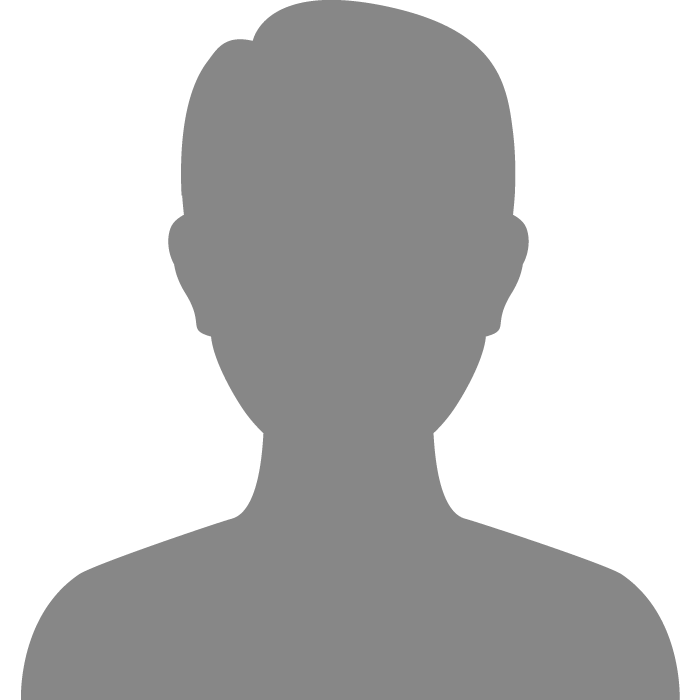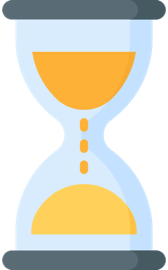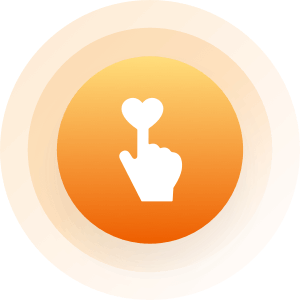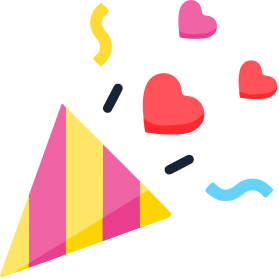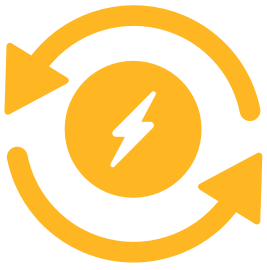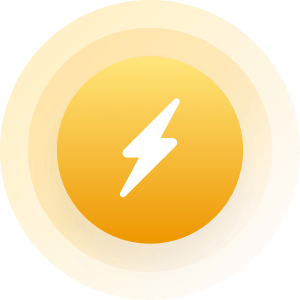| Topic: photobucket issues | |
|---|---|
|
Is anyone else having problems logging into photobucket.com and have you figured out how to get past it to log in again?
Obviously it was hacked and it's dead for some people and fine for others. It doesn't matter if I restart the browser or use another one. Help! Someone? |
|
|
|
|
|
I was just on there...I had no problems

|
|
|
|
|
|
gee thanks everyone. that really helps.
|
|
|
|
|
|
Sorry can't help you. Mine is working just fine. Are you sure you're using the right password?
|
|
|
|
|
|
If there was a page to put my password, I would do so.
A page comes up that says ATSPACE domain... blah blah blah Photobucket.com doesn't display at all. |
|
|
|
|

|
|
|
|
|
|
If there was a page to put my password, I would do so. A page comes up that says ATSPACE domain... blah blah blah Photobucket.com doesn't display at all. I wonder if the problem could be the browser? What are you using? |
|
|
|
|
|
sorry, bout the browser. lol but let me have a look of that site.
|
|
|
|
|
|
I guess, since you've already mentioned it was hacked, thing to do is to make a new account. (?)
|
|
|
|
|
|
it's working for me...for the most part...although i have found that trying to edit some photos shuts my browser down

|
|
|
|
|
|
Is anyone else having problems logging into photobucket.com and have you figured out how to get past it to log in again? Obviously it was hacked and it's dead for some people and fine for others. It doesn't matter if I restart the browser or use another one. Help! Someone? everytime i get on there it freezes up and then knocks me off the internet |
|
|
|
|
|
Is this IE? Personally I would nuke my browser. If you do this realize what it will do and read what it says on the tab....only do it if your browser is unusable....you will have to retype passwords for every site you are a member.
Tools -->Internet Options --> Advanced --> Reset Another thing you can do is download a different web browser and try it. i.e. Firefox. |
|
|
|
|
|
Is this IE? Personally I would nuke my browser. If you do this realize what it will do and read what it says on the tab....only do it if your browser is unusable....you will have to retype passwords for every site you are a member. Tools -->Internet Options --> Advanced --> Reset Another thing you can do is download a different web browser and try it. i.e. Firefox. I say, firefox is helluva better than IE. Well, it is for me. 
|
|
|
|
|
|
I haven't gone to my photobucket in a long time. So I don't know.
|
|
|
|
|
|
I was able to log in and upload a picture there just this morning.
Sorry you are having trouble. |
|
|
|
|
|
It's your computer, not PhotoBucket.
In the command prompt, type "ipconfig /flushdns" (without the quotation marks) Clear your history / cookies. (www.ccleaner.com has a program to do this for you) Now it should work. |
|
|
|
|
|
thanks spidercmb, I tried that and it doesn't work...
today they have a message on that website that it goes to instead of photobucket: IMPORTANT! Photobucket.com problem read here: Last night Photobucket.com DNS at register.com was hacked by malicious people that are trying to compromise our business! We are in no way affiliated with such bad deeds and cooperate with photobucket in capturing these individuals. They have pointed the domain photobucket.com to an account hosted on our systems! We have blocked that and photobucked techs have restored the domain pointing to its original location! ALL account information and pictures on photobucket.com are OK, please have patience! Unfortunately the complete DNS replication usually takes 24-48 hours and during this time caches DNS records might still point to us! The normal operation of Photobucket is restored and as soon as the replication is complete there should be no further such issues! We would like to emphasize that we are in now way responsible for what happens with photobucket and all users bumping across our systems! We are a legitimate web hosting company operating since 2003 and in no way tolerate such hacking attempts! If you have any questions please do not hesitate to contact us at abuse@zettahost.com! Thanks for your patience and understanding! |
|
|
|
|
|
Do "ipconfig /flushdns" again, that might fix it. Repeat this every time you want to get onto PhotoBucket, until it fixes the issue.
Until it does, you can access their website using their IP. http://209.17.66.11/ |
|
|
|
|
|
Do "ipconfig /flushdns" again, that might fix it. Repeat this every time you want to get onto PhotoBucket, until it fixes the issue. Until it does, you can access their website using their IP. http://209.17.66.11/ you rock!  
|
|
|
|
|
|
Do "ipconfig /flushdns" again, that might fix it. Repeat this every time you want to get onto PhotoBucket, until it fixes the issue. Until it does, you can access their website using their IP. http://209.17.66.11/ you rock!  
Thank you, I'm glad I could help. |
|
|
|
|