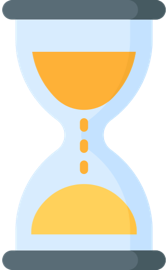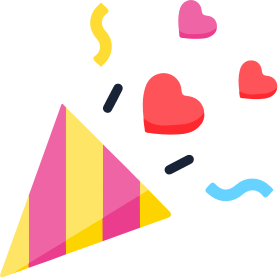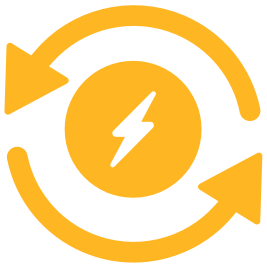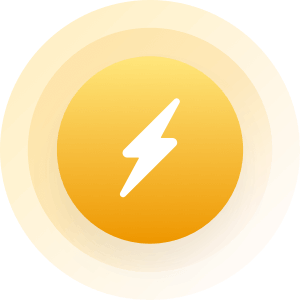Community > Posts By > HawaiiMusikMan
|
Topic:
How do tarot cards work?
|
|
|
Alright, now you have me curious. Beautiful artwork Jeannie! You have talent
|
|
|
|
|
|
Topic:
TV Series
|
|
|
I watch Fringe Criminal Minds House Dr Who X-Files Battlestar Galactica (new) Firefly Twilight Zone No, but I'll check it out. The clip I watched on YouTube looks promising. Thanks! |
|
|
|
|
|
Topic:
YOU TUBE VIDEOS AND KEREOKE
|
|
|
Alright, I found one
http://www.nchsoftware.com/capture/index.html ...and instructions on how to use it http://www.wikihow.com/Record-from-a-Webcam |
|
|
|
|
|
Topic:
YOU TUBE VIDEOS AND KEREOKE
|
|
|
Actually, don't download that Webcam capture software. Apparently all it does is screencapture and audio but won't record your webcam. Misleading name
I'll see if I can find another program |
|
|
|
|
|
Topic:
YOU TUBE VIDEOS AND KEREOKE
|
|
|
I'll take a crack at it
To get the audio backing track from a YouTube video, copy the url address of the YouTube video you want and paste it to this site http://www.listentoyoutube.com/ This will output a mp3 file for you to use. An alternative to using YouTubes for backing tracks is using a vocal remover program on songs that you have. Here is one that's free through their website. You upload the song you want the vocals removed from and then download the track with the vocals removed http://www.vocalremover.net/ Now that you have a backing track, you need a program to record audio, and video if you are wanting to use your webcam. I've never used this program so I don't know how good it is. It's called Webcam Video Capture. http://download.cnet.com/Webcam-Video-Capture/3000-13633_4-10671720.html Now, play your backing track through headphones or earplugs and use the Webcam Video Capture program to record your voice and webcam. Once you output the video file this program creates, use Windows Movie Maker which is a free program that should already be installed on your computer. Use Windows Movie Maker to line up the original backing track and your video you created of you singing. Output that and upload to YouTube. All there is to it 
|
|
|
|
|
|
Topic:
age diffrnces
|
|
|
It does to me. I'm not interested in dating someone my dad's age or a kid who is in a completely different place in his life than I am. Either way, I'm not trying to babysit now or later. This 
|
|
|
|
|
|
I am actually quite computer savey, as far as the operating system. I used to install operating systems, and rebuild computers. I just get hung up when everything I try is not solving the problem. I went through everything on this baby, and found alot of BS. I also changed my virus protection back to AVG, and it found trojan horses  so I of course got rid of them. so I of course got rid of them.
I need more ram. Pure and simple. I could tell you all the things you want to know, and if getting more ram doesnt work, I will be back answering the questions you asked Just Andy...but I know its the ram! When I get memory usage messsages, I KNOW ITS THE RAM. And those have recently started popping in on Wetopia. It uses alot of your system to run. But ive got Wetopia running good now too, while listening to an online radio station. I have High Speed Internet, so it has nothing to do with connection. I ruled that out long ago. I am ALWAYS on EXCELLENT status. Im waiting to go to the computer place with my room mate,(he needs to go there this week), and ill slam that in, and let er rip. I bet cha its gonna RAWKKKKKKKKKk! Oh and BTW, YouTube works now about 90%. An occasional glitch, that I think the ram will fix. Hey, thanks for all the help. You guys are ALWAYS there for me! I love my Mingle peeps! 
Glad to hear you have it 90% of the way. How much ram do you have? XP should have at least 1gb and Vista and Windows 7 should have at least 2gb to run decent. So how much more do I get? This I cant figure out, I dont know a computer megabite from an azzbite. 
Let me take a shot though, I would guess I have a little over half of what I should have?? A bit is a 0 or 1, on or off basically A byte is 8 bits A kilobyte is 1024 bytes A megabyte is 1024 kilobytes A gigabyte is 1024 megabytes A terabyte is 1024 gigabytes So yes, if you have 512 megabytes of ram that is half a gigabyte, half of what you need if you are running xp |
|
|
|
|
|
Topic:
TV Series
|
|
|
I watch Fringe
Criminal Minds House Dr Who X-Files Battlestar Galactica (new) Firefly Twilight Zone |
|
|
|
|
|
11. They flirt with other people. 12. They cheat on you with a co-worker who's almost twenty years older then them. Yea, that one did it for me |
|
|
|
|
|
Topic:
Help me find my movies.
|
|
|
The HDD has been written to several times afterwards. The only way to recover them now is to re-download them. oops |
|
|
|
|
|
Topic:
Help me find my movies.
|
|
|
|
|
|
Topic:
Have a hdd question....
|
|
|
Buy yourself one of these
http://www.ebay.com/itm/USB-2-0-TO-SATA-IDE-Hard-Drive-Adapter-Converter-Cable-/300582905564?pt=US_Drive_Cables_dapters&hash=item45fc2326dc Take a small screwdriver and remove the drive enclosures from both drives that aren't working and hook the drives one by one to the adapter and see if your files show up. Even if the files don't show, as long as it shows in disk management the correct size of the drive, you should be able to use a software data recovery program to get your files back |
|
|
|
|
|
I am actually quite computer savey, as far as the operating system. I used to install operating systems, and rebuild computers. I just get hung up when everything I try is not solving the problem. I went through everything on this baby, and found alot of BS. I also changed my virus protection back to AVG, and it found trojan horses  so I of course got rid of them. so I of course got rid of them.
I need more ram. Pure and simple. I could tell you all the things you want to know, and if getting more ram doesnt work, I will be back answering the questions you asked Just Andy...but I know its the ram! When I get memory usage messsages, I KNOW ITS THE RAM. And those have recently started popping in on Wetopia. It uses alot of your system to run. But ive got Wetopia running good now too, while listening to an online radio station. I have High Speed Internet, so it has nothing to do with connection. I ruled that out long ago. I am ALWAYS on EXCELLENT status. Im waiting to go to the computer place with my room mate,(he needs to go there this week), and ill slam that in, and let er rip. I bet cha its gonna RAWKKKKKKKKKk! Oh and BTW, YouTube works now about 90%. An occasional glitch, that I think the ram will fix. Hey, thanks for all the help. You guys are ALWAYS there for me! I love my Mingle peeps! 
Glad to hear you have it 90% of the way. How much ram do you have? XP should have at least 1gb and Vista and Windows 7 should have at least 2gb to run decent. |
|
|
|
|
|
Topic:
Have a hdd question....
|
|
|
Sounds to me that the drive or the usb enclosure is toast. You could try taking the drive out of the enclosure and plugging it in direct. If that doesn't work, there are data recovery programs that may get your data back. I recommend trying a program called reclaime or getdataback Read Just Andy's reply... I highly doubt that will work. That relates mostly to cd/dvd drives. It sounds to me like the hard drive is bad or the enclosure has given up the ghost. He has 2 drives that quit working at the same time. It is most likely USBSTOR.sys that is messed up. Either the registry is incorrect or the file has been corrupted/replaced. From what I understand, his two usb hard drives don't work on two different computers. |
|
|
|
|
|
Topic:
Have a hdd question....
|
|
|
Sounds to me that the drive or the usb enclosure is toast. You could try taking the drive out of the enclosure and plugging it in direct. If that doesn't work, there are data recovery programs that may get your data back. I recommend trying a program called reclaime or getdataback Read Just Andy's reply... I highly doubt that will work. That relates mostly to cd/dvd drives. It sounds to me like the hard drive is bad or the enclosure has given up the ghost. |
|
|
|
|
|
Topic:
Have a hdd question....
|
|
|
Sounds to me that the drive or the usb enclosure is toast. You could try taking the drive out of the enclosure and plugging it in direct. If that doesn't work, there are data recovery programs that may get your data back. I recommend trying a program called reclaime or getdataback
|
|
|
|
|
|
Ok, I've seen no sensible replies to your youtube video problem yet. Hit a right click on your TASKBAR whist trying to play a video, and tell me 1) How Much CPU useage it's useing, 2) How Many Processess You're running. Also tell me what OS , CPU speed and amount RAM. Is this during Full Screen or also whilst Minimised? It's the little things thst help make a big difference. Hmmmm..... no sensible relies huh? You have an ego the size of luv2roknroll's heart. Not that your advise was all bad, but it's not something the average user can grasp, plus your approach is abhorrent. |
|
|
|
|
|
@Hawaii Muzic Man...... YOU WORK WITH COMPUTERS AND DIDN'T KNOW THIS??? You my friend need to put away that Commodore 64 and get a modern machine !!! >>Embarrassing<<< 
Sorry man, I don't calibrate my monitor often or anyone else's for that matter. I have a very nice computer thank you very much.... in fact, a few of them. I use them for my recording studio and HD video editing. Just because you know the command for Microsoft's software display calibration doesn't make you some computer genius. I'm just glad it helped Dubz here with his blinding light issue |
|
|
|
|
|
Topic:
Preference
|
|
|
I prefer a good rib eye and baked potato over lasagne but that doesn't mean I don't like lasagne Depending on how hungry you get and what is available at the time right? 
Don't get me wrong. I could prefer the lasagne if it was cooked just right |
|
|
|
|
|
Topic:
Preference
|
|
|
I prefer a good rib eye and baked potato over lasagne but that doesn't mean I don't like lasagne
|
|
|
|
|