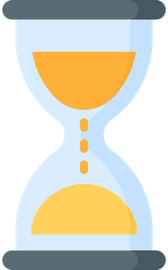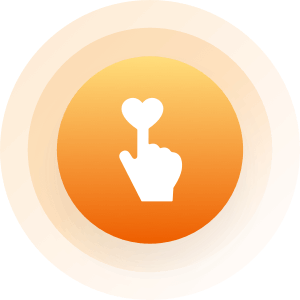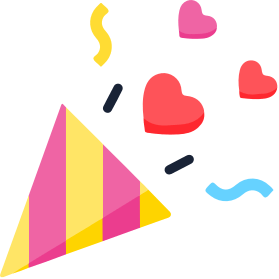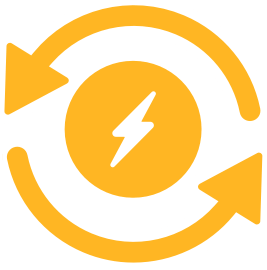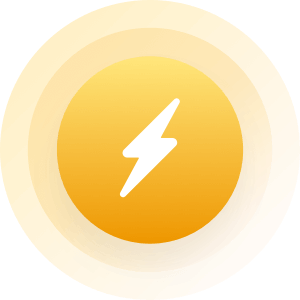|
cool=Breeze
|
|
|
|
|
|
bight = fight
that is if bight is a word after all |
|
|
|
|
|
Topic:
helloo
|
|
|
I feel like the only one awake around here
|
|
|
|
|
|
Topic:
Been A Long Time
|
|
|
hello all
|
|
|
|
|
|
Topic:
helloo
|
|
|
doing ok and you?
|
|
|
|
|
|
Topic:
HI
|
|
|
Welcome to JSH
|
|
|
|
|
|
Topic:
anyone from FLORIDA??
|
|
|
I am in NEPA actually. I have not lived in FL for many years now.
|
|
|
|
|
|
Topic:
Hi
|
|
|
Welcome to JSH
|
|
|
|
|
|
Topic:
hello
|
|
|
Welcome to JSH
|
|
|
|
|
|
Welcome to JSH Lots of friends of Bill around
|
|
|
|
|
|
Topic:
Hello
|
|
|
Welcome to JSH
|
|
|
|
|
|
Topic:
I'm a NewB!!
|
|
|
welcome to jsh
|
|
|
|
|
|
Ok I just saw this post now sorry for the delayed response here.
Seems you already have the DVD burner up and working so half the problem is solved The installing the hard drive is a bit different but not hard to do. First off prior to touching anything inside the case be sure you have the cord unplugged not just the power off but unplugged Be situated comfortably with access to the inside of the case. Touch the outside of the computer case prior to handling the hard drive for grounding purposes of any static electricity you may have built up in you. Verify that your new hard drive is the same type as your old hard drive was. Some of the newer hard drives such as the SATA hard drive require a different type of connection cable. SATA HDD's also cannot be set up as master Slave either. Another point Prior to SATA there were two types of IDE HDD's available one required a 40 conductors while the other required 80 wires in the cable. ATA-133 Drives required and 80 wire cable. If you have any intentions of replacing your flat ribbon cables for round cables to increase airflow in your case and therefore reduce heat and improve performance now would be the time to do it On the top of the hard drive itself there is usually a sticker which will indicate what position you will need the jumpers set in. Slave is typically denoted by the letters SL. Once the jumper is in the correct position it is time for you to connect the cable to the drive. Most of the cables will have three connectors on them one that plugs into the mother board and one designated for the primary while still leaving the third for a secondary or slave drive. At this point it is time to mount it into your case. Physically screwing the drive into the case also can act as a grounding effect on the drive itself. Make sure it is securely mounted but do not make the screws super tight. Use only the screws that come with the drive itself. Once that is mounted you can then turn on your pc after plugging it in ofcourse. The system bios will see you have a drive in there even if it is not formatted. You will need to format the drive prior to being able to store data on it. In a previous post on this theri may have been a bit of cinfusion on the type of formatting you want to do of the drive. First off NTFS is not the same as FAT or FAT32. If your drive is 80 GB and is going to be used in a typical home environment I would suggest formatting it in FAT32 format. NTFS is more of a security format and cannot be accessed as easily in case of catastropic failure. The hard drive itself if it was purchased new in box may even include a floppy disk or cd with software utilities to help you through te formatting process as well. Besure the drive is functioning as desired as well as is showing atleast close to the amount of space it is supposed to be in the properties prior to closing the case up. If you have any other issues feel free to email me through here. |
|
|
|
|
|
Topic:
NEXT
|
|
|
I did that once on a forum and it got me someone else really fast but
it was not the same and the love was still for the other that left. |
|
|
|
|
|
Topic:
hey yall
|
|
|
Hello welcome to JSH
|
|
|
|
|
|
I just start to work even harder on the web and not give myself time to
think about it. Working and not dwelling on it is how I get through it. |
|
|
|
|
|
Topic:
new Emoticons
|
|
|
Mike,
I believe he is talking about putting the emoticons into the original message not just into the replies to it. I am not sure if that helps or not. |
|
|
|
|
|
Topic:
Help
|
|
|
Untill they add the option it is a matter of searcihg thoug topics you
posted in for your image. |
|
|
|
|
|
Topic:
OK??? who did it???
|
|
|
found out afer I posted in the new bar thread
|
|
|
|
|
|
Hey good luck and travel safely IAM Remember bro this trip might change
your life. |
|
|
|
|