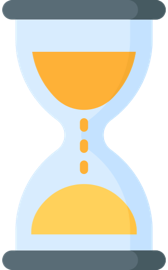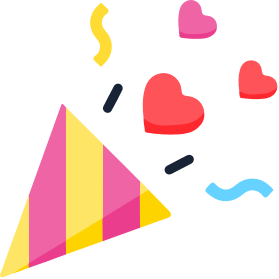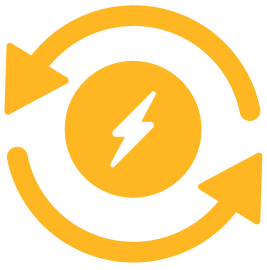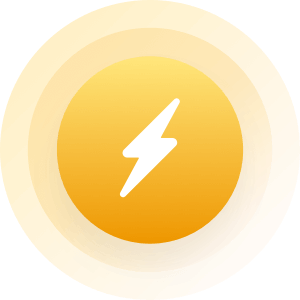|
GDM.. the gnome display manager. I dispense with that stuff when I don't choose any gui stuff at install time because I know I don't want anything but fluxbox. GDM gives an easy way to choose your gui if you're shopping or like more than one environment.
Cool that you're willing to experiment. Something to be aware of is there are some apps that aren't packaged to show up in the stock/ default fluxbox menu. And after you find out that you love fluxbox ;) you might find that even some of the default menu entries kinda suk. That's why it's good to create your own ~/.fluxbox/menu. You can always have access to the default menu by doing something like; [submenu] (Debian Menu) </usr/share/pixmaps/debian-logo.png> [include] (/etc/X11/fluxbox/fluxbox-menu) [end] in your personal menu file. And that [include] is a little hint to some real power- when your menu gets huge, you can split it up so it's easier to manage. I have menu.<machine> for all my lan boxes, menu.multimedia, menu.games, menu.office etc. i.e Just do; [submenu] (Multimedia) [include] (~/.fluxbox/menu.multimedia) [end] and all your multimedia apps are in one menu file (~/.fluxbox/menu.multimedia)! Editing all those files sounds like a pita you say? This is what I did under the configure fluxbox part; [submenu] (Configure Fluxbox) {Fluxbox Configs} [submenu] (Edit Fluxbox Files) {Pick one to edit, dummy} [exec] (Menu) {mrxvt -e mcedit ~/.fluxbox/menu} [exec] (Menu Multimedia) {mrxvt -e mcedit ~/.fluxbox/menu.multimedia} <> [exec] (Menu Games) {rxvt -e mcedit ~/.fluxbox/menu.games} <> [exec] (Init) {mrxvt -e mcedit ~/.fluxbox/init} [exec] (Apps) {mrxvt -e mcedit ~/.fluxbox/apps} [exec] (Keys) {mrxvt -e mcedit ~/.fluxbox/keys} [end] I cut out a lot of it but you get the idea, right? Another sweet thing about fluxbox is the slit, where my gkrellm lives. ('gkrellm -w &' in your .xinitrc) I don't know what I'd do without mc (midnight commander) and gkrellm. MC is the VERY first thing that gets installed from bare bones. Fluxbox and gkrellm are next. Congrats on your new hardwares! And yes- ALWAYS use some paste between heat sources and heat sinks! Air is a terrible heat conductor. I recently put a gigabyte GeForce 450 in my mythbox and that thing rocks, man. I tried to beat the crap out of it and it just laughed at me. I can full screen everything on my TV and it doesn't care. It replaces an ATI card that just couldn't handle. Fluxbox themes? My desktop is pretty boring as far as modern eye-candy. I use a slightly modified zimek-darkblue from the stock themes. I fullscreen my apps, so eye-candy is just bull$hitt anyway. |
|
|
|
|
|
Topic:
Running Ubuntu?
|
|
|
I personally like the flash drives better than DVD's because they are more portable. I've just downloaded the ISO software (googled it to find out what it does) & am compressing the ubuntu file now. If this doesn't work I'll go out & pick up some DVD's tomorrow as I don't have any at the moment to copy too. Thx I hear ya. And DVDs tend to get scratched up when you cart them about. May I ask you the full name of the file you downloaded? The reason I ask is that I'm pretty certain that you already have an iso file. Remember- windohs hides file extensions by default! (because M$ thinks you're too stupid to care) I'm afraid you might be creating an iso file out of your iso file, which isn't going to work. The only steps to a linux live cd are, typically; 1) Download the iso 2) Burn it to a disk 3) Reboot your machine and marvel at how easy that was Because it sounds like you're willing to go an extra mile over this, here's a link with a lot of info about making live usbs (even from windohs!)- http://www.pendrivelinux.com/ Pardon me if I've misunderstood what you're up to. I'd just like to see you to get it right the first time and have fun. |
|
|
|
|
|
Topic:
Running Ubuntu?
|
|
|
Live versions of distros are typically distributed in an iso, which is a file format that cd burning software uses to create cds. It sounds like your winzip mounted an iso file so that you're able to see what's in it. Although, I doubt winzip has the magic to image that to your usb device so that it's bootable.
I have heard that some distros have live usb versions but there is still some magic that has to be done to make it bootable. Is there something that's keeping you from just burning a cd? Also, some things to keep in mind for burning any live cds; Use dao (disk at once) mode and not any faster than 8x. |
|
|
|
|
|
Topic:
Operating system
|
|
|
Your win2000 machine won't work with winvistas. You must coerce your parents into buying you something much newer.
Although, if you're not stupid, a linux install would revive that box. |
|
|
|
|
|
Hey, RainbowTrout, what the heck you doin over there?!
Using xfce using gnome instead of kde...? I thought xfce used, um, xfce. ..? Kde used to be really great. That was what I used back in the 90s. Then it started bloating up with too much automagik crap. Last time I considered kde, loading it up was just like loading a windohs gui. And that damn arts daemon... sheesh! I was soured on gnome from way back then. Touted as configurable but it seemed like pulling teeth to get it to do what I wanted. It's probably much better, now, but I'm not into DEs, anymore. I do prefer a gtk themed gui over qt. Gtk seems, um, less gay. Xfce was my last try at a DE. I don't remember what I didn't like about it. It might be that it was around the time I was trying out fluxbox. (which i fell in love with) I have (had?) an old mandriva VM that was lxde. I thought that looked pretty decent. But far from enough to drop fluxbox. That was a few years ago, too. Then there's compiz. I had that sucker acting almost like fluxbox. But being it's not an every day stand-alone window manager, I had to rob various elements like window decorations, root menu, toolbar/ taskbar and such from other projects. Again, nothing appealing enough to drop fluxbox. In a nutshell, after all the digression- don't let the gui be your only impression of a distro. It's all gnu/linux, man. No other distro has the repo stock that debian has. |
|
|
|
|
|
^^^ ^^^ ^^^ ^^^
Gee, what a wimp 
|
|
|
|
|
|
Topic:
Ubuntu
|
|
|
Your trying to run it from the cd? Or did you do a hard disk install? I just googled it , their seems to be a bug . Try an older release or maybe LimeLinux or another debian distro. Why wait or use something old? Grabbing a distro that isn't buggy on your machine is good advice. Ubuntu is definitely not the only game in town. Distrowatch.com is a good place to start for distro shopping. |
|
|
|
|
|
Topic:
RAM Memory On PCI Cards
|
|
|
sweetestgirl11 bein naughty!
Often times, it's not the size of the stick but the machine it's attached to (oh, no he dit ent. yup, he sure did!) 

Trout, > So the OS would be in RAM like DOS 4 in ROM? Makes me think of ROM DOS. Not really. From what I read, it's a storage device and appears to your sata controller to be a regular hdd. Only much faster. So, while the medium is ram sticks, it's not system ram. Thanks to a battery the data persists, as long as the battery lives, if you shut your machine off. I wonder how/ if the technology evolved? It was an old thread I was reading. Might read up more after I'm done goofing around here. |
|
|
|
|
|
Topic:
RAM Memory On PCI Cards
|
|
|
RAM over PCI would be a bit like sooping up your car with bicycle pedals. Kinda like what happened with the ISA ram cards. Max out your RAM according to your mainboard and the slots provided and that's it for RAM.
The i-RAM stuff appears to be about solid state storage, which, actually, looks kinda interesting. (Gigabyte rox) 4 gigs o DDR400 would be a great home for an OS. And that was in 2006, according to your post. The molex connector on a vid card is for power not provided from the main connection- (pci/agp). |
|
|
|
|
|
Topic:
Fair To Partly Cloudy
|
|
|
http://www.lyricsfreak.com/r/rolling+stones/get+off+of+my+cloud_20118086.html
|
|
|
|
|
|
I use fluxbox on all my machines. And never tried mythbunto. I looked at regular ubutu a while back to see what all the hubbub was about. It left a bad taste, making all sorts of assumptions about what I 'needed' to have installed. It's easier on Debian to limit to standard bloatware.
Mythtv does take some tweaking/ configuring to get going but it's well worth it. My work schedule is very sporadic (I'm on call) but I rarely miss anything. I had to work last Sunday but still got to watch the Sooper Bowl when I got home. If it weren't for mythtv, I'd have had to quit my job. ;) cas6285 > Cool, I think I give it a go. You must! I think Debian has one of the best stocked repos. And research how to add debian-multimedia repo. You'll need stuff out of there for playing vids and music. lilott > Sounds like jibberish to me. Then get off that damn couch, goto debian.org and get with the program! |
|
|
|
|
|
Squeeze was a fun ride. One of the neat developments was the depenency based startup. Sure speeded up boot time! Another was 'the big grub switch'. (that was scary)
Funny thing about Debian- I've used their testing releases for every day use for years and never ran into much trouble. My mythbox was born when Lenny became a testing release and I can't recall it having any down-time from an instability. And it uneventfully survived the upgrade from Lenny to Squeeze. So, I guess in a nutshell, when a Debian goes stable, it comes from a pretty darn stable testing :) If the next release candidate evolves like Squeeze did, we're in for a wild ride! Now, time to watch the game that my trusty mythbox recorded while I was at work. Hmm, was it testing or stable when it recorded? Good topic Mr. Trout! |
|
|
|
|
|
Topic:
Im selling my nintendo 64
|
|
|
I've just recently been able to play N64 super mario again. My ex-wife's daughter and I used to play that all the time. All it would take is the music to start and I would tear up... I'm such a wimp.
|
|
|
|
|
|
Topic:
Streamtuner2
|
|
|
erphesfurt?
Sounds like a situation after eating too much boiled cabbage and kielbasa. |
|
|
|
|
|
Topic:
DOS Is Dead; Long Live DOS
|
|
|
I gave up on miker$oft products when they announced the impending cessation of updates/ support for win98, which I BOUGHT with MONEY.
My 'command interpreter' has been /bin/bash ever since. m$dos... you are dead to me! |
|
|
|
|
|
Topic:
desktop help, please!?
|
|
|
Can't help you much with the restarting problem without more info but, in case you didn't know- save that hard disk! As long as it still works you can always stick it in another box and get your pics and stuff off it. It's always a shame when I hear of someone losing all their stuff because they think that just because their box won't start, everything is gone.
|
|
|
|
|
|
Topic:
Ubuntu Tweak
|
|
|
Howdy RainbowTrout,
Just don't get too carried away with all that 'maintenance'. I know it's probly hard to do but don't forget that linux is not windohs. If you're really pressed for hdd space, then have at er. The tools you mentioned are for cleaning up space on your hdd. If you are concerned about what is actually running and taking up runtime resources, take a look at top (or htop) and ps -A. Although, once again, I don't think you will find anything that is being mean to your box from a basic install. Linux is VERY good at memory management. I get the impression that you like to tweak on stuff. Can I suggest you point your tweak time at networking and iptables/ firewalling? I'd been reluctant to say anything before but you might be ready for it, now- gentoo linux. It's a tweaker's dream. Keep it on a seperate hdd to start because I know you're gonna break it- Lots - But you build your own kernel and your own apps from source with your choice of compiler optimizations. You can't get any more tweaky than that beyond linux from scratch. I was there once, myself. It might take you a few years to graduate from it but it'll be a great and fun learning experience. I use debian. now. I take the lazy way. It just works. All the best, man |
|
|
|
|
|
Topic:
how to clean a dvd player?
|
|
|
I never heard of it happening, either. But if there is a booger on the lens, you might get lucky with one of the cans o wind for blowing out heatsinks. Open the tray and stick the nozzle in and move it back n forth. (that sounds strangly erotic. i need a life) It's worth a try. Other than cracking it open and physically cleaning the lens, I think that's about all you can do.
Best of luck to you. |
|
|
|
|
|
Topic:
my resume disc doenst work
|
|
|
That is, of course, if she relies on the choice she'd made when windohs first asked her how to handle that type of disk with a default app. Once the disk is mounted, she should be able to use a file browser/ manager to see what's on it after she closes what windohs has elected to open for that disk.
It's one of the neato things about newer windohses; they've made it so stupid-proof that it's more difficult to use. Try to wrap your head around that! |
|
|
|
|
|
Topic:
Wii vs. Kinect, ne takers?
|
|
|
Naked sonar image website? I dunno, man. Sounds like the 'they're watching you thru your television' myth.
I suggest we get msmyka a kinect so she can play it naked and we then visit the sonar image website to ogle, um, I mean investigate the validity of your claim ;) |
|
|
|
|