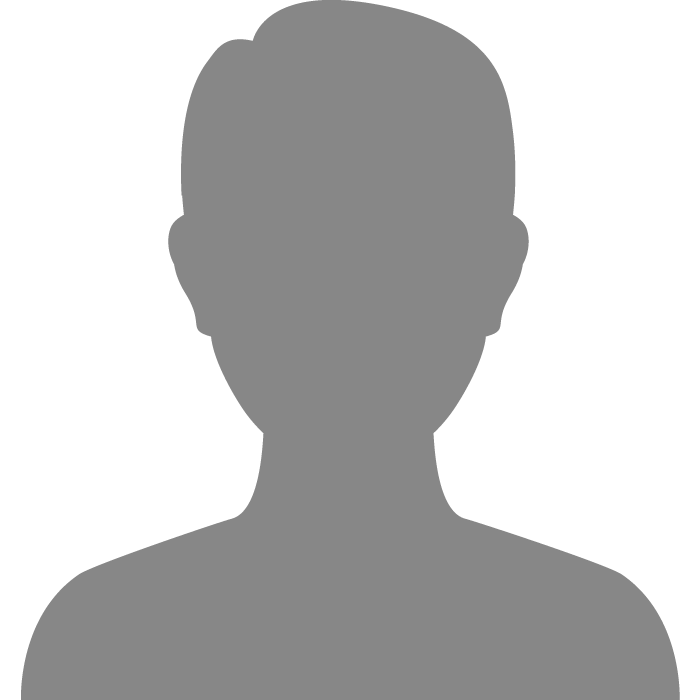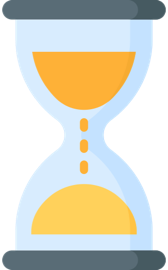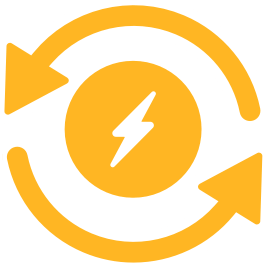| Topic: members id profile number | |
|---|---|
|
When using mobile app you can't see a members profile Id number as everyone has there own Id is there anyway this can be added to the app yes I know there are millions of members and this can be viewed if looking from a laptop or PC or even going on android to the Web site and viewing members from there but its rather weird that you can't see a members profile Id number if using the app????
|
|
|
|
|
 Only can access fully via web, not possible in app(limited) Only can access fully via web, not possible in app(limited)Still wait for better response over it.. Good Luck. |
|
|
|
|
|
When using mobile app you can't see a members profile Id number as everyone has there own Id is there anyway this can be added to the app ... but its rather weird that you can't see a members profile Id number if using the app???? How would a profile id be of use to you in the app? |
|
|
|
|
|
What is a profile ID number?

|
|
|
|
|
|
|
|
|
What is a profile ID number?  In few site's there are profile id number instead of user id... |
|
|
|
|
|
I never noticed there is such a thing
 Thanks for clarifiying. Thanks for clarifiying.
|
|
|
|
|
|
I've never seen a "profile ID number".
Could be you're thinking of "number of posts"? |
|
|
|
|
|
I've never seen a "profile ID number". Could be you're thinking of "number of posts"? Would you mind if I posted your profile id? |
|
|
|
|
|
Just hower your mouse over anyone's id and look at the bottom you can see profile id.
|
|
|
|
|
|
I've hovered over every thing and I see no ID number.
|
|
|
|
|
|
I've hovered over every thing and I see no ID number. Click on any username, copy the link then paste. You’ll then see the ID number |
|
|
|
|
|
The set of numbers within the search bar those numbers can lead you to a profile or even a thread such as this one...
This is what shows up in my search bar when on a computer. I do not know if you see the numbers on a phone etc for I'm normally on a computer all the time.. Here is the link to this thread it is the same, https://mingle2.com/topic/630783 When copying a members profile link except where it says topic it will say https://mingle2.com/users/view with a set of numbers that follow it that will lead you to the members profile.. Not sure why a member needs that if you chat with them their link will be in your emails or if you have ever sent them an email you will have quick access to their profile.. |
|
|
|
|
|
The set of numbers within the search bar those numbers can lead you to a profile or even a thread such as this one... This is what shows up in my search bar when on a computer. I do not know if you see the numbers on a phone etc for I'm normally on a computer all the time.. Here is the link to this thread it is the same, https://mingle2.com/topic/630783 When copying a members profile link except where it says topic it will say https://mingle2.com/users/view with a set of numbers that follow it that will lead you to the members profile.. Not sure why a member needs that if you chat with them their link will be in your emails or if you have ever sent them an email you will have quick access to their profile.. If I follow the second link, I get the 404 error page ... as in "Page not found". |
|
|
|
|
|
Laris of course without the set of numbers it will not go anywhere each member has their own set of numbers..as I implied above.
The first link was to show you how it will lead you to forum threads as well.. Here is the link to mine to show you it will go to a members profile.. But only if it has the numbers that follow https://mingle2.com/users/view/18817 |
|
|
|
|
|
I've hovered over every thing and I see no ID number. Position the mouse pointer over the photo, you should see a url down left of the screen, the last part of which is the numeric profile id. |
|
|
|
|
|
Ah, now I see it. Learn something new every day.
|
|
|
|
|