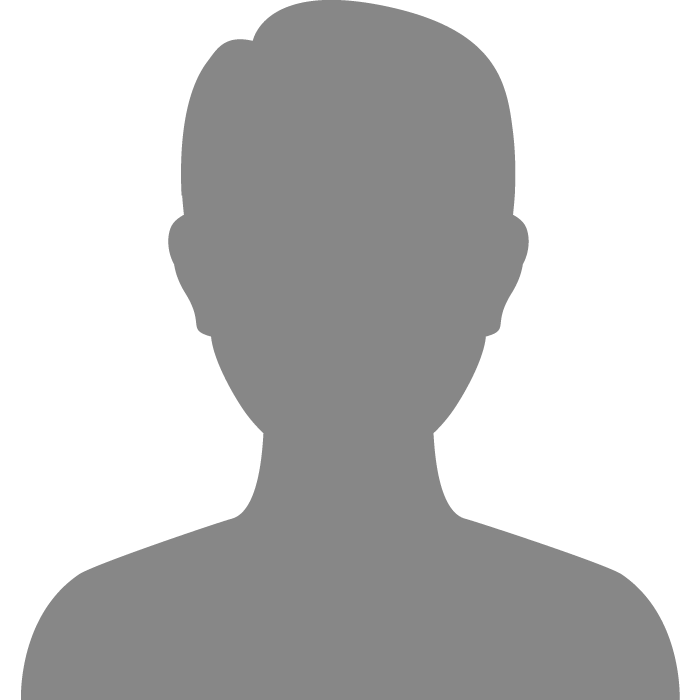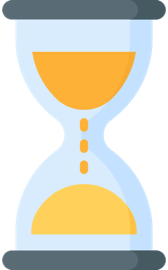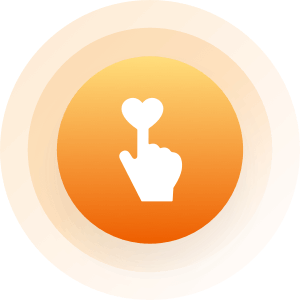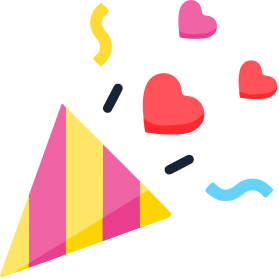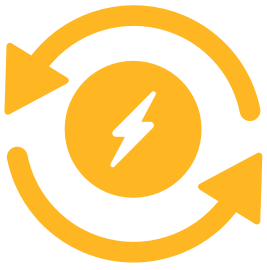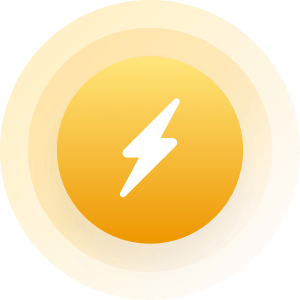| Topic: Welcome to Digital Dystopia | |
|---|---|
|
As I sit watching
The spectral green glow Of router lights blinking In false promise of Where everything works Until it doesn't. Yep, as you can guess I'm experiencing the kind of broadband problems that are usually only solved by changing providers. Off for many hours and then on for an hour and then off again 
|
|
|
|
|
|
That is their way to get you to upgrade.

|
|
|
|
|
|
That is their way to get you to upgrade. 
It won't happen, I'll just change provider and enjoy an acceptable level of service for another two years. |
|
|
|
|
|
Around here most of the providers are owned by the same company -and that really is a tactic for some
|
|
|
|
|
|
Oddly enough, after three days of the router being plugged into the test socket of the telephone box, as instructed by my provider, they actually seem to have fixed the problem. It's been staying on for longer and longer periods. It's been on for the last day without interruption.
|
|
|
|
|
|
Across australia there is the National Broadband Network, replacing phone lines for everything phone and computer. It causes havoc wherever it goes, just getting it on and "connected".
Then often many problems for months. I avoid it completely. Technology is great until it doesn't work, or doesn't live up to expectations. I moved house and my signal is poor now, but a small satellite dish inside, used as a reflector, will give me a signal 'hot spot' . Simple. |
|
|
|
|
|
I discovered two important things today. The first was that I can get the broadband to come on again just by dialling a single digit on my telephone and hanging up..
The second was that my download speed via the router is ONE Megabyte per second  . My younger brother brought a mobile hotspot with him and its speed was ten Meg per second and that even a 20gig preloaded data SIM would be £10 cheaper than my current provider. Admittedly, I'd lose my landline but isn't that what mobile phones are for? Comes from living in the Pennines with a 1970's copper telephone line. . My younger brother brought a mobile hotspot with him and its speed was ten Meg per second and that even a 20gig preloaded data SIM would be £10 cheaper than my current provider. Admittedly, I'd lose my landline but isn't that what mobile phones are for? Comes from living in the Pennines with a 1970's copper telephone line.
|
|
|
|
|
|
You probably already tried this but did you update your router firmware recently?
Even my AT&T router needs updated from time to time. I'm guessing you have a computer. Look on the back or side panel of your router and write down the numbers. Plug those numbers into a search to find the specs on your router then look for 'updates'. Most times just resetting the router will do the trick but if it is an old router, that might have something to do with it too. My internet is on a phone line too but I don't have a phone. I have a cell phone or I can use the internet. There are also some free cell phone providers via the internet (not very good but they do work). I know there is an adaptor when phones and internet use the same line. If the adaptor goes bad, it can affect your internet. Try removing the phones from your line and see if it makes a difference. If your account is in good standing you might consider having a tech come out and test your connection. They have the ability to test the line from the office but there could be a problem with a protocol in your system or a problem with the modem. If you need a new modem/router you can find an inexpensive one online or an electronics store like Best Buy. Online look at Fry's Electronics, Tiger Direct, New Egg, Best Buy and even Walmart. Plus, you can get nearly anything at eBay or Amazon. I remember in 2001 I had an internet connection on a 56k modem which never exceeded 24,600 kbs. It sometimes took hours to render a single webpage. That, good sir....SUX! |
|
|
|
|
|
You probably already tried this but did you update your router firmware recently? Even my AT&T router needs updated from time to time. I'm guessing you have a computer. Look on the back or side panel of your router and write down the numbers. Plug those numbers into a search to find the specs on your router then look for 'updates'. Most times just resetting the router will do the trick but if it is an old router, that might have something to do with it too. My internet is on a phone line too but I don't have a phone. I have a cell phone or I can use the internet. There are also some free cell phone providers via the internet (not very good but they do work). I know there is an adaptor when phones and internet use the same line. If the adaptor goes bad, it can affect your internet. Try removing the phones from your line and see if it makes a difference. If your account is in good standing you might consider having a tech come out and test your connection. They have the ability to test the line from the office but there could be a problem with a protocol in your system or a problem with the modem. If you need a new modem/router you can find an inexpensive one online or an electronics store like Best Buy. Online look at Fry's Electronics, Tiger Direct, New Egg, Best Buy and even Walmart. Plus, you can get nearly anything at eBay or Amazon. I remember in 2001 I had an internet connection on a 56k modem which never exceeded 24,600 kbs. It sometimes took hours to render a single webpage. That, good sir....SUX! Certainly does. I've done most of that stuff under instruction from my provider. At the moment I'm waiting for them to arrange a visit from an engineer but in the meantime, I've ordered a new microfilter and I'm considering buying an alternative router to try that. At the moment I'm using a WiFi hotspot than has a download rate of ten meg per second and that seems to be that much better. I might go for that and a separate landline. |
|
|
|
|
|
Just thought of something else...
Find where your phoneline enters the house and plug your rig into that 1st jack. If there is a short in the wiring in your house it may not fix it but if there is an open or a bad connection at the jack you are currently using it might solve the problem. Also switch out the wire from the jack to the router and the RS232 cable from the router to the computer's modem. Sometimes cables go bad. You can go into your system properties or control panel and pull up computer hardware and look for lil yellow ! marks. Click the lil arrow to get a list. Click on an item on the list and select properties. You sometime have options to update the device, roll back a driver and it tells you if the device is working properly or not. Depending on your system you might find a fic by running Tweaking.com's Windows Repair (free) http://www.tweaking.com/content/page/windows_repair_all_in_one.html 4.7.2 - For all versions of Windows (2/29/2020) There is also a small free program called TCPOptimizer http://www.speedguide.net/downloads.php works with Windows XP, 7, 8, 8.1, 10, 2012 Server, etc. There's also DCP Latency Checker http://www.thesycon.de/eng/latency_check.shtml supports Windows 7, Windows 7 x64, Windows Vista, Windows Vista x64, Windows Server 2003, Windows Server 2003 x64, Windows XP, Windows XP x64, Windows 2000. |
|
|
|
|
|
using a WiFi hotspot than has a download rate of ten meg per second
Do a quick isolation test. Unplug your router/modem from the wall and see if you still get 10M connection. If you do, you are wirelessly connecting to some other router/source. If the connection diminishes or disappears, the problem is not the house wiring or the ISP, it is the modem, wires or your computer. The engineer visit will probably cost you money. Remember, the ISP is only responisble for service up to your home. Anything inside your home is on your wallet. If the quick test shows the problem in your wiring or computer. Save some money by cancelling the service call. Unless you want to pay for them to check your system out? Control Panel\Network and Internet\Manage Wireless Networks On my system shows 5 wireless sources (3 with secured passwords and 2 without). Only one is mine. The rest are my neighbors. My compter has both wired and wireless connectivity. My wireless connection is faster than the wired one. This is due to resistance in the cable and the hardware capacities. My phone detects wireless 'hotspots' and has the capacity to be a hotspot. A 10M stable wireless hotspot is pretty good. Chances are pretty good it comes from your router/modem. If you unplug and it remains the same, you can just cancel your ISP and keep yer phone. |
|
|
|
|
|
using a WiFi hotspot than has a download rate of ten meg per second
Do a quick isolation test. Unplug your router/modem from the wall and see if you still get 10M connection. If you do, you are wirelessly connecting to some other router/source. If the connection diminishes or disappears, the problem is not the house wiring or the ISP, it is the modem, wires or your computer. The engineer visit will probably cost you money. Remember, the ISP is only responisble for service up to your home. Anything inside your home is on your wallet. If the quick test shows the problem in your wiring or computer. Save some money by cancelling the service call. Unless you want to pay for them to check your system out? Control Panel\Network and Internet\Manage Wireless Networks On my system shows 5 wireless sources (3 with secured passwords and 2 without). Only one is mine. The rest are my neighbors. My compter has both wired and wireless connectivity. My wireless connection is faster than the wired one. This is due to resistance in the cable and the hardware capacities. My phone detects wireless 'hotspots' and has the capacity to be a hotspot. A 10M stable wireless hotspot is pretty good. Chances are pretty good it comes from your router/modem. If you unplug and it remains the same, you can just cancel your ISP and keep yer phone. Again, I've done most of this stuff. I agree that I don't want to pay the £65 charge if the problem is internal but it does seem to be the last length of copper cable coming into the house that is the problem. I tested the router speed from my mobile (cell) phone and the download speed was 1 meg per second. I then connected to my brother's wireless hotspot and the download speed was and still is averaging at 10 meg per second. |
|
|
|
|