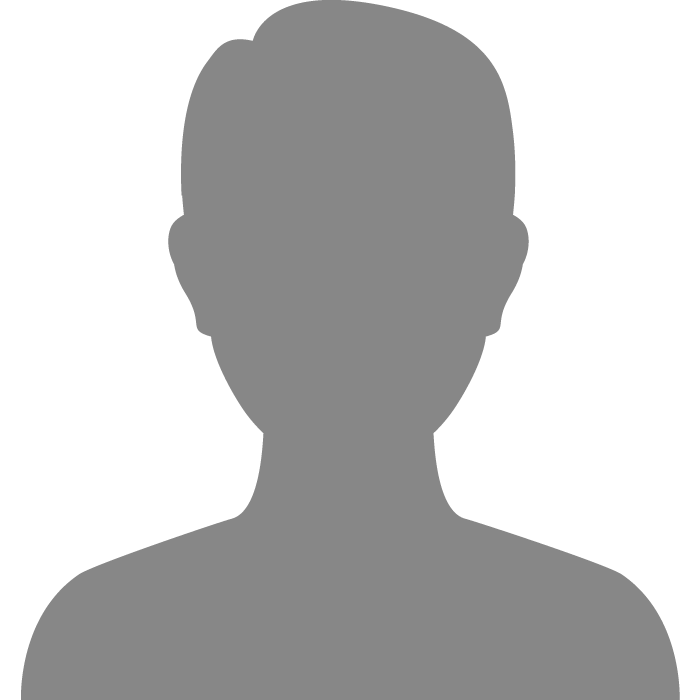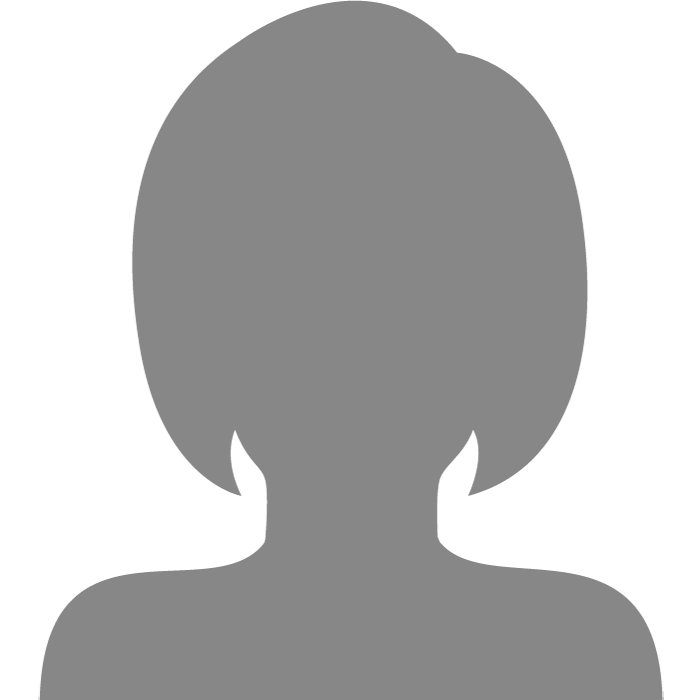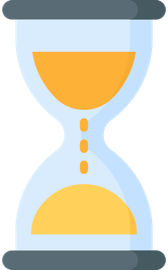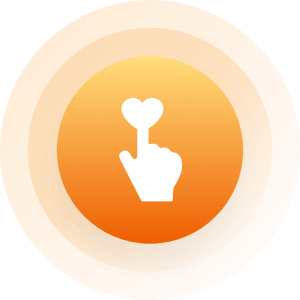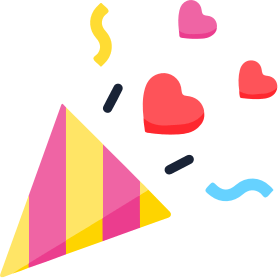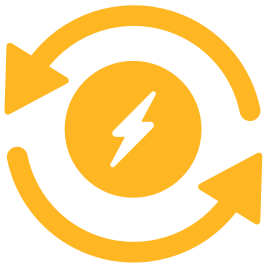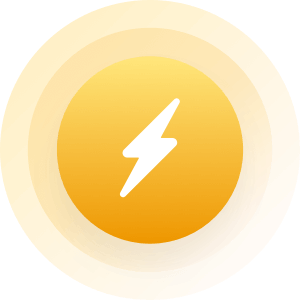| Topic: How can upload my picture | |
|---|---|
|
Help me access my phone to upload my profile picture
|
|
|
|
|
|
Are you trying to upload with a mobile device?
http://m.mingle2.com/users/edit_photos Or from a pc? http://mingle2.com/user/edit_photos (Mingle2 does not support Windows-based phones.) Also, Mark's quote on picture file size: "When it comes to uploading images to a Mingle2 account, the actual file size is almost unlimited. The number of pixels in the image, however, is limited to 10 million. In other words, the product of width*length must not exceed 10000000. Pictures should be in .gif, .jpg, or .bmp format." the picture has to be on your computer/device, not on a website... if this does not fix the problem, http://mingle2.com/forum/forum/7 |
|
|
|
|
|
hello how can i upload my profile picture that waz removed .kindly assist
|
|
|
|
|
|
Edited by
mzrosie
on
Fri 01/05/18 04:57 PM
|
|
|
hello how can i upload my profile picture that waz removed .kindly assist Photo Guidelines: No suggestive photos, nudity, or obscene gestures No disturbing images or images of illegal activities No copyrighted material You should be in all photos Photos should be in .gif, .jpg, .png, or .bmp format Make sure the filesize of the photo is not too large or it will not upload properly so your profile picture was removed because it did possibly did not comply with the site photo rules. Happy New Year! |
|
|
|
|
|
how can I put my pic here
|
|
|
|
|
|
how can I put my pic here |
|
|
|
|