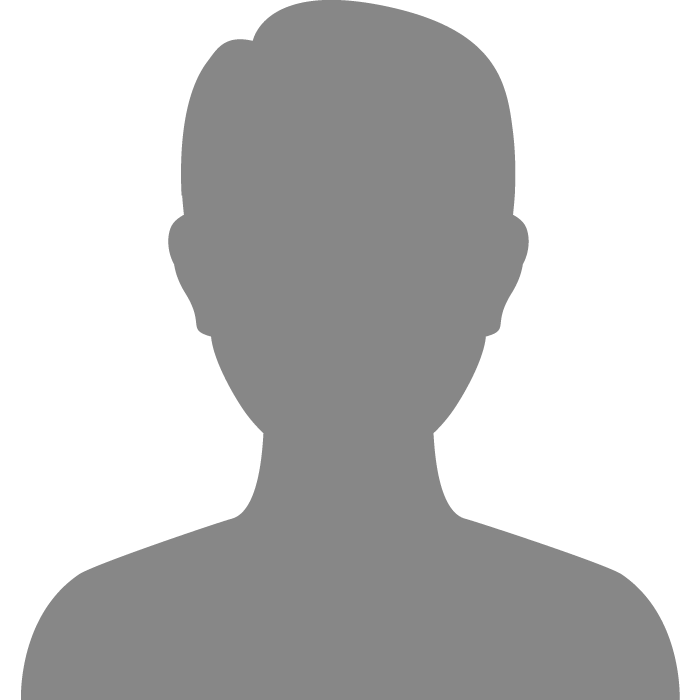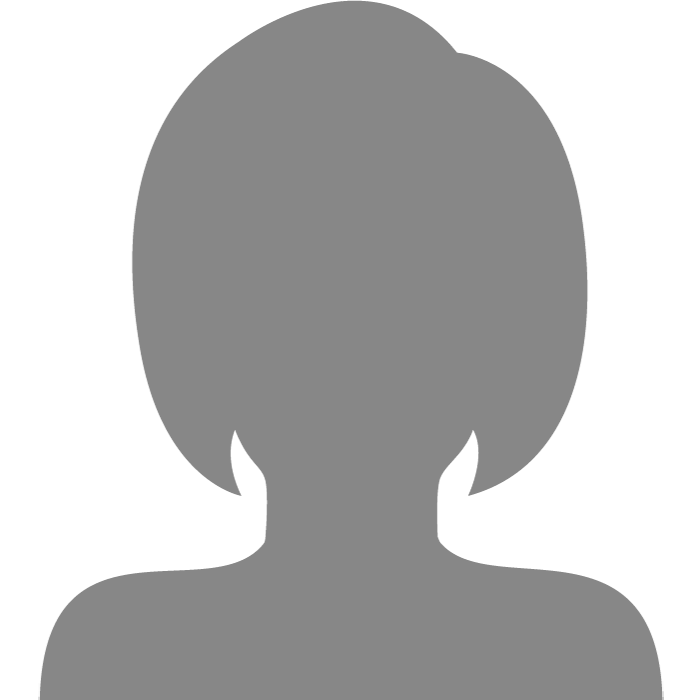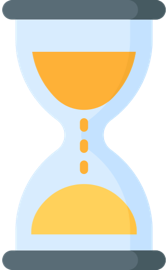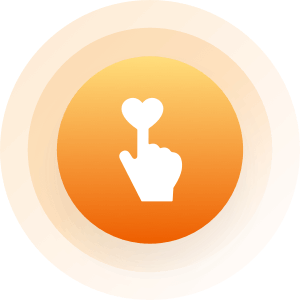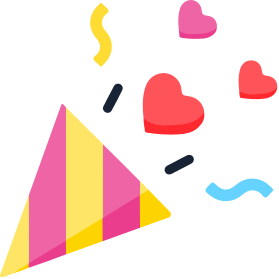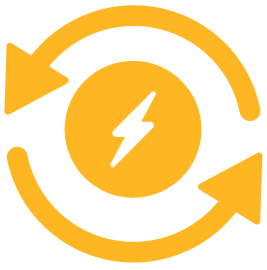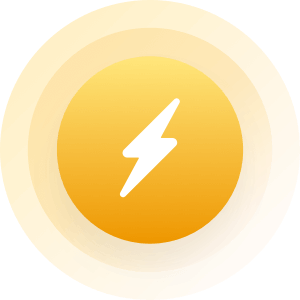| Topic: laptop dvd player | |
|---|---|
|
I have a toshiba laptop and the dvd player will not work. I do not want to pay to get online help. Can you please help me to get it to play?
|
|
|
|
|
|
Click the Start button (for Windows7 or lower.. not sure where it is in Windows 8)Right click Computer, then right click Properties, then up on the top left you will see Device manager. Look down the list for DVD-CD ROM drives. Double click it or click the arrow which should display the DVD player you have installed. If it doesn't have any faults showing it may just need reinstalling. Right click the DVD player then click Uninstall. Once it has uninstalled close all the DVD player boxes, then highlight you name/or computer name at the top. Along the top menu icons left click the one on the right (end one) to do a scan. It should reinstall the DVD player. Or you can reboot your computer and Windows should find it and reinstall it.
That's all I can suggest for you. Hope this helps.. Laurie |
|
|
|
|
|
Thank you. When I get time to go through these and try them out, I will let you know the results!
 
|
|
|
|
|
|
Need more info on description of errors.
|
|
|
|
|
|
My wire less quite working on my lap top and help with fixing That. Tom. and there are a lot of wounderful people on here Tom.
|
|
|
|
|