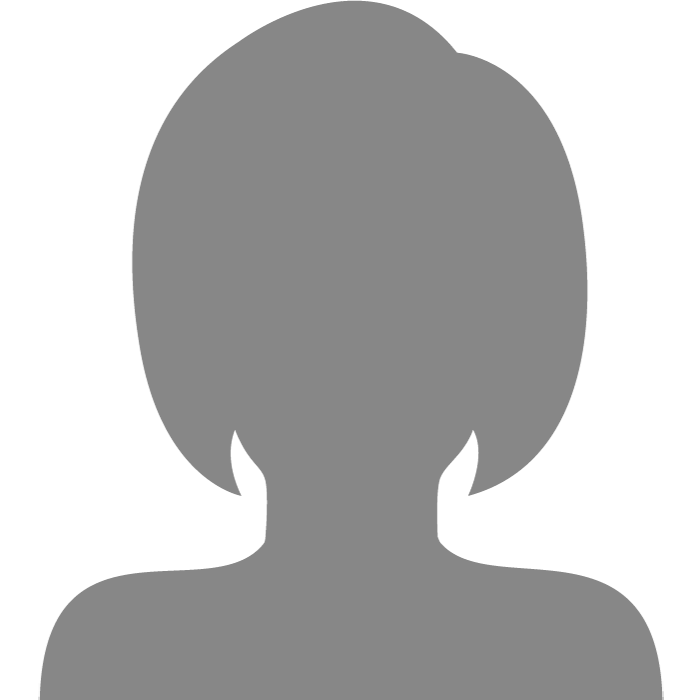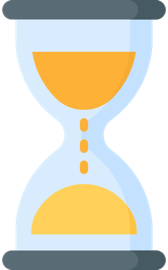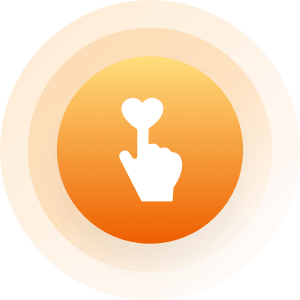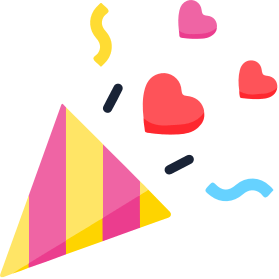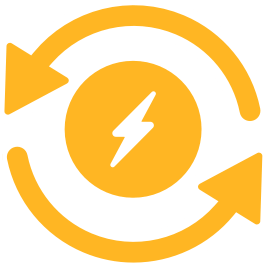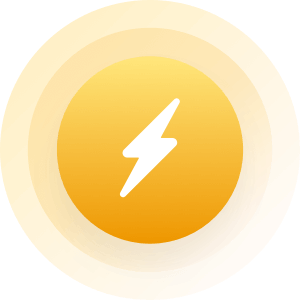| Topic: External drive hiccup :/ | |
|---|---|
|
Edited by
heavenlyboy34
on
Sun 12/16/12 08:23 PM
|
|
|
So, I'm here working on a file in iMake Sheet Music, saved to my external drive. All of a sudden, the hard drive locks up and I can't access the drive. I freaked out a bit, and then turn it off for ~2 minutes. Magically, it works again. Was this an overheat problem of some kind? This has never happened before. I would like for it to never happen again, either! i lost a few measures of progress.
  (it seems to be working fine now, just to be clear) (it seems to be working fine now, just to be clear)
|
|
|
|
|
|
It is possible to overheat an external depending on the enclosure you are using. A more likely culprit is the connection to your computer. Did you check to see if your cable is in snug? Also if your external case has a fan or vent holes an air dusting may not be a bad idea.
|
|
|
|
|
|
Also depending on its age it may be time to back it up...
|
|
|
|
|
|
It is possible to overheat an external depending on the enclosure you are using. A more likely culprit is the connection to your computer. Did you check to see if your cable is in snug? Also if your external case has a fan or vent holes an air dusting may not be a bad idea. Yeah, the connection's fine. I didn't even have to mess with that. I just turned it off for a while. It does have vent holes. I'll dig up some canned air and clean it ASAP. 
|
|
|
|
|
|
you could not access? as in find in the display under computer or locked up as in shut down or would not save the file?
go into device mgr - scan for HW changes - see if device is working correctly - you might want to run a scan of the drive from WindDefend. or your anti virus. Esp if u could not view the drive in my computer if u can use a command prompt window run a ckdsk and see if u get an error to that drive if it shut down - ya unplug and plug in - in device mgr make sure all ports are working correctly was there a sys error msg? well....IDK - I'm a troubleshooter - so just tossing out some ideas |
|
|
|
|
|
what type of drive is it?
Some drives spin down when not being used and cause the O.s not to see them or have overheat protection spin down. check forms by typing model number and mfg into web search. You might find that You not the only one having problem with the drive. check drive 1)driver bug check for update 2) back up work 3) fdisk drive Try Linux you wouldn't have the problem. |
|
|
|
|
|
what type of drive is it? Some drives spin down when not being used and cause the O.s not to see them or have overheat protection spin down. check forms by typing model number and mfg into web search. You might find that You not the only one having problem with the drive. check drive 1)driver bug check for update 2) back up work 3) fdisk drive Try Linux you wouldn't have the problem. 
|
|
|
|
|
|
what type of drive is it? Some drives spin down when not being used and cause the O.s not to see them or have overheat protection spin down. check forms by typing model number and mfg into web search. You might find that You not the only one having problem with the drive. check drive 1)driver bug check for update 2) back up work 3) fdisk drive Try Linux you wouldn't have the problem. Maxtor drive, acomdata enclosure. I'm not interested in formatting the drive and I can't access it to back it up, so I'll look into the other stuff. |
|
|
|
|
|
After some reading, it seems others have had the same problem too. http://answers.microsoft.com/en-us/windows/forum/windows_7-hardware/acomdata-external-disk-drive-enclosure-not-showing/0ce0891d-8552-e011-8dfc-68b599b31bf5?msgId=81b3dc5f-995c-e011-8dfc-68b599b31bf5
Sheesh, what a pain. :P |
|
|
|
|
|
After some reading, it seems others have had the same problem too. http://answers.microsoft.com/en-us/windows/forum/windows_7-hardware/acomdata-external-disk-drive-enclosure-not-showing/0ce0891d-8552-e011-8dfc-68b599b31bf5?msgId=81b3dc5f-995c-e011-8dfc-68b599b31bf5 Sheesh, what a pain. :P Old one might be on the way out! Does happen! |
|
|
|
|
|
After some reading, it seems others have had the same problem too. http://answers.microsoft.com/en-us/windows/forum/windows_7-hardware/acomdata-external-disk-drive-enclosure-not-showing/0ce0891d-8552-e011-8dfc-68b599b31bf5?msgId=81b3dc5f-995c-e011-8dfc-68b599b31bf5 Sheesh, what a pain. :P Old one might be on the way out! Does happen! |
|
|
|
|
|
After some reading, it seems others have had the same problem too. http://answers.microsoft.com/en-us/windows/forum/windows_7-hardware/acomdata-external-disk-drive-enclosure-not-showing/0ce0891d-8552-e011-8dfc-68b599b31bf5?msgId=81b3dc5f-995c-e011-8dfc-68b599b31bf5 Sheesh, what a pain. :P Old one might be on the way out! Does happen! What a coincidence! I was just about to post about how I did just that! 
|
|
|
|
|