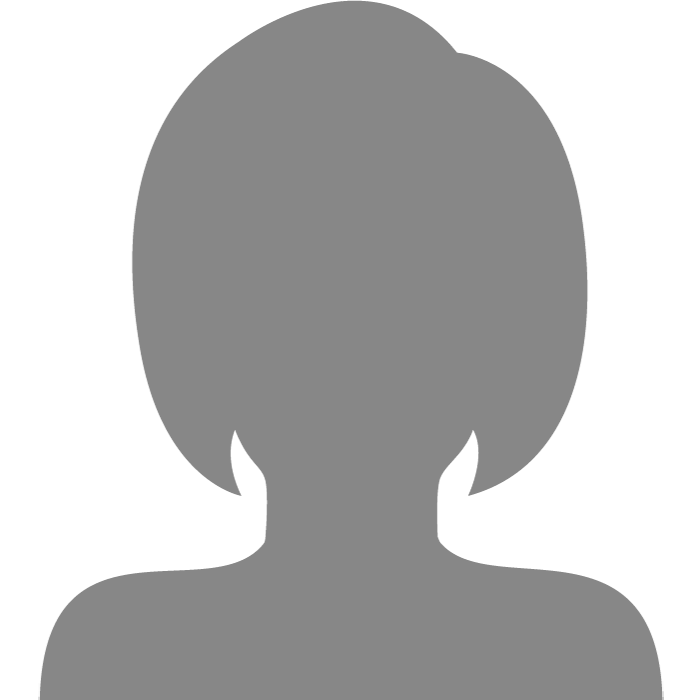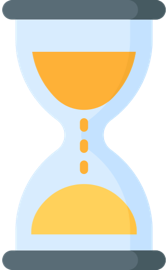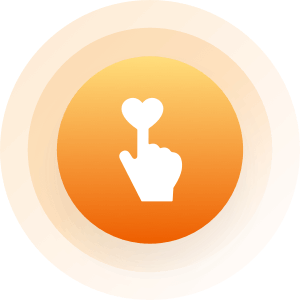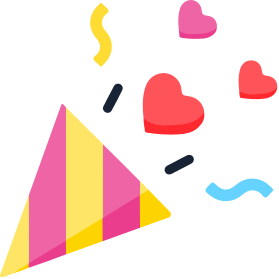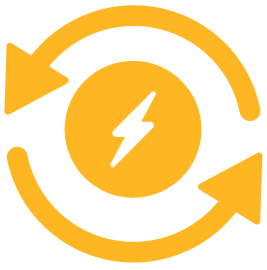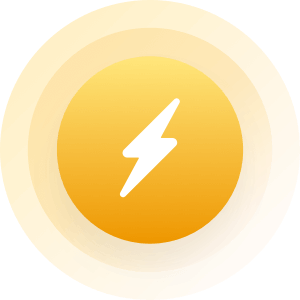| Topic: spyware programs | |
|---|---|
|
what do you use for spy ware programs. I got spybot and ad-aware se besides my Norton..
|
|
|
|
|
|
That's what I use. My brother's in IT and he says they're the best free ones on the market. They've worked fine for me for the past couple of years.
|
|
|
|
|
|
I use all three of those too. Symmantec is ok too. |
|
|
|
|
|
Class don't run more than one spyware program......useless
I for spyware one for viruses. |
|
|
|
|
|
Was that english, Redd?

Why not run more than one? I work in high tech and everyone does that. |
|
|
|
|
|
Bay...
I have a couple friends who are web master and Internet geniuses.. and they have told me more than once not to spyware on my machine at the same time?? |
|
|
|
|
|
I think they were throwing you peanuts. ;)
I don't know. I run all of them all the time and all is fine. |
|
|
|
|
|
Bay pass the peanuts I know what I'm talking about...

I run azat free spyware removal never had a problem,,, anyone who needs two cleaners running on their pc is up to suspicious behavior....  
|
|
|
|
|
|
McAfee for me.... It does automatic checks everytime I log on, and throughout my time online.. It finds spyware much to frequently...

freakn spy's.. I havent DL anything in a loooooong time.. hmmmmmmmmmm 
|
|
|
|
|
|
I havent DL anything in a loooooong time.. hmmmmmmmmmm
Yaaaa.uh huh.........suuuuuuuuuuuuuuuuurrrrrrrrrre You havemt.... 
|
|
|
|
|
|
Ad aware, spybot, Bit defender, avg, ummmm more... its like Fort Knox here

|
|
|
|
|
|
As an programmer by hobby I can tell you for certain that no single Anti-Spyware/Anti-Virus application, or any combination thereof, will ever guarantee complete removal of Malware or Viruses. In fact, it’s safe (and scary) to say that with any given infection, after running (even multiple) scans, that your computer will still retain some trace of that infection, which will often lead to either a relapse of the infection, (possible at a later time) or hidden TSRs (Terminate and Stay Resident Programs) that just do their dirty work “under the radar”, without your knowledge that they are running in the background on your computer. I won’t go into just where these traces can hide, since they are only limited by the maliciousness of the virus’s creator, but suffice it to say, “Just learning how to clean your registry” is not the solution. If anyone doubts any of this and wants to stick by their favorite Anti-Spy Anti-Virus Application, consider this qoute: “Surveys show that 77 percent of people believe their computers are free of spyware, but in fact it’s present on 80 percent of computers”. You’ll find plenty of similar stats anywhere you look for them on the internet….
That said, the only true way to guarantee that your computer will be free of Malware is to periodically “Nuke” your hard drive or at least your main partition. Sound scary? It should! It’s a complete wipe of your hard drive or parts of it. Done right and it can be a simple process resulting not only in peace of mind concerning your Spyware/Adware/Virus concerns, but it will also give a great boost to your computers overall performance and organization. Done wrong and, well, you might end up having to pay a hefty bill for a technician to re-partition and reinstall an operating system to your computer, as well as possible loss of important/sentimental data. I’m not going to say how it’s done here because if you don’t have some idea of how do it already you shouldn’t even try. But if your going to do it anyway, I can only offer this advice: 1. Put all your personal data, photo’s, documents, music… ANYTHING you don’t want lost forever onto a CD or appropriate storage device, even make two copies so you have backup in case anything goes wrong with the first. Test to make sure you can reinstall all files back onto your computer. 2. Make sure you also have a CD (or multiple CDs) that contains ALL the original files and operating system that came with the computer. If you don’t have one most computer will give you the option to create a “restore” CD or a set of them. 3. Most computers these day’s have a hard drive partition containing all the system restore files needed to restore your computer back to it’s “factory” configuration. Even if you have this, STILL make a system restore set of CDs, because even if you only wipe you main partition and leave the system restore partition alone, the data that brings you to the “system restore” menu might get erased during the process… In which case, even if you don’t use the restore CDs to restore your computer, it will at least act as a “boot disk” and get you to the correct menus. 4. Speaking of step 3, never “Nuke” your restore partition. If you don’t know how to choose, or if you don’t know what I’m talking about…. Just don’t do it! Anyway, I didn’t mean to take it far, but I couldn’t resist the topic! (: |
|
|
|
|
|
When I logged on to my puter today mcafee alerted me of 10 spyware issues... I viewed what was blocked it is all the same ole same old crap.. tracking cookies mainly...

|
|
|
|
|
|
The best free spyware preventer besides spysweeper is a program called ZoneAlarm. It alerts you when any program whatsoever tries to access the internet from your computer, and asks you if you want to allow it or block it. Its redundant, but it works superbly.
|
|
|
|
|
|
oh jeezzz mcafee used to do that crap, ask permission shyt.. I couldnt stand it!!! It did it like every 5 mins.. I quit that!
Geez.... that is to much to figure out while ur tryin to do ur tickety tapety.. so disruptive.. 
|
|
|
|
|