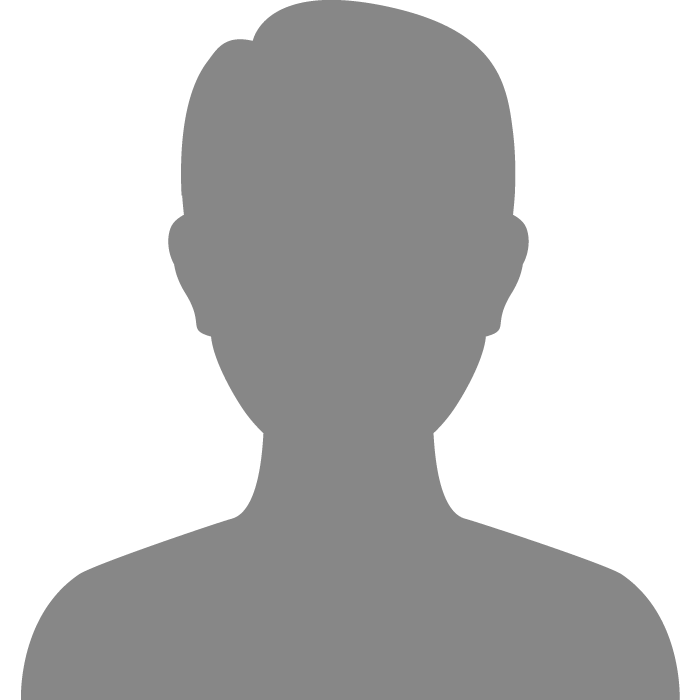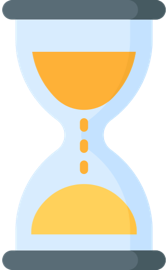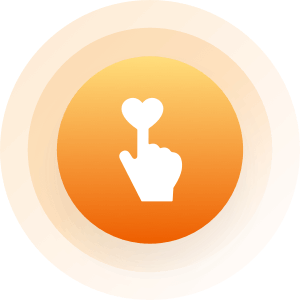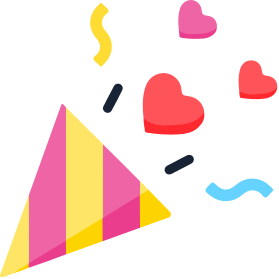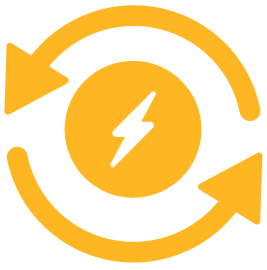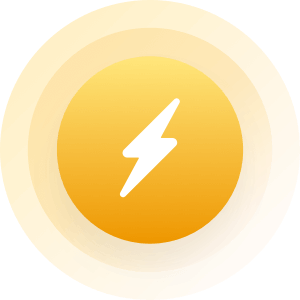| Topic: Have a hdd question.... | |
|---|---|
|
Do you use the same USB cable for both drives? |
|
|
|
|
|
It says: The application has failed to start because the side by side configuration is incorrect. Please see the application event log or see the command line sxstrace.exe tool for more detail.
|
|
|
|
|
|
Try rebooting the PC with the CD as primary boot device... |
|
|
|
|
|
Try rebooting the PC with the CD as primary boot device... That's right. If the bios doesn't do it automatically, nor prompt you for a boot device choice, then you have to enter the bios to make this change. |
|
|
|
|
|
Try rebooting the PC with the CD as primary boot device... That's right. If the bios doesn't do it automatically, nor prompt you for a boot device choice, then you have to enter the bios to make this change. |
|
|
|
|
|
Okay back at it, been doing a bathroom remodel and busted a pipe, plumber is coming tomorrow..........
in the bios i saw that the USB WAKE SUPPORT was disabled, does that mean anything to you guys?' Figured I'd ask before I change the boot order. |
|
|
|
|
|
Okay back at it, been doing a bathroom remodel and busted a pipe, plumber is coming tomorrow.......... in the bios i saw that the USB WAKE SUPPORT was disabled, does that mean anything to you guys?' Figured I'd ask before I change the boot order. You can have usb wake either way, I don't see why it would matter. http://www.mydellmini.com/forum/dell-mini-10v-mac-os-x-discussion/17067-what-do-usb-wake-usb-legacy-do.html |
|
|
|
|
|
well I tried booting Ubuntu from cd as instructed I put it as the 1st on the boot list, it just froze after it said "splsh logo....." I updated everthing except I can't find a download for the iomega 1 tb prestige I have. Iomega says on site that all the drivers you need to run it are in win 7.
|
|
|
|
|
|
Edited by
botbig70
on
Fri 05/04/12 11:51 AM
|
|
|
Cloud is stupid,and unsecure, and will cost much more in the end run.
There are lemon drives in every company next time get a seagate external. i would make a Live linux cd of PCLinux OS . If it cant read it. then it is toast. Once it can put the data over to the computer and raw format not quick delete. Good luck ubuntu is highly over rated http://distrib-coffee.ipsl.jussieu.fr/pub/linux/pclinuxos/live-cd/pclinuxos-kde-2012.02.iso |
|
|
|
|
|
This Iomega has always run pretty well, until I switched to a 64 bit machine. I also have an old maxtor, which is loud, but it works. Does PCLunix have the drivers to read it also?
I liked seagate until I read reviews on their customer service. Anyway I've got some pretty important stuff on these drives. It just makes me wonder why both hdd's would stop working at exactly the same time. They both light up and you can really hear the maxtor spinning, but not the Iomega. But then again I have never heard the Iomega spin, it's that quiet. Anyjow, I'm dl PCLunix as I type. Thanks. |
|
|
|
|
|
Edited by
botbig70
on
Fri 05/04/12 10:24 PM
|
|
|
good luck , and thanks. the truth is any external can be any drive except for wd and seagate . they will be there own. as far as customer service. I had no problem with them. I put quality over cs any day.
If you open it up u might find a seagate or wd. you wont find an iomega drive .they are just the casing. Just like mac. its just a pc with a differnt plastic case = always has been that way. The pclinux os people are kinda of uppity, but the os is great. Any ? just email me. good luck again. remember to raw format it not quick format the external after u transfer all the info. |
|
|
|
|
|
This Iomega has always run pretty well, until I switched to a 64 bit machine. I also have an old maxtor, which is loud, but it works. Does PCLunix have the drivers to read it also? I liked seagate until I read reviews on their customer service. Anyway I've got some pretty important stuff on these drives. It just makes me wonder why both hdd's would stop working at exactly the same time. They both light up and you can really hear the maxtor spinning, but not the Iomega. But then again I have never heard the Iomega spin, it's that quiet. Anyjow, I'm dl PCLunix as I type. Thanks. What does the disk management util in Windows say? Your problem actually seems pretty simple. Check disk manager and hardware properties and post whatever u can about the affected drive(s). |
|
|
|
|
|
I agree with Peter. There is a good chance that there is an easy fix to this problem, and the powerful data recovery tools available on linux are not necessary.
The other reason I was suggesting linux is that it makes it very easy and straight forward for the linux geeks to paste some commands here that would give us info on whats going on, and for you to paste the exact output of the commands. If you want to use windows for this, I think you should paste screenshots. You should be able to hit the printscreen key, then 'past' the copied image into an image editing program. Save it, upload to an image hosting service, then paste the link in this thread so the windows geeks can look at the actual output of disk manager and other programs. |
|
|
|
|
|
Man, that's frustrating.
Don't dispair!!!! Windoze 7 is NOT smart at all. Infact there are some real dumb codes running. There is a fix !!! The possibility needs rooting first, ie when you connect the USB drive, does Windoze go bong bing? That's telling you 'SOMETHING' is there. GoTo >Start> and RIGHT Click MY Computer> GoTp MANAGE. GUI opens, and from the left hand pane, click Device Manager. Do you see Unknown Drives/Hardware? Can you Right Click and Update Driver? If this results in NO....Still, don't dispair. Open your browser, and you wan t to end up at MS website, but google cd/dvd drives 'dissapeared' or missing. Look into the link that corrisponds, and there'll be a MR Fix It radio botton [genuine MS and spy/bloat free] save and run the fix-it. Basically, it'll be some W7 update that removed some reg entries, replacing them with dummies that causes confusion. Once you get drives visible to your system, set PC to VIEW HIDDEN FOLDERS, look in the usb drive, and remove the meta data and other files that don't belong. Change back file view to hidden. Re-boot if not been forced to already. Enjoy. |
|
|
|
|
|
Sounds to me that the drive or the usb enclosure is toast. You could try taking the drive out of the enclosure and plugging it in direct. If that doesn't work, there are data recovery programs that may get your data back. I recommend trying a program called reclaime or getdataback
|
|
|
|
|
|
Sounds to me that the drive or the usb enclosure is toast. You could try taking the drive out of the enclosure and plugging it in direct. If that doesn't work, there are data recovery programs that may get your data back. I recommend trying a program called reclaime or getdataback |
|
|
|
|
|
Sounds to me that the drive or the usb enclosure is toast. You could try taking the drive out of the enclosure and plugging it in direct. If that doesn't work, there are data recovery programs that may get your data back. I recommend trying a program called reclaime or getdataback Read Just Andy's reply... |
|
|
|
|
|
Sounds to me that the drive or the usb enclosure is toast. You could try taking the drive out of the enclosure and plugging it in direct. If that doesn't work, there are data recovery programs that may get your data back. I recommend trying a program called reclaime or getdataback Read Just Andy's reply... I highly doubt that will work. That relates mostly to cd/dvd drives. It sounds to me like the hard drive is bad or the enclosure has given up the ghost. |
|
|
|
|
|
Sounds to me that the drive or the usb enclosure is toast. You could try taking the drive out of the enclosure and plugging it in direct. If that doesn't work, there are data recovery programs that may get your data back. I recommend trying a program called reclaime or getdataback Read Just Andy's reply... I highly doubt that will work. That relates mostly to cd/dvd drives. It sounds to me like the hard drive is bad or the enclosure has given up the ghost. He has 2 drives that quit working at the same time. It is most likely USBSTOR.sys that is messed up. Either the registry is incorrect or the file has been corrupted/replaced. |
|
|
|
|
|
Sounds to me that the drive or the usb enclosure is toast. You could try taking the drive out of the enclosure and plugging it in direct. If that doesn't work, there are data recovery programs that may get your data back. I recommend trying a program called reclaime or getdataback Read Just Andy's reply... I highly doubt that will work. That relates mostly to cd/dvd drives. It sounds to me like the hard drive is bad or the enclosure has given up the ghost. He has 2 drives that quit working at the same time. It is most likely USBSTOR.sys that is messed up. Either the registry is incorrect or the file has been corrupted/replaced. From what I understand, his two usb hard drives don't work on two different computers. |
|
|
|
|