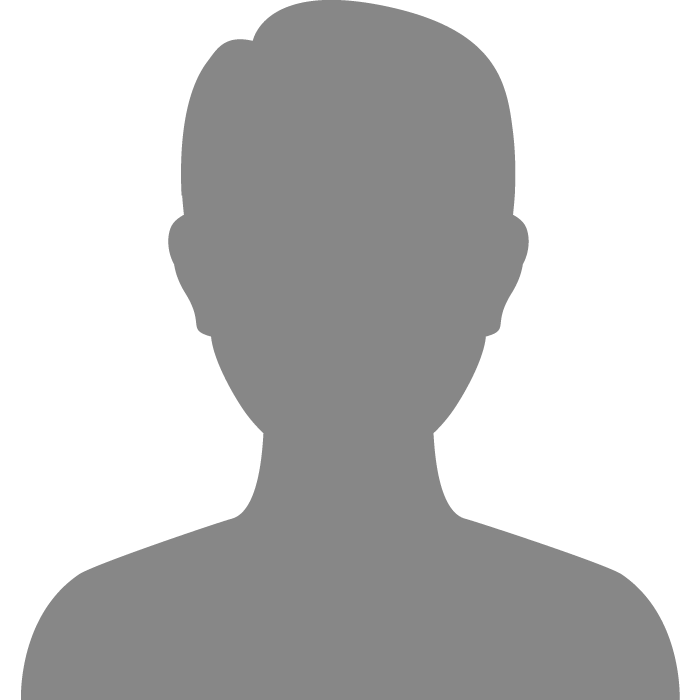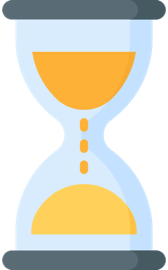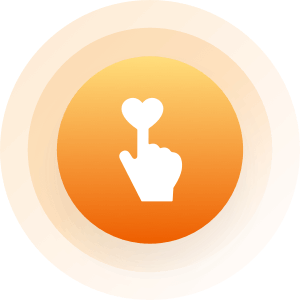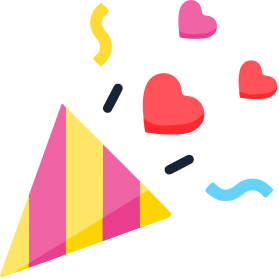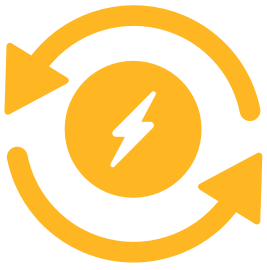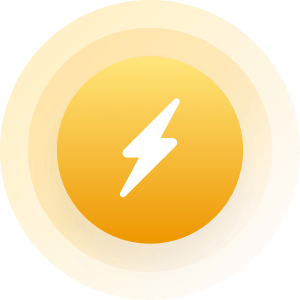| Topic: Sound drivers | |
|---|---|
|
Edited by
Riardo
on
Wed 04/14/10 09:44 AM
|
|
|
i have a notebook but i think its missing a sound drivers anyone" know where i can download a free one. On my Sounds and Audio devices properties says that there is no audio Device. Anyone know anything about this ? ty if u help me :))
|
|
|
|
|
|
The manufacturer web sites have a download section under "support" where you should be able to find the drivers by the model number of your notebook.
If it is a Mac I say good luck. A way to check your sound card is to go to (under windows) the Hardware Manager (START- Control Panel- System- Hardware Manager) and look for yellow exclamation points. In Mac look for the SYSTEM or HARDWARE tab. You can download the drivers and reinstall them yourself but if that fails you may have a hardware failure. Plug another set of speakers or head phones in to confirm you are not pulling your own chain. Sometimes a cable goes bad. If your computer says there is no issue with the hardware but everything you plug into it does not work then more than likely it is a hardware failure. You could do CHKDSK -R -P in Windows Repair Console and see if that helps as a Hail Mary. With Mac you would have to resort to a full OS restore and that means get ALL of your data off of the computer first or you will get very angry when you loose it all!!!! Again make sure it is not your speakers or headphones first. Second, you can download everything you need from the manufacturers web site under "Support." Hope this helps. |
|
|
|
|
|
I had the same problem once from downloading updates. Ended up having to restore back to factory spec's to resolve issue. Ofcourse after what seemed to be endless calls to HP. Wish yah luck.
|
|
|
|
|
|
ON this XP there was a new HardDrie i am missing the CDs for this comp idk where i can godownload it or something
|
|
|
|
|
|
If it is a driver you need, the place I go to is driverguide.com.
|
|
|
|
|