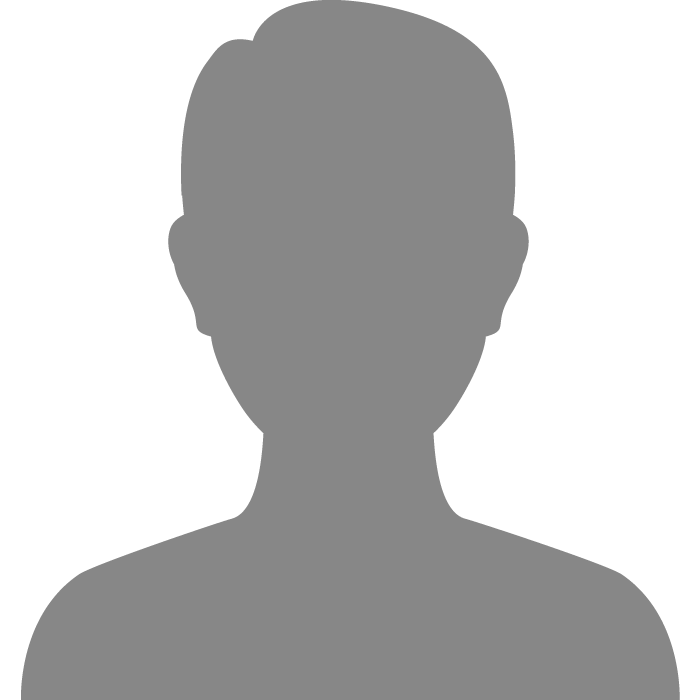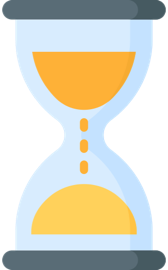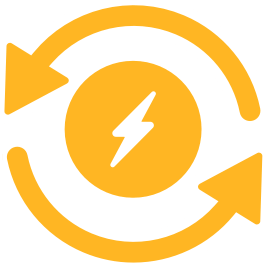| Topic: Just a word of caution! | |
|---|---|
|
I have just spent most of today fixing yet another computer that had AVG antivirus on it and this one was super duper infected. This time I had to bang heads with PC ANTIVIRUS 2010 which is a variant of HOME ANTIVIRUS 2010 which is Extortionware. It seems that the extortionware seems to be able to use it to continuously reinfect a computer but with a little creative wrangling I am taming this beastie down. This time I am having a ***** of a time fighting this back but Combofix to the rescue but I am getting ready to deal the final death blow to it.
All I can say is stay the heck away from AVG in all ways shapes and forms. Its protection is dubious. Save yourself a lot of misery preemptively and go to the tools tab on your browser and under security set it to not allow traffic from PC ANTIVIRUS 2010 and HOME ANTIVIRUS 2010 if you know what is good for you ESPECIALLY IF YOU HAVE KIDS GETTING ON YOUR COMPUTER! Google it on the internet. This software is well known to leave you open to a massive infection of rootkits, trojans, keyloggers, and a host of other crap sure to compromise your computer. Install Spywareblaster and Spybot S & D as well for added protection on top of your antivirus software. I use Avast because it has proven to be the most effective at catching this crap before it compromises your computer. If you get any messages that say your computer "might be infected" from any site or any warnings not associated directly to your antivirus or installed anti malware software IGNORE IT! It is an attack and if you click "yes" you will regret it. Just some FYI to spare you a MAJOR headache and save you a lot of money. Again AVG is not worth a hand full of dog poo! Stay away from it! |
|
|
|
|
|
wow thats scary cuz my friend said it was a good prog!another friend recommended avira antivir and ccleaner and defraggler any opinions on those?
|
|
|
|
|
|
Avira Premium here :)
|
|
|
|
|
|
wow thats scary cuz my friend said it was a good prog!another friend recommended avira antivir and ccleaner and defraggler any opinions on those? Ccleaner is alright...it's light on cpu and fast. I use Advanced System Care from Iobit and the built in Defrag on Vista. |
|
|
|
|
|
wow thats scary cuz my friend said it was a good prog!another friend recommended avira antivir and ccleaner and defraggler any opinions on those? Ccleaner is alright...it's light on cpu and fast. I use Advanced System Care from Iobit and the built in Defrag on Vista. if its free ill try it lol |
|
|
|
|
|
wow thats scary cuz my friend said it was a good prog!another friend recommended avira antivir and ccleaner and defraggler any opinions on those? Ccleaner is alright...it's light on cpu and fast. I use Advanced System Care from Iobit and the built in Defrag on Vista. if its free ill try it lol Yes there is free and paid version. Also Iobits Smartdefrag is pretty good as well. |
|
|
|
|
|
wow thats scary cuz my friend said it was a good prog!another friend recommended avira antivir and ccleaner and defraggler any opinions on those? Avira isn't bad but I was not impressed with its performance. CCleaner is great for maintenance. I personally have found that between Spyware Blaster and Spybot S & D it is tough for anything to get through on top of your antivirus. No one software is the answer. CCleaner helps you clean out your computer of unnecessary clutter. It can also help remove unnecessary and potentially harmful items from your start menu and it also has a decent Registry cleaner. I personally use and recommend it. Avast Home does one thing MOST antivirus softwares do not do, a boot sector scan. This is extremely important because a lot of Malware hides in the shell of Windows so when you boot up there is no getting rid of it otherwise. Avast also uses a tapeworm that travels around the internet hunting for "in the wild" viruses and malware and when it finds it sends the data to Avast's headquarters so they make the inoculation and get it to you via daily updates before your computer is even infected. Malwarebytes also helps in case you have an infection the other software can't get it. PC ANTIVIRUS 2010 is really persistent and hard to get rid of. That is because most people infected with it allowed the infection to occur by allowing it to "scan" your computer for problems. It crates the problems and then they want $50 to get it off of your computer the whole time they are sifting though your computer for personal information. ComboFix is also another software good for dealing with tough infections but be careful using it! This is not software you leave on your computer! Every last bit of software I mentioned here is also free! I used to use PCCillin by Trend Micro but at %50 a year and compared to Avast Home PCCillin wound up being out performed especially by the price. Avast Professional does cost but not anywhere near as much as other "professional" anti Virus softwares. Again Avast Home is free! Word of warning, Spybot S & D is good but it can get annoying at times because it will ask you about every registry change but it does allow you to monitor said registry changes where other software does not. You have to have a well staged group of softwares to really protect your computer but nothing beats common sense either. Your protection does not have to cost you squat if you know what you are doing and if not ask questions and also do internet home work. Personally I use the following set to protect myself: Avast Home Spyware Blaster Spybot S & D and for maintenance: CCLeaner Malwarebytes Do not use Spybot S & D and Malewarebytes together since they will conflict.You can use either for main line defense and the other for maintenance if you set them properly. Now I will mention Adaware. It also has a free and a 'pay for' professional version. It does work but again do not use it at the same time as Spybot or any other software due to conflicts. I have found Adaware to be decent but a little light in some areas but it does get stuff the other miss and likewise the other softwares mentions get stuff Adaware might miss. I have gone two years issue free with my set of defenses so I can say what I have works! |
|
|
|
|
|
wow i didnt know there were actually good free programs that would work!awesome!
|
|
|
|
|
|
I learned all of this the hard way! Oddly there is some free stuff worth a dang! It helps when recommendations come from people who actually fix computers VS. laymen that just tap the darn keys to their computer and parrot what other people say. Hope this info helps someone!
|
|
|
|
|
|
I tend to agree...seems like I had a ton of problems that I was unaware of and my brother in law had to fix this one as well..It also was very badly infested..
 (And this was my face when I decovered I had a pile problems) (And this was my face when I decovered I had a pile problems)
|
|
|
|
|
|
Well, each computer is different and performance for one antivirus that's great on yours might not be on someone else. I find that Avira Premium is #1 next to the new Norton 2009 Antivirus as far as CPU goes. And it alters me of bad websites and auto blocks and removes any virus that might try to get into my computer. It's over all protection is much better than most. In tests it ranked better than Outpost, which back in the day used to be #1....it's falling behind now.
I never did like Spybot S&D, it was annoying and did NOT remove half of what it said my computers in the past had. And It only alerts of Registry if you enable the "tea timer". Malwarebytes also alters on everything - it's great for malware protection but horrible to use if you use IE, it's a constant pop up and even blocks websites that re legitimate. I found myself enjoying Mamutu, just the malware blocker since Avira takes care of the rest. |
|
|
|
|
|
I learned all of this the hard way! Oddly there is some free stuff worth a dang! It helps when recommendations come from people who actually fix computers VS. laymen that just tap the darn keys to their computer and parrot what other people say. Hope this info helps someone! well you and mo help me out a great deal,know if i can only magically change my decision to get windows black!ha! |
|
|
|
|
|
I learned all of this the hard way! Oddly there is some free stuff worth a dang! It helps when recommendations come from people who actually fix computers VS. laymen that just tap the darn keys to their computer and parrot what other people say. Hope this info helps someone! well you and mo help me out a great deal,know if i can only magically change my decision to get windows black!ha! get windows black? I'm not sure I understand... |
|
|
|
|
|
Oddly I have a computer that I installed Linux Ubuntu on it (V9.4) and although I had a problem with ATI legacy support I liked it a lot. The computer used a Radeon 9600 Pro and I could not get dual monitor support to work properly because it defaulted to the lower resolution of the two monitors. With that aside it was more feature filled than XP out of the box so to speak and it was FREE! Now had I had been using a newer video card I would have had no issues at all.
In October Ubuntu 9.10 is being released and it is supposed to address the issues of 9.4. I miss the bouncing cow screen saver though! That was one funny screen saver. Ubuntu has a lot more going for it than XP and is a great alternative. Linux flavored XP knock offs are coming of age and Microsoft had better recognize because I have been looking for a good excuse to switch over. OS-X used by Mac is Unix which is the base code for Linux and oddly is no better! Worst is how much it costs! I know people who have installed OS-X on non-Mac PCs but side by side Ubuntu not only kicks its butt it feels a lot like XP without the expense and problems! |
|
|
|
|
|
Sorry

Hey Andy, Do you work for a company fixing computers or yourself? Do you freelance? I need my laptop fixed and I think its a matter of wiping everything off and reinstalling everything with the restore disks I have. I had to do it once before about a year ago (this computer is a lemon and I'm getting a new one, but still want to try and get this one fixed) and I was almost able to do it myself but had problems with the drivers. So I paid Best Buy $200 to do it. Is that about right? Any advice? |
|
|
|
|
|
I freelance and Geek Squad is a horrid rip off. Shop around. You should not have to pay more than $100 for a wipe and reinstall. Depending on the problems you are having you may be able to use software to fix your issue. if you have a bad maleware infection there is one software I used last night that got a extremely persistent bug out of the computer I worked on last night.
If you are getting the pop ups from hell try SuperAntiSpyware. There is a free 'home' version and a $30 professional version. The free home version worked pretty damn good! Let me know if it helps. Really a wipe and reinstall is a last resort. Your laptop is Windows is it not? Mac needs Mac specific software and it does not bug up that easily since there are not a lot of "add on" software available for it and it isn't subject to the same attacks windows is. Sweep your laptop with SuperAntiSpyware followed by a registry sweep with CCleaner and tell it to just "fix all items" and do not let it back up your registry. A lot of persistent bugs hide in restore files and temporary files. Also depending on your AntiVirus software schedule a "Boot Sector Scan." If your Anti Virus software does not do that remove your Anti Virus and install Avast Home. It will automatically do it on the required restart. |
|
|
|
|
|
glary utilities(free) I love it for maintenance
|
|
|
|
|
|
I freelance and Geek Squad is a horrid rip off. Shop around. You should not have to pay more than $100 for a wipe and reinstall. Depending on the problems you are having you may be able to use software to fix your issue. if you have a bad maleware infection there is one software I used last night that got a extremely persistent bug out of the computer I worked on last night. If you are getting the pop ups from hell try SuperAntiSpyware. There is a free 'home' version and a $30 professional version. The free home version worked pretty damn good! Let me know if it helps. Really a wipe and reinstall is a last resort. Your laptop is Windows is it not? Mac needs Mac specific software and it does not bug up that easily since there are not a lot of "add on" software available for it and it isn't subject to the same attacks windows is. Sweep your laptop with SuperAntiSpyware followed by a registry sweep with CCleaner and tell it to just "fix all items" and do not let it back up your registry. A lot of persistent bugs hide in restore files and temporary files. Also depending on your AntiVirus software schedule a "Boot Sector Scan." If your Anti Virus software does not do that remove your Anti Virus and install Avast Home. It will automatically do it on the required restart. Thank you! 
|
|
|
|
|
|
You are oh so welcome!

|
|
|
|
|
|
Andy & Ruth-
I just clicked on Both of ya to figure out where each of you are (located on a Map) I'm in Atlanta, and I do what Andy Does... I was just wondering if I could be some assistance to you Ruth - but I'm seeing that I'm pretty far away from you... I was Curious, because I'm expecting a Dell Laptop to Arrive in the Mail from Baltimore... that I will be doing a backup/re-install on myself. Andy - I have a Bouncing Sheep screensaver that I thought of when you mentioned the Cows - it's ancient, but I get a kick out of it from time to time! 
|
|
|
|
|