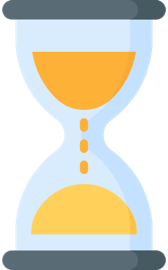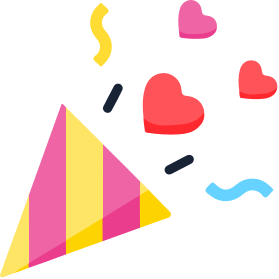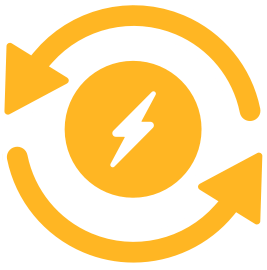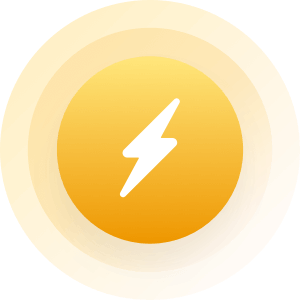| Topic: my pc | |
|---|---|
|
I just did a deep clean and almost anything you can think of. Well, a minute ago I could use the "drop down bar" at the top. Now it does not respond. Help!!! I will check in.. in a little bit.
Kat |
|
|
|
|
|
find the restore button and restore it to a previous date
    
|
|
|
|
|
|
find the restore button and restore it to a previous date     
That will not affect my new stuff I just downloaded? I mean I did a lot of stuff. Cleaning and downloading new updates. Will all that be okay? I was running sooo slow and getting that box that tells me error reporting thing. Will that not come back? It is all gone now. Kat |
|
|
|
|
|
error check if you have xp
my computer right click primary drive (usually c) properties tools top box error check box pops up check both click start/ok will get message cant run know run next start up click yes/ok (this will take awhile) [i usually do it when i am going to do something else] go to start shutdown restart it will run on its own |
|
|
|
|
|
error check if you have xp my computer right click primary drive (usually c) properties tools top box error check box pops up check both click start/ok will get message cant run know run next start up click yes/ok (this will take awhile) [i usually do it when i am going to do something else] go to start shutdown restart it will run on its own I tried your way adj as I did the other guy as well. When I ran yours adj, I got the volume and checked it out on c drive. It ran and I got no run anything. I still have no dropdown box at the top. When I did a recovery it came back absolutely no protection. So, I re ran the recovery and came back to today and it is protected. I am in a frazzel. I am running to work now..I will check back around 9 tonight. Thanks guys. Kat |
|
|
|
|
|
error check if you have xp my computer right click primary drive (usually c) properties tools top box error check box pops up check both click start/ok will get message cant run know run next start up click yes/ok (this will take awhile) [i usually do it when i am going to do something else] go to start shutdown restart it will run on its own I tried your way adj as I did the other guy as well. When I ran yours adj, I got the volume and checked it out on c drive. It ran and I got no run anything. I still have no dropdown box at the top. When I did a recovery it came back absolutely no protection. So, I re ran the recovery and came back to today and it is protected. I am in a frazzel. I am running to work now..I will check back around 9 tonight. Thanks guys. Kat So anyway..I have to type in what I want to find instead of using the dropdown. It is a pain in the ass. kat |
|
|
|
|
|
I just did a deep clean and almost anything you can think of. Well, a minute ago I could use the "drop down bar" at the top. Now it does not respond. Help!!! I will check in.. in a little bit. Kat there wouldnt be anything in the drop down bar, as you've cleared the history when you cleaned drive. try opening a few pages and try again. |
|
|
|
|
|
if you are talking about your bookmarks/favorites yes fran is correct
you will need to remark them and you should be fine |
|
|
|
|
|
if you are talking about your bookmarks/favorites yes fran is correct you will need to remark them and you should be fine Okay...been doing that since yesterday. I still have no dropdown bar. I mean it is there but doesn't respond. It acts like it is going to...but doesn't. It gives a kind of shadow and then it just highlights the bar and I have to escape the bar and type it in and I have done that many times. I still have nothing. I am devastated. HELP!!!! Not talking about bookmarks or favorites. It is the very top bar where I type in, and then later, I can just click the bar and everything I have been into drops down. It doesn't. I have been into at least 50 sites since this all happened and there is nothing except when I open up my server and my "yahoo.com" comes in and it is there. But it is the only thing that is there until I retype something. Again....HELLLLLP!!!! Kat |
|
|
|
|
|
if you are talking about your bookmarks/favorites yes fran is correct you will need to remark them and you should be fine Okay...been doing that since yesterday. I still have no dropdown bar. I mean it is there but doesn't respond. It acts like it is going to...but doesn't. It gives a kind of shadow and then it just highlights the bar and I have to escape the bar and type it in and I have done that many times. I still have nothing. I am devastated. HELP!!!! Not talking about bookmarks or favorites. It is the very top bar where I type in, and then later, I can just click the bar and everything I have been into drops down. It doesn't. I have been into at least 50 sites since this all happened and there is nothing except when I open up my server and my "yahoo.com" comes in and it is there. But it is the only thing that is there until I retype something. Again....HELLLLLP!!!! Kat congratulations 
Ok if I understand you, you are referring to your history - listing of pages you have viewed. for instance go to the url - you type www.m (you want the rest of the url to appear or show multiple choices of websites visited beginning with 'm'. If I am correct it can be the settings you have on IE - how long you want your history to show, you can change the amt of days etc. are you using IE or Mozilla? |
|
|
|
|
|
Edited by
scttrbrain
on
Thu 04/30/09 10:58 AM
|
|
|
Okay...just like now. I am on mingle. If I click on the arrow "dropdown bar" is highlights "mingle" then it does nothing. I click on it and it either highlights or opens white with the print there. Right now it is black letters saying mingle. Now if I click it...it becomes green highlighted and will stay there til I click it again. What happened!!!???
Kat |
|
|
|
|
|
if you are talking about your bookmarks/favorites yes fran is correct you will need to remark them and you should be fine Okay...been doing that since yesterday. I still have no dropdown bar. I mean it is there but doesn't respond. It acts like it is going to...but doesn't. It gives a kind of shadow and then it just highlights the bar and I have to escape the bar and type it in and I have done that many times. I still have nothing. I am devastated. HELP!!!! Not talking about bookmarks or favorites. It is the very top bar where I type in, and then later, I can just click the bar and everything I have been into drops down. It doesn't. I have been into at least 50 sites since this all happened and there is nothing except when I open up my server and my "yahoo.com" comes in and it is there. But it is the only thing that is there until I retype something. Again....HELLLLLP!!!! Kat congratulations 
Ok if I understand you, you are referring to your history - listing of pages you have viewed. for instance go to the url - you type www.m (you want the rest of the url to appear or show multiple choices of websites visited beginning with 'm'. If I am correct it can be the settings you have on IE - how long you want your history to show, you can change the amt of days etc. are you using IE or Mozilla? Internet explorer...yahoo server. I usually do not open ie.. I usually just open yahoo mail and go from there. It works for me. I have tried the IE though..and same thing. Kat |
|
|
|
|
|
Help?? In my quietest small voice.
Kat |
|
|
|
|
|
try this
open tools internet tools browing history settings - towards bottom it asks you how long you want the history to appear select amt of days reboot and try again |
|
|
|
|
|
Okay..did that. It is still not letting me in. I thought at first it was my infiltering thing. But that didn't work either.
What am I doing wrong? When I cleaned and updated my pc I was using "System Mechanic" and "McAfee" I always use them, but I went in a little further and...well...I don't even know now???  Where's the falling on the floor and screaming and kicking icon??? Waaaaaaaaa Where's the falling on the floor and screaming and kicking icon??? Waaaaaaaaa
Kat |
|
|
|
|
|
oh sunshine I'm sorry that's all I know as I have never used 'system mechanic' and dont like McAfee (dont use it anymore).
I will ask around and bump this thread every so often - maybe the computer guru's on M2 can help 
|
|
|
|
|
|
oh sunshine I'm sorry that's all I know as I have never used 'system mechanic' and dont like McAfee (dont use it anymore). I will ask around and bump this thread every so often - maybe the computer guru's on M2 can help 
I have a feeling I clicked something that did this to myself. While cleaning and fixing problems I had. I have so many thingS in my favorites bar that it would take me weeks to find one of my histories to bring up. Deleting all of my favorites would take me ohh lets see.....WEEKS!   I would have thought your reasoning would have helped. It seemed so. I have just been in there again and I am so frustrated. Thank you hon, for trying to help me. I would have thought your reasoning would have helped. It seemed so. I have just been in there again and I am so frustrated. Thank you hon, for trying to help me.
Kat  
|
|
|
|
|
|
bump
|
|
|
|
|
|
Guess what!?? I have it! Don't ask me what I did?? Well, I went to ask.com and found something there and did some stuff. Then I clicked on favorites and there it was on the side of that. Then I clicked that and woo hoo..it is coming up now. So far. Wait and see.
Thanks. Kat |
|
|
|
|
|
Okay...well it isn't exactly on top where I am used to it being, but I can find the newer ones. I think somehow I got into a privacy setting. Maybe this will be ok though.
Kat |
|
|
|
|