| Topic: OKAY ALL HEADS UP ON BBC CODES | |
|---|---|
 that is sweet & very comforting to know that is sweet & very comforting to know 
|
|
|
|
|
|
Hey here is a site once you find the one you want and click get this graphic all you have to do is copy and past the one that says forum codes you do not have to do anything here but paste it and you have it. Makes it real easy you might want to go and bookmark this page just in case you want it for later makes things simple. http://www.getmyspacequotes.com/ Okay all this site above is real easy just got tigerman using it till you learn how to do the others. On this one just make sure when you go to it you will have a pop up that will be about zango click cancel then click ok on the next box then you will be on the site. You can look to the left you will see about me quotes, attitude quotes ect...click on the one you want to see. It will take you to another page scroll through the quotes if you don't find one on the first page at the bottom of the last quote on that page you will see quote graphics1 ect click on the next one to get to the next page ect.. once you find one you like then click on the " Click here to get this Graphic" it will take you to another page you will see the graphic scroll down till you see where it says Forum Code. Click on it then click on the right on your mouse scroll up and click on copy. Then come to this site where you wanted to post a reply right click your mouse scroll to where is says paste click on the past you will see a bunch of letters come up that is your code you need then click on post reply and it will post the quote you found you don't have to do nothing else except go back to your post and Whola ya did it!! 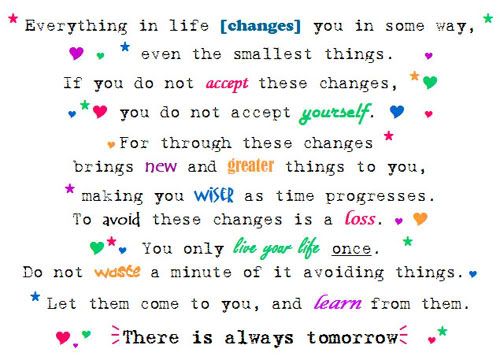
|
|
|
|
|
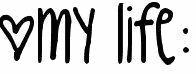
Wooooo hooooo..!!!! I did it..!!  
Thanks again Tx..... |
|
|
|
|
|
your welcome

|
|
|
|
|
|
Edited by
BonnyMiss
on
Mon 11/10/08 02:56 PM
|
|
|
Some information about posting images...... If you find an image on the internet you like and want to use it there are two ways of getting it on to the threads, the first is:
Type whatever it is you're looking for in the search bar e.g. "flowers, then at the top of the pages ( Google search, I'm not sure what IE has) you will see "Web,Images,Maps,News" etc click on the word "Images" this should bring up a page of graphics, once you've selected the one you are going to use, right click on that image, you will get a drop down list.Click on "properties" another list should then be visible, at the top of that list you will find the location of that image........(http://www.chasingthefrog.com/ClassicPosters/Alfred_Hitchcock/Marnie/Marnie-1.jpg) ........... Highlight that line,copy it and then paste it into your post, now you need to add opening and closing tags to this address so that it shows up in your post. The same goes for any other image you collect from Photobucket. It is a good idea to open a Photobucket or any file storing account of your own, reason being, sometimes you may save a graphic from the web, use it in the forum and then the site you've acquired the graphic from either moves or deletes that image and your post is then left blank on the forum. I hope this makes sense and that someone could use this information Please make sure that the image is not copyrighted before posting it |
|
|
|
|
   
 
HELP!!!!!! i'm trying to learn this..god bless bonny..shes trying to explain..i read all of this..still dont understand..computer dummy here with these kinda of things i guess SOMEONE WILL HAVE TO COME OVER HERE IN PERSON to show me          
ugggggggggggggggg  
|
|
|
|
|
   
 
HELP!!!!!! i'm trying to learn this..god bless bonny..shes trying to explain..i read all of this..still dont understand..computer dummy here with these kinda of things i guess SOMEONE WILL HAVE TO COME OVER HERE IN PERSON to show me          
ugggggggggggggggg  
Worry not, I am sure we can all help you out, keep at it, you will eventually get the hang of it and wonder what it was all about. 
|
|
|
|
|
   
 
HELP!!!!!! i'm trying to learn this..god bless bonny..shes trying to explain..i read all of this..still dont understand..computer dummy here with these kinda of things i guess SOMEONE WILL HAVE TO COME OVER HERE IN PERSON to show me          
ugggggggggggggggg  
Worry not, I am sure we can all help you out, keep at it, you will eventually get the hang of it and wonder what it was all about. 
Hello Dear Lady Bonny Miss...   
 I wish i could understand the process too I wish i could understand the process too 
maybe i just haven't tried enough.... 
but , even my computer tech/friend 
who works for the state says he can't figure it  out out
|
|
|
|
|










