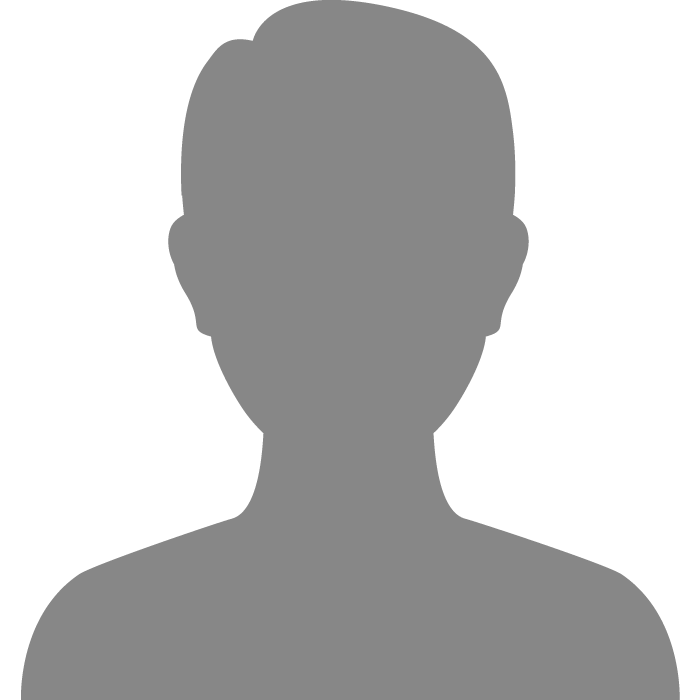| Topic: Man Law! - part 29 | |
|---|---|
|
Well, they were alot like a dream!

|
|
|
|
|
|
you guys know where i need to go into on my computer to see what kind of hard drive i have ?
im having major probs and may need to get a new one...need to know while its still working... anybody ? |
|
|
|
|
|
What sort do you have? A Mac or something else?
|
|
|
|
|
|
What sort do you have? A Mac or something else? ex b/f made it for me a few yrs ago...amd athlon i think i think i found it...amd k7 processor driver....does that sound right ? |
|
|
|
|
|
It could be. I am not familiar with the brand. Why do you need to know while its running? If your comuter is off. You can pull the cover and get the info on the drive itsself.
|
|
|
|
|
|
It could be. I am not familiar with the brand. Why do you need to know while its running? If your comuter is off. You can pull the cover and get the info on the drive itsself. i have alot of pics i need to burn first b4 i can get a new one put in...dont wanna do anything to it to possibly hurt computer anymore than it is...not until pics are burned in discs and i dont have any right now to do that. gonna try and do it all tomorrow.....tired of it just shuttin down on me every hr or so then not being able to get back on till hrs later itsux !!!!!!!!! |
|
|
|
|
|
Have you tried to run a clean disk program?
|
|
|
|
|
|
Have you tried to run a clean disk program? the chk disk thing...yeh, it runs it by itself...after it kinda shuts off and goes into safe mode... |
|
|
|
|
|
I don't know. Hit the computer threads. They will have better ideas. Sorry.
|
|
|
|
|
|
my old boss is gonna try n look at it tomorrow if hes not too busy in office...ill have him try to fix it if possible then if not, get some discs, burn my pics then have him put it in for me.
pray that i can get it all done in one day quick n easy with no problems...my computer is my lifeline for a social life right now...lol.. 
|
|
|
|
|
|
He's that good?

|
|
|
|
|
|
He's that good? 
he's a cte...cert.tech eng...i think thats what it is....but he never went into a career with it. he's the property mgr here where i live.i was his admin here til i got laid off.but i still live here and so does he.makes it great when i have comp probs. dont havta pay anyone to fix it.and my ex and i are still friends and hes the one who built it for me years ago when we were together. ive got it made in the shade having them at my call so to speak...except ex lives in miami..so he can only tell me what to do, ex boss can actually do it.lol |
|
|
|
|
|
Sounds like you are covered.
|
|
|
|
|
|
AMD K7 is the brand of your processor.
You have a Windows based system. If your comp.shuts down and then is fine later on...you could be getting it too hot. 1. Check your filter in the front panel if it has one. It could be plugged. 2. Check your fans to make sure they are all running and not full of dirt. 3. Your power supply could be going bad also. It will get hot and shut down. 4. If you have your original Windows XP disc. You can start the computer with the disc in the drive and re-load Windows which may be corrupted. When you get to the part that asks whether you want to completely re-load Windows or REPAIR Windows...choose repair and it will repair the areas that run the Operating system without messing with your files. 5. If you choose to buy a new hard drive..get a Western Digital Caviar SE 7200 RPM. It MUST be an EIDE type so the plugs match. Look for it in a GREEN box. I bought and installed this myself and it works great. I also built my computer. 6. Use your old drive as a second drive in your computer and you can pull info off it when you like. Just change the jumpers on the back of the old drive like it tells you in the instructions of the new drive. This old drive will now be the SLAVE. The new drive will be the Master. |
|
|
|
|
|
Told ya someone was smarter!
 
|
|
|
|
|
|
AMD K7 is the brand of your processor. You have a Windows based system. If your comp.shuts down and then is fine later on...you could be getting it too hot. 1. Check your filter in the front panel if it has one. It could be plugged. 2. Check your fans to make sure they are all running and not full of dirt. 3. Your power supply could be going bad also. It will get hot and shut down. 4. If you have your original Windows XP disc. You can start the computer with the disc in the drive and re-load Windows which may be corrupted. When you get to the part that asks whether you want to completely re-load Windows or REPAIR Windows...choose repair and it will repair the areas that run the Operating system without messing with your files. 5. If you choose to buy a new hard drive..get a Western Digital Caviar SE 7200 RPM. It MUST be an EIDE type so the plugs match. Look for it in a GREEN box. I bought and installed this myself and it works great. I also built my computer. 6. Use your old drive as a second drive in your computer and you can pull info off it when you like. Just change the jumpers on the back of the old drive like it tells you in the instructions of the new drive. This old drive will now be the SLAVE. The new drive will be the Master. so is the amd k7 what i need to know if i buy one ?? and as for my windows...its ummmm...not current if ya know what i mean...my ex did it all for me.so i dont have the disc either for it. i can hear the fan working fine, i just cleaned it about a month ago..but i have another i could put in if needed. how much is the one u have? im on a budget... and thanks alot for ur help.  
|
|
|
|
|
|
Told ya someone was smarter!  
lol...youre funny polson...     
|
|
|
|
|
|
Sometimes I am!

|
|
|
|
|
|
hey did you ask him to come in here to help me ??
if so, thanks...but i need him again for my other ?'s above b4 it dies on me again...lol |
|
|
|
|
|
No, I didn't. I don't cross thread. I honestly don't know him.
|
|
|
|
|