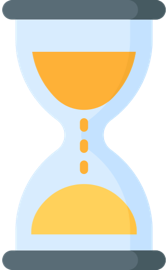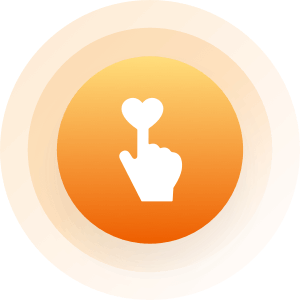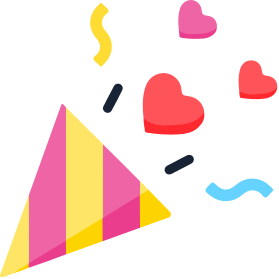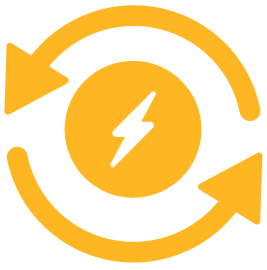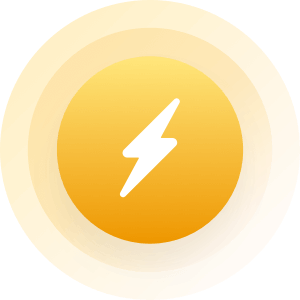|
Topic:
Pictures within messages
|
|
|
Hi I have seen the instructions on how to add a picture to a message via the app. Unfortunately my phone system is a bit old and I can't open googleplay to download the app. I access the site from a PC. I have tried the obvious copy and paste but to no avail. Is it actually possible to add a picture to a message from a PC? Thanks hey, you can use on mobile web to send pictures you access on the link: m.mingle2.com on PC or your phone, then login account and send pictures on a message. Caution: you only can send pictures after the female send it before. You can not send pictures through e-mail on a PC as was stated above only on the App if the woman sends one first.. Yes, can not send pictures through e-mail on a PC. But mobile web platform is can send picture after the woman sends on first. Link: https://m.mingle2.com/ |
|
|
|
|
|
Topic:
Inbox help
|
|
|
For some reason my inbox is showing oldest messages at the top and newest to the bottom does anyone know how to change it so it is back to normal..... newest to oldest This is an error service. You can check it again after 2 hours. Thanks |
|
|
|
|
|
Topic:
Pictures within messages
|
|
|
Hi I have seen the instructions on how to add a picture to a message via the app. Unfortunately my phone system is a bit old and I can't open googleplay to download the app. I access the site from a PC. I have tried the obvious copy and paste but to no avail. Is it actually possible to add a picture to a message from a PC? Thanks hey, you can use on mobile web to send pictures you access on the link: m.mingle2.com on PC or your phone, then login account and send pictures on a message. Caution: you only can send pictures after the female send it before. |
|
|
|
|
|
Hi
|
|
|
|
|